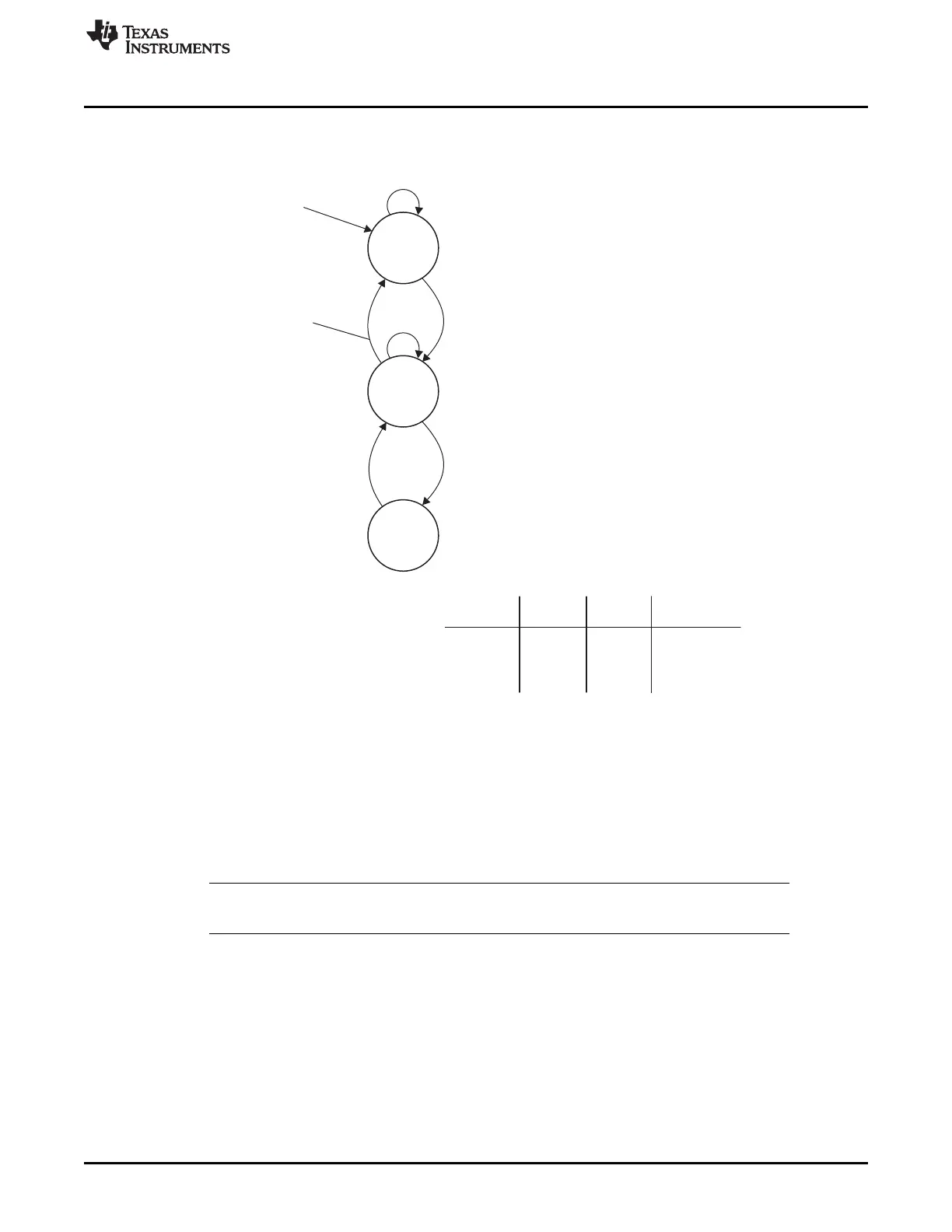Module reset active
or FTU disabled
(GCS.TUE=0)
FTU disabled
(GCS.TUE=0)
Wait for FTU being enabled
(GCS.TUE=1)
Wait for event signaled from
E-Ray that a message buffer
has been updated
Set up FTU transfer of the message buffer
with help of configuration in Transfer
Configuration RAM (TCR)
IDLE
WAIT
UPDATE
ETESMS/R CESMS/R
Set bit
TTSM
Clear bit
ETESMS/R
0
1
1
-
0
1
False
True
True
False
False
True
Event FSM
www.ti.com
Module Operation
1219
SPNU563A–March 2018
Submit Documentation Feedback
Copyright © 2018, Texas Instruments Incorporated
FlexRay Module
Figure 26-6. FlexRay Transfer Unit Operation Principle for Event FSM (simplified)
26.2.1.1.1 Transfer Control
26.2.1.1.1.1 Transfer Start and Halt
The Transfer Unit State Machine can be halted, effectively stopping the Transfer Unit transfer sequence
(after completion of the current 4 word burst transfer cycle). After releasing from halt state, the Transfer
Unit resumes exactly, where it was halted without data loss.
NOTE: It is the software’s responsibility to ensure data coherency when the FlexRay module
continues to receive data, but the Transfer Unit doesn't transfer it.
26.2.1.1.1.2 Transfer Abort
A Transfer Unit transfer will be aborted and the Transfer Unit will be disabled automatically in case of:
• an ECC multi-bit error while accessing the Transfer Configuration RAM (TCR)
• an uncorrected bit error while accessing the Transfer Configuration RAM (TCR), when ECC single-bit
error correction is disabled
• a memory protection error while accessing the data RAM of the microcontroller. In this case, the
ongoing transfer is aborted but the TUE bit in GCS/R may not get reset. User shall clear the TUE bit
manually by software.
