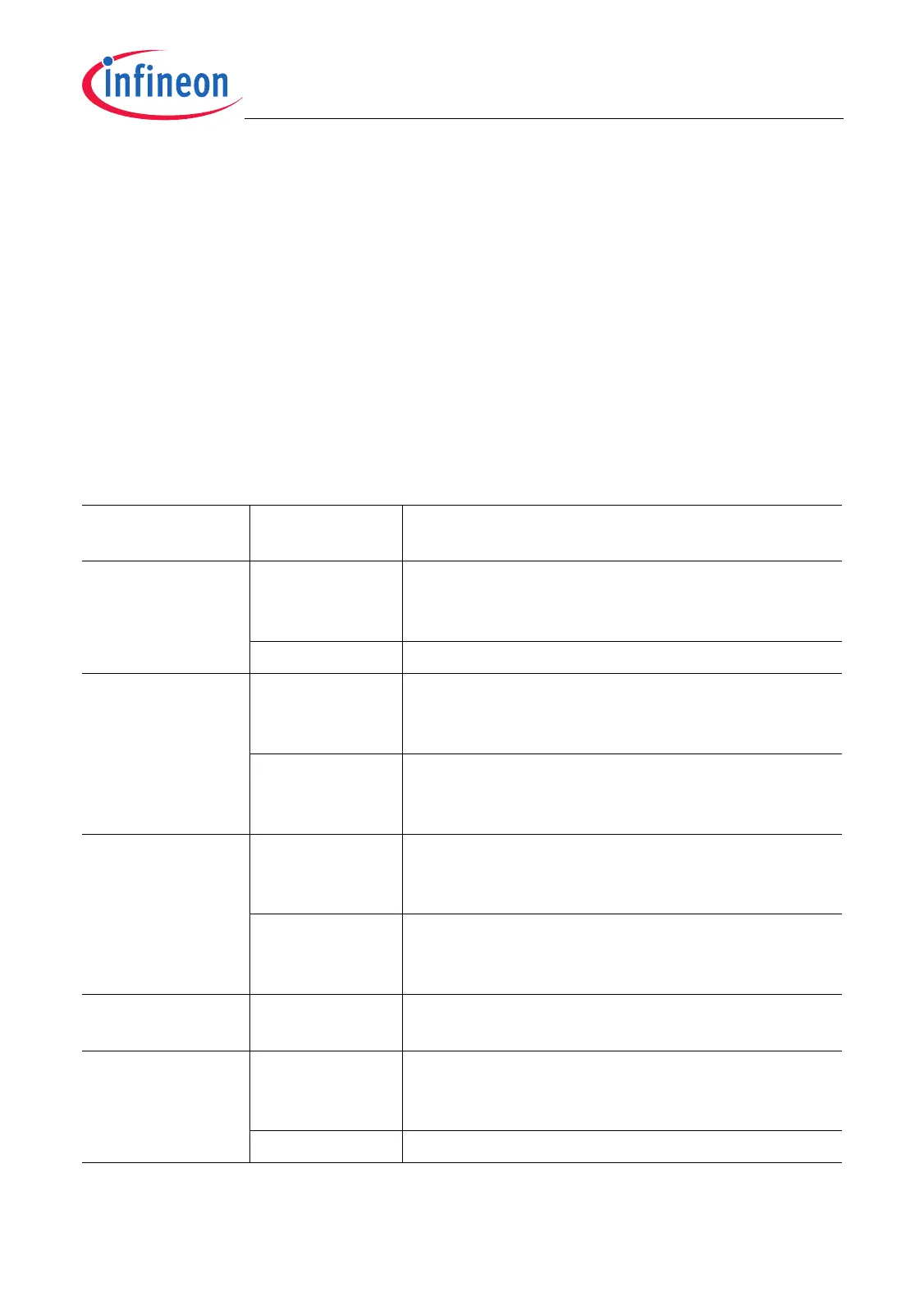TC1796
Peripheral Units (Vol. 2 of 2)
Analog-to-Digital Converter (ADC)
User’s Manual 25-115 V2.0, 2007-07
ADC, V2.0
Trigger inputs can be completely disabled, connected to the TOUT signals of the ERU,
or connected to one of three GPTA0 output signals. This third selection capability makes
it possible to directly trigger A/D conversions with GPTA output signal transitions. When
connected to the TOUT signals of the ERU, trigger signal source and behavior must be
selected in the ERU. The functionality of the ERU is described in detail in Section 5.3
on Page 5-9 of the TC1796 System Units User’s Manual.
Three gating input signals are connected to high level. This means, that its gating
functionality is not used and trigger requests are always passed in the corresponding
trigger control logic.
Table 25-17 summarizes the trigger/gating capabilities for each trigger source and gives
references to the figures in which the functionality of trigger/gating signals are shown.
Table 25-17 Trigger/Gating Source Input Selection
Trigger Source Trigger/Gating
Input
Selected Trigger/Gating Source
Timer
(see Figure 25-5)
TTR ERU trigger outputs TROUT[3:0] or
three GPTA0 channels direct trigger outputs;
selected by TGADCx.TTRSEL
TGT TGT = 1; timer gating always enabled;
External Event
(see Figure 25-7)
ETR ERU trigger outputs TROUT[3:0] or
three GPTA0 channels direct trigger outputs;
selected by TGADCx.ETRSEL
EGT non-inverted or inverted ERU pattern detection
outputs PDOUT[3:1];
selected by TGADCx.EGTSEL
Software
(see Figure 25-8)
SW0TR ERU trigger outputs TROUT[3:0] or
three GPTA0 channels direct trigger outputs;
selected by TGADCx.SW0TRSEL
SW0GT non-inverted or inverted ERU pattern detection
outputs PDOUT[0, 2, 3];
selected by TGADCx.SW0GTSEL
Auto-Scan
(see Figure 25-9)
ASGT ASGT = 1; auto-scan gating always enabled;
Queue
(see Figure 25-15
and Figure 25-16)
QTR ERU trigger outputs TROUT[3:0] or
three GPTA0 channels direct trigger outputs;
selected by TGADCx.QTRSEL
QGT QGT = 1; queue gating always enabled;
