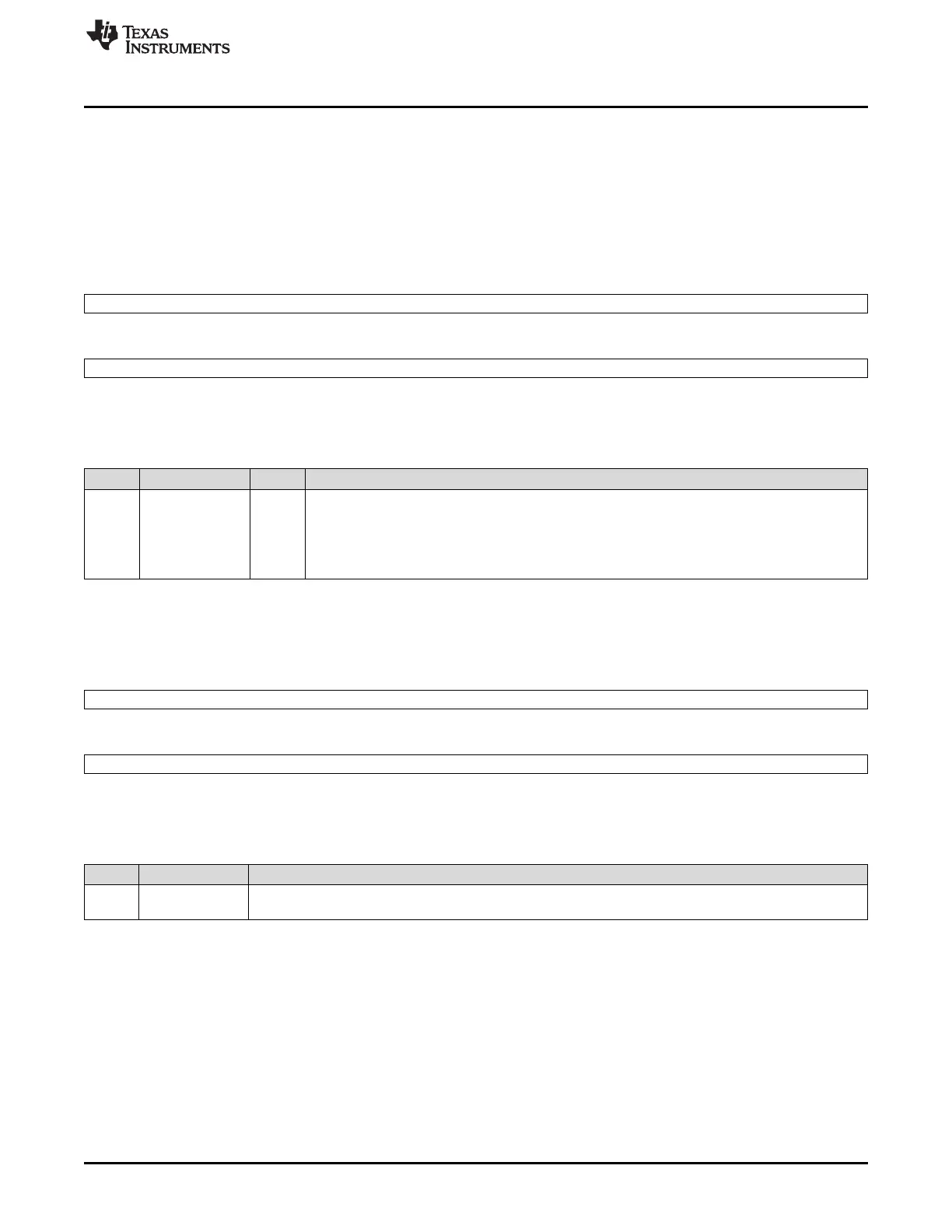www.ti.com
FlexRay Module Registers
1307
SPNU563A–March 2018
Submit Documentation Feedback
Copyright © 2018, Texas Instruments Incorporated
FlexRay Module
26.3.1.21 Enable Transfer on Event to System Memory Set/Reset (ETESMS[1-4]/ETESMR[1-4])
The Enable Transfer on Event to System Memory Set registers enable a message buffer transfer to the
system memory after a receive or transmit event. Four 32-bit registers reflect all possible 128 message
buffers.
The bits are set by writing 1 to ETESMSx and reset by writing 1 to ETESMRx. Writing a 0 has no effect.
Reading from both addresses will result in the same value.
Figure 26-74. Enable Transfer on Event to System Memory Set 1 (ETESMS1) [offset_TU = C0h]
31 16
ETESMS1[31-16]
R/WS-0
15 0
ETESMS1[15-0]
R/WS-0
LEGEND: R/W = Read/Write; R = Read only; S = Set; -n = value after reset
Table 26-54. Enable Transfer on Event to System Memory Set 1 Field Descriptions
Bit Field Value Description
31-0 ETESMS1[n] Enable Transfer on Event to System Memory Set 1. The register bits 0 to 31 correspond to
message buffers 0 to 31. Each bit of the register enables a message buffer transfer on event to the
system memory:
0 Transfer on event is disabled.
1 Transfer on event is enabled.
Figure 26-75. Enable Transfer on Event to System Memory Reset 1 (ETESMR1) [offset_TU = C4h]
31 16
ETESMR1
R/WC-0
15 0
ETESMR1
R/WC-0
LEGEND: R/W = Read/Write; R = Read only; C = Clear; -n = value after reset
Table 26-55. Enable Transfer on Event to System Memory Reset 1 (ETESMR1) Field Descriptions
Bit Field Description
31-0 ETESMR1 Enable Transfer on Event to System Memory Reset 1. The ETESMR1 register shows the identical values to
ETESMS1 if read.
