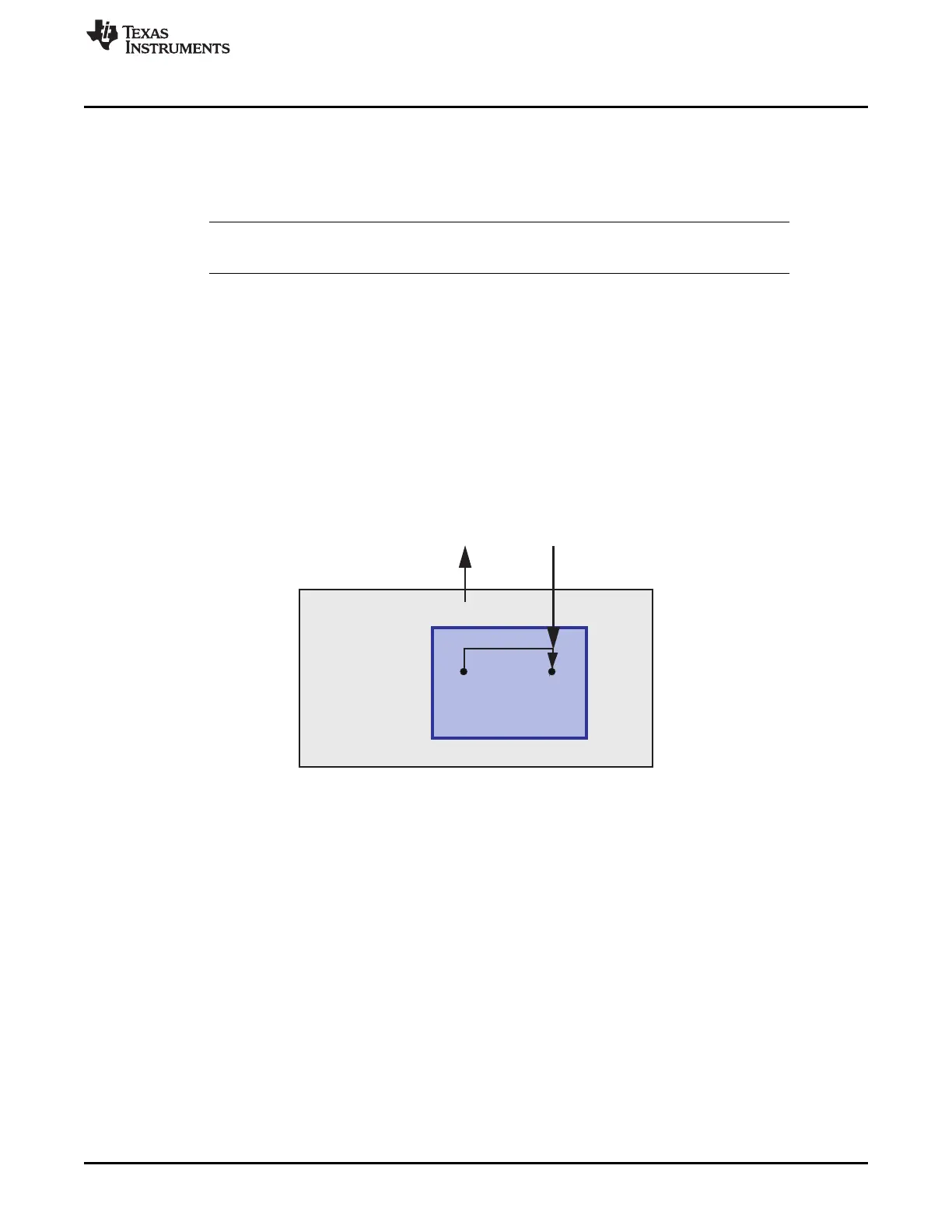CAN_TX CAN_RX
Tx Rx
CAN Core
=1
DCAN
www.ti.com
Test Modes
1449
SPNU563A–March 2018
Submit Documentation Feedback
Copyright © 2018, Texas Instruments Incorporated
Controller Area Network (DCAN) Module
27.14 Test Modes
The DCAN provides several test modes that are mainly intended for production tests or self test.
For all test modes, Test bit in the CAN Control Register needs to be set to one. This enables write access
to the Test Register.
NOTE: When using any of the Loop Back modes, it must be ensured by software that all message
transfers are finished before setting the Init bit to ‘1’.
27.14.1 Silent Mode
The Silent Mode may be used to analyze the traffic on the CAN bus without affecting it by sending
dominant bits (for example, acknowledge bit, overload flag, active error flag). The DCAN is still able to
receive valid data frames and valid remote frames, but it will not send any dominant bits. However, these
are internally routed to the CAN Core.
Figure 27-16 shows the connection of signals CAN_TX and CAN_RX to the CAN Core in Silent Mode.
Silent Mode can be activated by setting the Silent bit in Test Register to 1.
In ISO 11898-1, the Silent Mode is called the Bus Monitoring Mode.
Figure 27-16. CAN Core in Silent Mode
