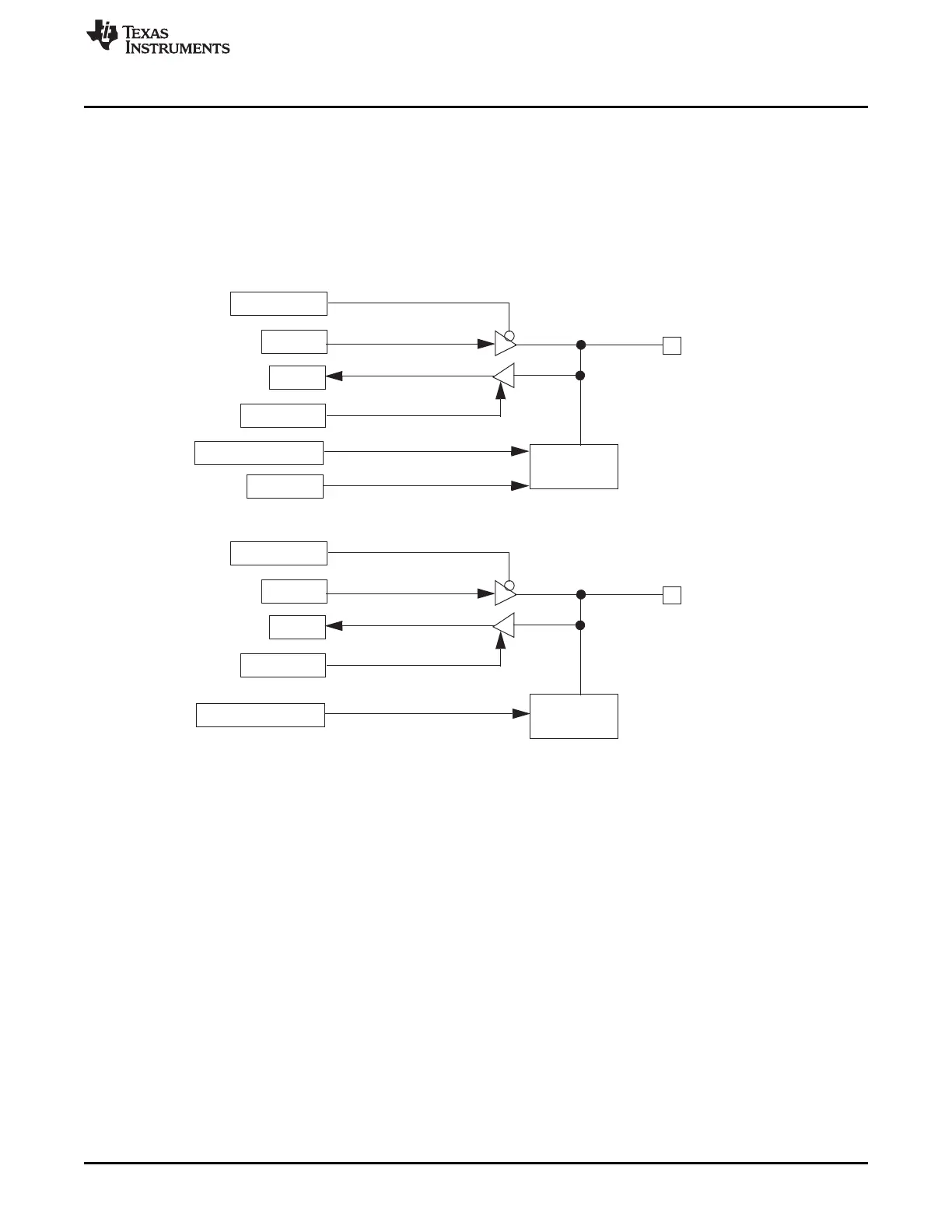Output enable
Data out
Data in
Pull control disable
Pull select
Device pin
Pull control
logic
Input enable
Output enable
Data out
Data in
Pull control disable
Device pin
Pull control
logic
Input enable
www.ti.com
GPIO Functionality
1665
SPNU563A–March 2018
Submit Documentation Feedback
Copyright © 2018, Texas Instruments Incorporated
Serial Communication Interface (SCI)/ Local Interconnect Network (LIN)
Module
29.6 GPIO Functionality
The following section applies to all device pins that can be configured as functional or general-purpose I/O
pins.
29.6.1 GPIO Functionality
Figure 29-27 illustrates the GPIO functionality.
Figure 29-27. GPIO Functionality
29.6.2 Under Reset
The following apply if a device is under reset:
• Pull control. The reset pull control on the pins is enabled.
• Input buffer. The input buffer is enabled.
• Output buffer. The output buffer is disabled.