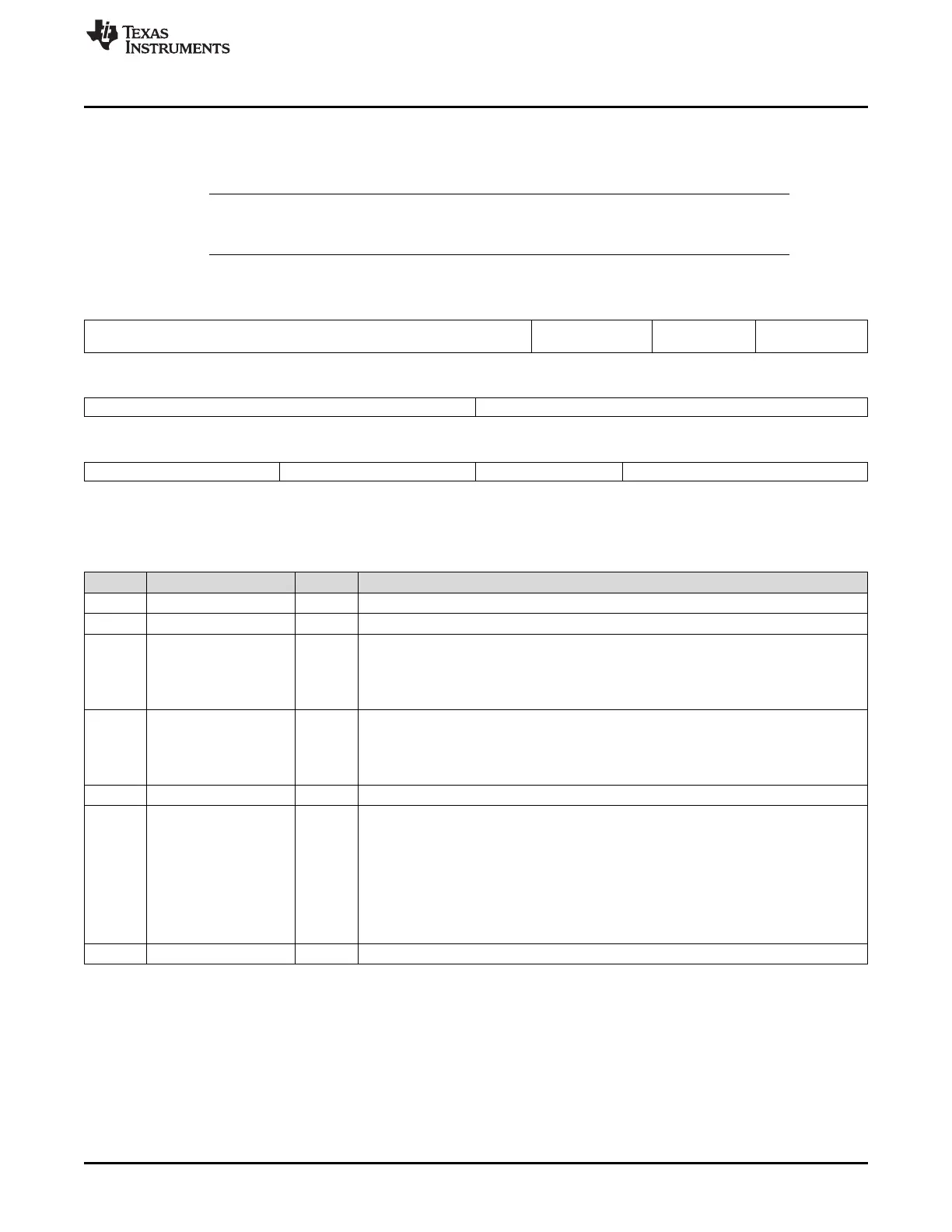www.ti.com
System and Peripheral Control Registers
183
SPNU563A–March 2018
Submit Documentation Feedback
Copyright © 2018, Texas Instruments Incorporated
Architecture
2.5.1.31 Clock Test Register (CLKTEST)
The CLKTEST register, shown in Figure 2-38 and described in Table 2-50, controls the clock signal that is
supplied to the ECLK pin for test and debug purposes.
NOTE: Clock Test Register Usage
This register should only be used for test and debug purposes.
Figure 2-38. Clock Test Register (CLKTEST) (offset = 8Ch)
31 27 26 25 24
Reserved TEST RANGEDET
CTRL
RANGEDET
ENASSEL
R-0 R/WP-0 R/WP-0 R/WP-0
23 20 19 16
Reserved CLK_TEST_EN
R-0 R/WP-Ah
15 12 11 8 7 5 4 0
Reserved SEL_GIO_PIN Reserved SEL_ECP_PIN
R-0 R/WP-0 R-0 R/WP-0
LEGEND: R/W = Read/Write; R = Read only; WP = Write in privileged mode only; -n = value after reset
Table 2-50. Clock Test Register (CLKTEST) Field Descriptions
Bit Field Value Description
31-27 Reserved 0 Reads return 0. Writes have no effect.
26 TEST 0 This bit is used for test purposes. It must be written to 0.
25 RANGEDETCTRL Range detection control. This bit's functionality is dependant on the state of the
RANGEDETENSSEL bit (Bit 24) of the CLKTEST register.
0 The clock monitor range detection circuitry (RANGEDETECTENABLE) is disabled.
1 The clock monitor range detection circuitry (RANGEDETECTENABLE) is enabled.
24 RANGEDETENASSEL Selects range detection enable. This bit resets asynchronously on power on reset.
0 The range detect enable is generated by the hardware in the clock monitor wrapper.
1 The range detect enable is controlled by the RANGEDETCTRL bit (Bit 25) of the
CLKTEST register.
23-20 Reserved 0 Reads return 0. Writes have no effect.
19-16 CLK_TEST_EN Clock test enable. This bit enables the clock going to the ECLK pin. This bit field enables
or disables clock going to device pins. Two pins in a device can get clock sources by
enabling CLK_TEST_EN bits. One pin is the ECP and second pin is a device specific GIO
pin. These bits need to asynchronously reset.
Note: The ECLK pin must also be placed into Functional mode by setting the
ECPCLKFUN bit to 1 in the SYSPC1 register.
5h Clock going to ECLK pin is enabled.
Others Clock going to ECLK pin is disabled.
15-12 Reserved 0 Reads return 0. Writes have no effect.
