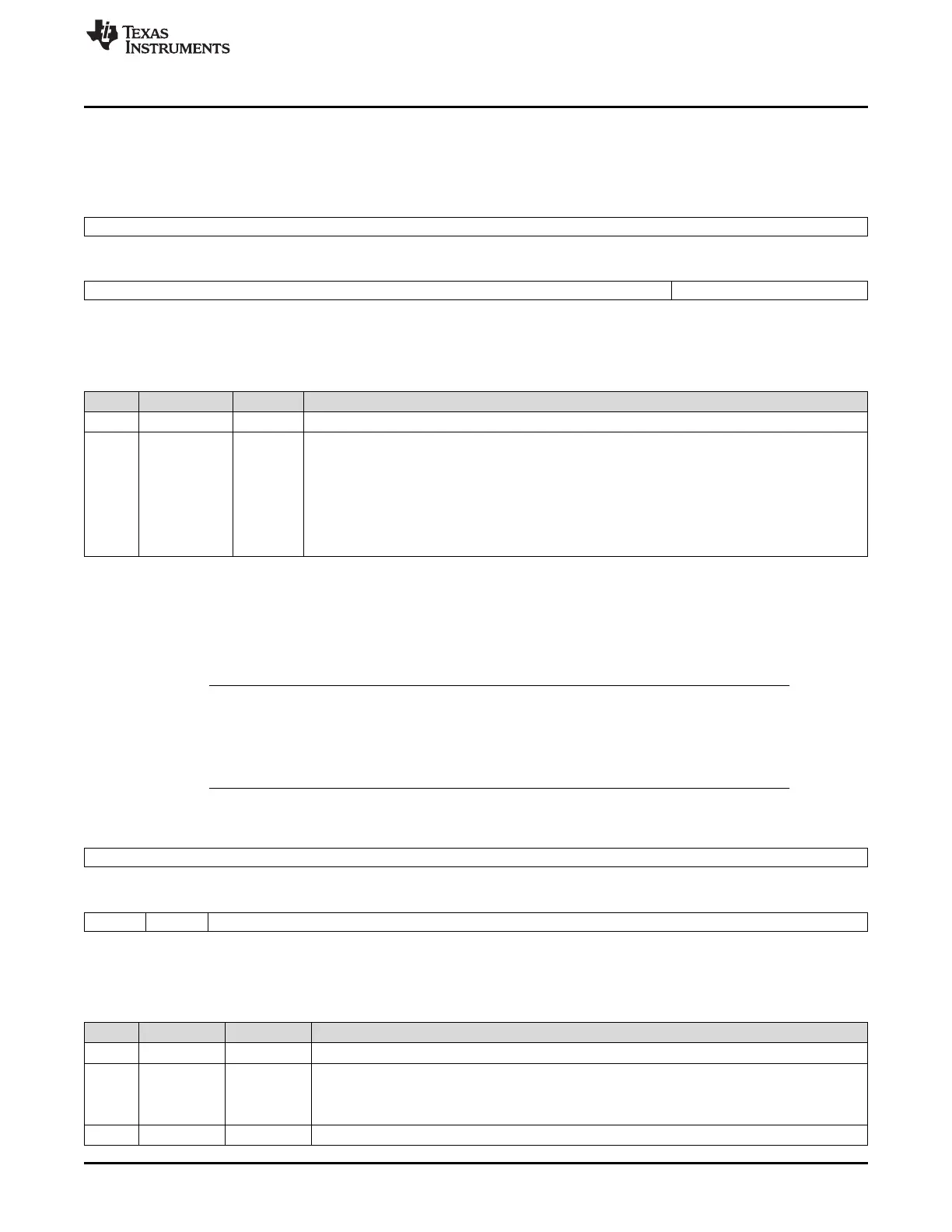www.ti.com
System and Peripheral Control Registers
197
SPNU563A–March 2018
Submit Documentation Feedback
Copyright © 2018, Texas Instruments Incorporated
Architecture
2.5.1.44 DEV Parity Control Register 1 (DEVCR1)
This register is shown in Figure 2-51 and described in Table 2-63.
Figure 2-51. DEV Parity Control Register 1 (DEVCR1) (offset = DCh)
31 16
Reserved
R-0
15 4 3 0
Reserved DEVPARSEL
R-0 R/WP-Ah
LEGEND: R/W = Read/Write; R = Read only; WP = Write in privileged mode only; -n = value after reset
Table 2-63. DEV Parity Control Register 1 (DEVCR1) Field Descriptions
Bit Field Value Description
31-4 Reserved 0 Reads return 0. Writes have no effect.
3-0 DEVPARSEL Device parity select bit key.
Note: After an odd (DEVPARSEL = Ah) or even (DEVPARSEL = 5h) scheme is programmed
into the DEVPARSEL register, any one bit change can be detected and will retain its
programmed scheme. More than one bit changes in DEVPARSEL will cause a default to odd
parity scheme.
5h The device parity is even.
Ah The device parity is odd.
2.5.1.45 System Exception Control Register (SYSECR)
The SYSECR register, shown in Figure 2-52 and described in Table 2-64, is used to generate a software
reset.
NOTE: The register bits in SYSECR are designated as high-integrity bits and have been
implemented with error-correcting logic such that each bit, although read and written as a
single bit, is actually a multi-bit key with error correction capability. As such, single-bit flips
within the “key” can be corrected allowing protection of the system as a whole. An error
detected is signaled to the ESM module.
Figure 2-52. System Exception Control Register (SYSECR) (offset = E0h)
31 16
Reserved
R-0
15 14 13 0
RESET1 RESET0 Reserved
R/WP-0 R/WP-1 R-0
LEGEND: R/W = Read/Write; R = Read only; WP = Write in privileged mode only; -n = value after reset
Table 2-64. System Exception Control Register (SYSECR) Field Descriptions
Bit Field Value Description
31-16 Reserved 0 Reads return 0. Writes have no effect.
15-14 RESET[1-0] Software reset bits. Setting RESET1 or clearing RESET0 causes a system software reset.
1h No reset will occur.
0, 2h-3h A global system reset will occur.
13-0 Reserved 0 Reads return 0. Writes have no effect.
