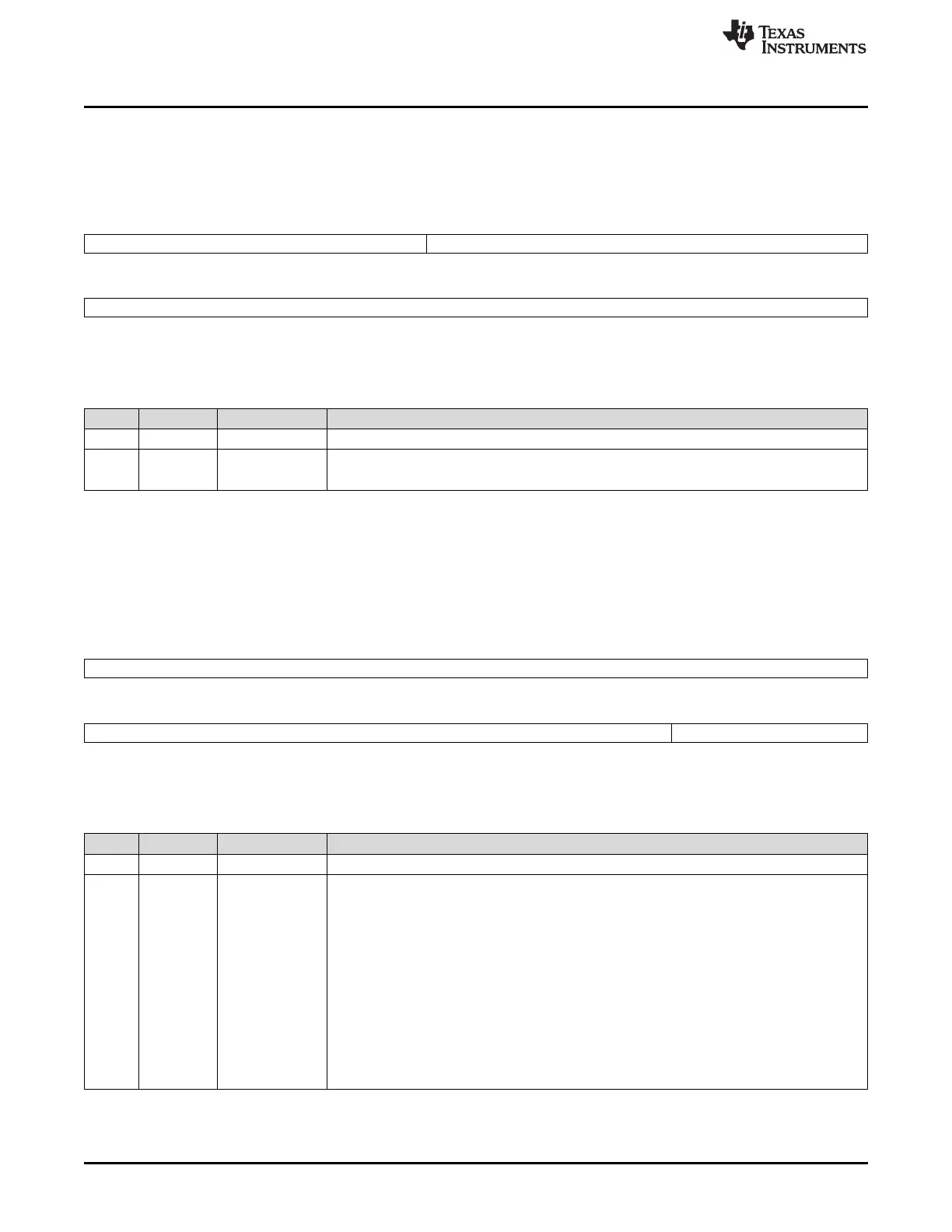RTI Control Registers
www.ti.com
620
SPNU563A–March 2018
Submit Documentation Feedback
Copyright © 2018, Texas Instruments Incorporated
Real-Time Interrupt (RTI) Module
17.3.32 RTI Digital Watchdog Down Counter (RTIDWDCNTR)
This register provides the current value of the DWD down counter. This register is shown in Figure 17-43
and described in Table 17-34.
Figure 17-43. RTI Watchdog Down Counter Register (RTIDWDCNTR) [offset = A0h]
31 25 24 16
Reserved DWDCNTR
R-0 R-1FFh
15 0
DWDCNTR
R-FFFFh
LEGEND: R = Read only; -n = value after reset
Table 17-34. RTI Watchdog Down Counter Register (RTIDWDCNTR) Field Descriptions
Bit Field Value Description
31-25 Reserved 0 Reads return 0 and writes have no effect.
24-0 DWDCNTR 0-1FF FFFFh DWD down counter.
Reads return the current counter value.
17.3.33 Digital Windowed Watchdog Reaction Control (RTIWWDRXNCTRL)
This register selects the DWWD reaction if the watchdog is serviced outside the time window. This register
is shown in Figure 17-44 and described in Table 17-35.
Figure 17-44. Digital Windowed Watchdog Reaction Control (RTIWWDRXNCTRL) [offset = A4h]
31 16
Reserved
R-0
15 4 3 0
Reserved WWDRXN
R-0 R/WP-5h
LEGEND: R/W = Read/Write; R = Read only; WP = Write in privileged mode only; -n = value after reset
Table 17-35. Digital Windowed Watchdog Reaction Control (RTIWWDRXNCTRL) Field Descriptions
Bit Field Value Description
31-4 Reserved 0 Reads return 0 and writes have no effect.
3-0 WWDRXN The DWWD reaction
5h The windowed watchdog will cause a reset if the watchdog is serviced outside the time window
defined by the configuration, or if the watchdog is not serviced at all.
Ah The windowed watchdog will generate a non-maskable interrupt to the CPU if the watchdog is
serviced outside the time window defined by the configuration, or if the watchdog is not serviced
at all.
All other values The windowed watchdog will cause a reset if the watchdog is serviced outside the time window
defined by the configuration, or if the watchdog is not serviced at all.
Note: The DWWD reaction can be selected by the application even when the DWWD counter is
already enabled. If a change to the WWDRXN is made before the watchdog service window is
opened, then the change in the configuration takes effect immediately. If a change to the
WWDRXN is made when the watchdog service window is already open, then the change in
configuration takes effect only after the watchdog is serviced.
