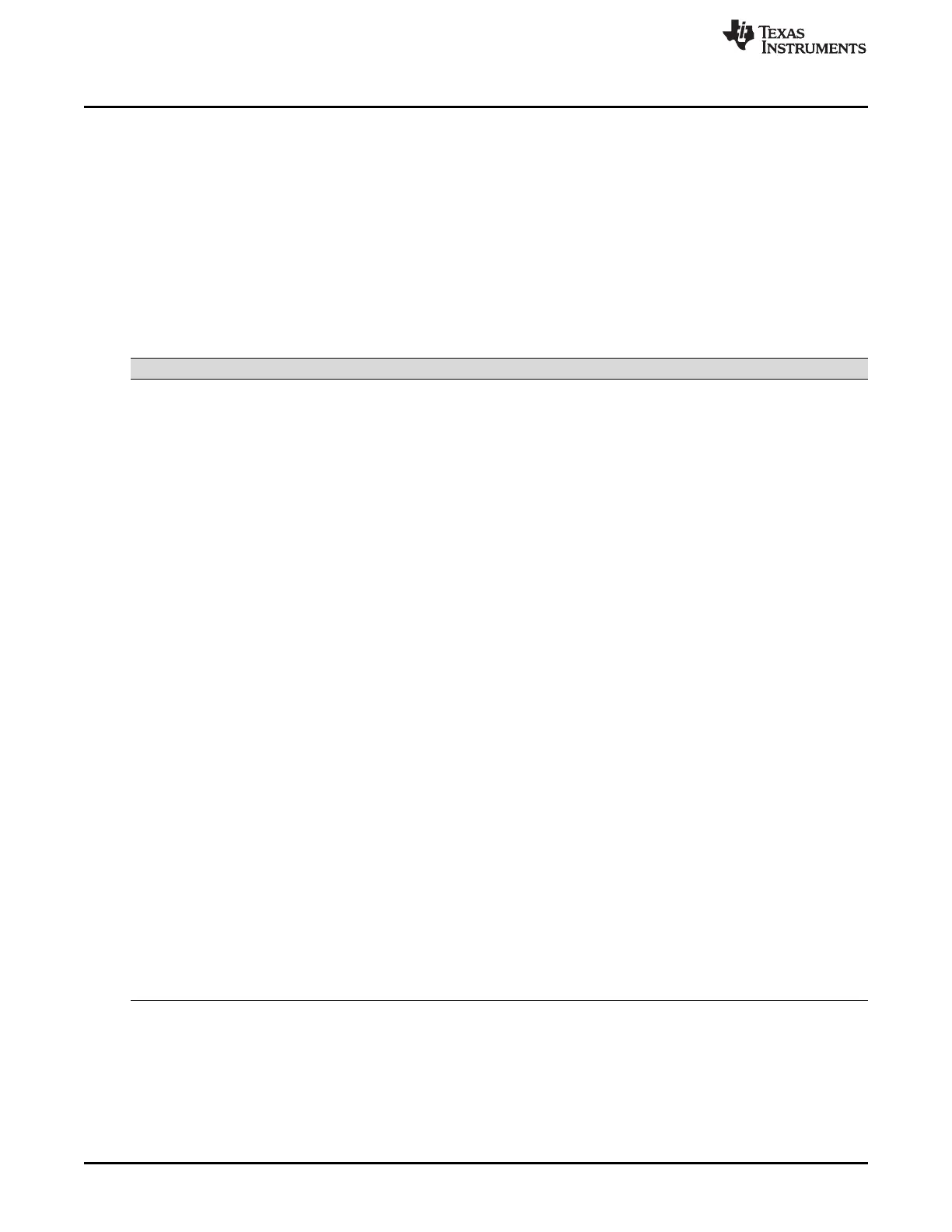EMIF Module Architecture
www.ti.com
812
SPNU563A–March 2018
Submit Documentation Feedback
Copyright © 2018, Texas Instruments Incorporated
External Memory Interface (EMIF)
21.2.6.2 Accessing Larger Asynchronous Memories
The device has 22 dedicated EMIF address lines. If a device such as a large asynchronous flash needs to
be attached to the EMIF, then GPIO pins may be used to control the flash device’s upper address lines.
21.2.6.3 Configuring the EMIF for Asynchronous Accesses
The operation of the EMIF's asynchronous interface can be configured by programming the appropriate
register fields. The reset value and bit position for each register field can be found in Section 21.3. The
following tables list the register fields that can be programmed and describe the purpose of each field.
These registers can be programmed prior to accessing the external memory, and the transfer following a
write to these registers will use the new configuration.
Table 21-15. Description of the Asynchronous m Configuration Register (CEnCFG)
Parameter Description
SS Select Strobe mode. This bit selects the EMIF's mode of operation in the following way:
• SS = 0 selects Normal Mode
– EMIF_nDQM pins function as byte enables
– EMIF_nCS[4:2] active for duration of access
• SS = 1 selects Select Strobe Mode
– EMIF_nDQM pins function as byte enables
– EMIF_nCS[4:2] acts as a strobe.
EW Extended Wait Mode enable.
• EW = 0 disables Extended Wait Mode
• EW = 1 enables Extended Wait Mode
When set to 1, the EMIF enables its Extended Wait Mode in which the strobe width of an access
cycle can be extended in response to the assertion of the EMIF_nWAIT pin. The WPn bit in the
asynchronous wait cycle configuration register (AWCC) controls to polarity of EMIF_nWAIT pin.
See Section 21.2.6.6 for more details on this mode of operation.
W_SETUP/R_SETUP Read/Write setup widths.
These fields define the number of EMIF clock cycles of setup time for the address pins (EMIF_A
and EMIF_BA), byte enables (EMIF_nDQM), and asynchronous chip enable (EMIF_nCS[4:2])
before the read strobe pin (EMIF_nOE) or write strobe pin (EMIF_nWE) falls, minus one cycle.
For writes, the W_SETUP field also defines the setup time for the data pins (EMIF_D). Refer to
the datasheet of the external asynchronous device to determine the appropriate setting for this
field.
W_STROBE/R_STROBE Read/Write strobe widths.
These fields define the number of EMIF clock cycles between the falling and rising of the read
strobe pin (EMIF_nOE) or write strobe pin (EMIF_nWE), minus one cycle. If Extended Wait Mode
is enabled by setting the EW field in the asynchronous n configuration register (CEnCFG), these
fields must be set to a value greater than zero. Refer to the datasheet of the external
asynchronous device to determine the appropriate setting for this field.
W_HOLD/R_HOLD Read/Write hold widths.
These fields define the number of EMIF clock cycles of hold time for the address pins (EMIF_A
and EMIF_BA), byte enables (EMIF_nDQM), and asynchronous chip enable (EMIF_nCS[4:2])
after the read strobe pin (EMIF_nOE) or write strobe pin (EMIF_nWE) rises, minus one cycle. For
writes, the W_HOLD field also defines the hold time for the data pins (EMIF_D). Refer to the
datasheet of the external asynchronous device to determine the appropriate setting for this field.
TA Minimum turnaround time.
This field defines the minimum number of EMIF clock cycles between asynchronous reads and
writes, minus one cycle. The purpose of this feature is to avoid contention on the bus. The value
written to this field also determines the number of cycles that will be inserted between
asynchronous accesses and SDRAM accesses. Refer to the datasheet of the external
asynchronous device to determine the appropriate setting for this field.
