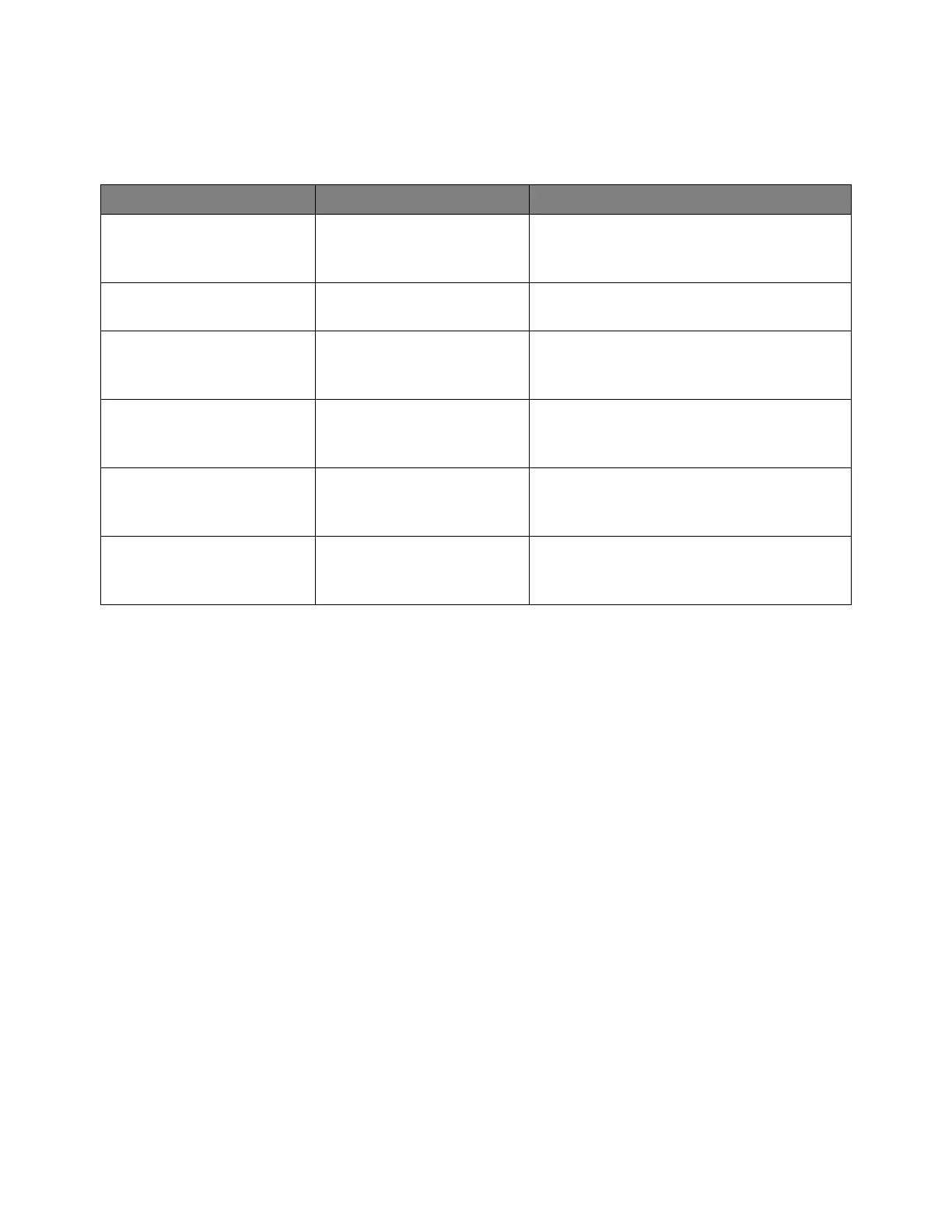1128 Keysight InfiniiVision 3000T X-Series Oscilloscopes Programmer's Guide
35 :WGEN<w> Commands
Introduction to
:WGEN<w>
Commands
The :WGEN<w> subsystem provides commands to select the waveform generator
function and parameters.
In the :WGEN<w> commands, the <w> can be 1 or 2, and :WGEN is equivalent to
:WGEN1
Reporting the Setup
Use :WGEN<w>? to query setup information for the WGEN<w> subsystem.
Return Format
The following is a sample response from the :WGEN? query. In this case, the query
was issued following the *RST command.
:WGEN1:FUNC SIN;OUTP 0;FREQ +1.0000E+03;VOLT +500.0E-03;VOLT:OFFS
+0.0E+00;:WGEN1:OUTP:LOAD ONEM
:WGEN<w>:PERiod
<period> (see
page 1159)
:WGEN<w>:PERiod? (see
page 1159)
<period> ::= period in seconds in
NR3 format
<w> ::= 1 or 2 in NR1 format
:WGEN<w>:RST (see
page 1160)
n/a <w> ::= 1 or 2 in NR1 format
:WGEN<w>:VOLTage
<amplitude> (see
page 1161)
:WGEN<w>:VOLTage?
(see page 1161)
<amplitude> ::= amplitude in
volts in NR3 format
<w> ::= 1 or 2 in NR1 format
:WGEN<w>:VOLTage:HIGH
<high> (see page 1162)
:WGEN<w>:VOLTage:HIGH
? (see page 1162)
<high> ::= high-level voltage in
volts, in NR3 format
<w> ::= 1 or 2 in NR1 format
:WGEN<w>:VOLTage:LOW
<low> (see page 1163)
:WGEN<w>:VOLTage:LOW?
(see page 1163)
<low> ::= low-level voltage in
volts, in NR3 format
<w> ::= 1 or 2 in NR1 format
:WGEN<w>:VOLTage:OFFS
et <offset> (see
page 1164)
:WGEN<w>:VOLTage:OFFS
et? (see page 1164)
<offset> ::= offset in volts in
NR3 format
<w> ::= 1 or 2 in NR1 format
Table 150 :WGEN<w> Commands Summary (continued)
Command Query Options and Query Returns
