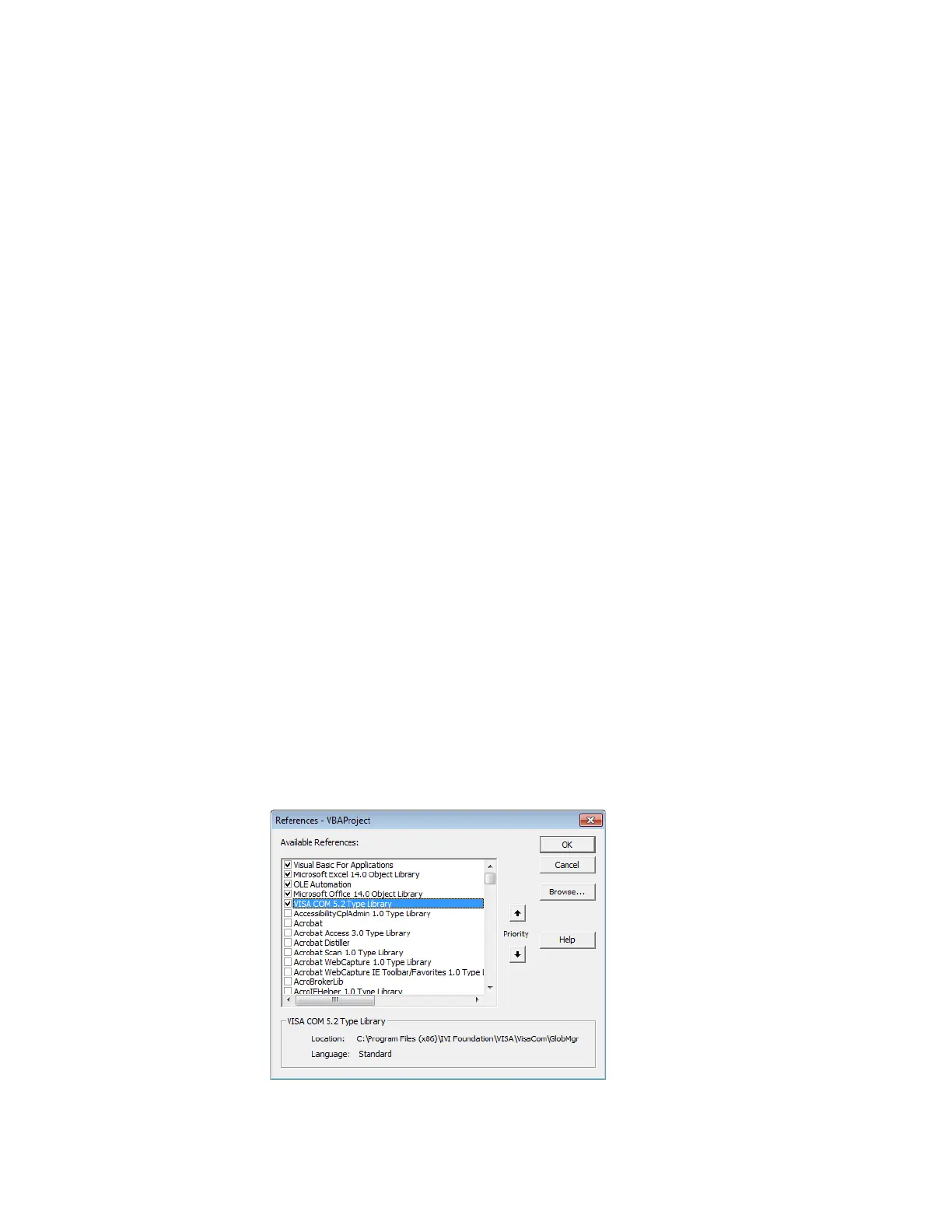54 Keysight InfiniiVision 3000T X-Series Oscilloscopes Programmer's Guide
3 Getting Started
Programming the Oscilloscope
• "Referencing the IO Library" on page 54
• "Opening the Oscilloscope Connection via the IO Library" on page 55
• "Using :AUToscale to Automate Oscilloscope Setup" on page 56
• "Using Other Oscilloscope Setup Commands" on page 56
• "Capturing Data with the :DIGitize Command" on page 57
• "Reading Query Responses from the Oscilloscope" on page 59
• "Reading Query Results into String Variables" on page 60
• "Reading Query Results into Numeric Variables" on page 60
• "Reading Definite-Length Block Query Response Data" on page 60
• "Sending Multiple Queries and Reading Results" on page 61
• "Checking Instrument Status" on page 62
Referencing the IO Library
No matter which instrument programming library you use (SICL, VISA, or VISA
COM), you must reference the library from your program.
In C/C++, you must tell the compiler where to find the include and library files (see
the Keysight IO Libraries Suite documentation for more information).
To reference the Keysight VISA COM library in Visual Basic for Applications (VBA,
which comes with Microsoft Office products like Excel):
1 Choose Tools > References... from the main menu.
2 In the References dialog, check the "VISA COM 5.2 Type Library".
3 Click OK.
