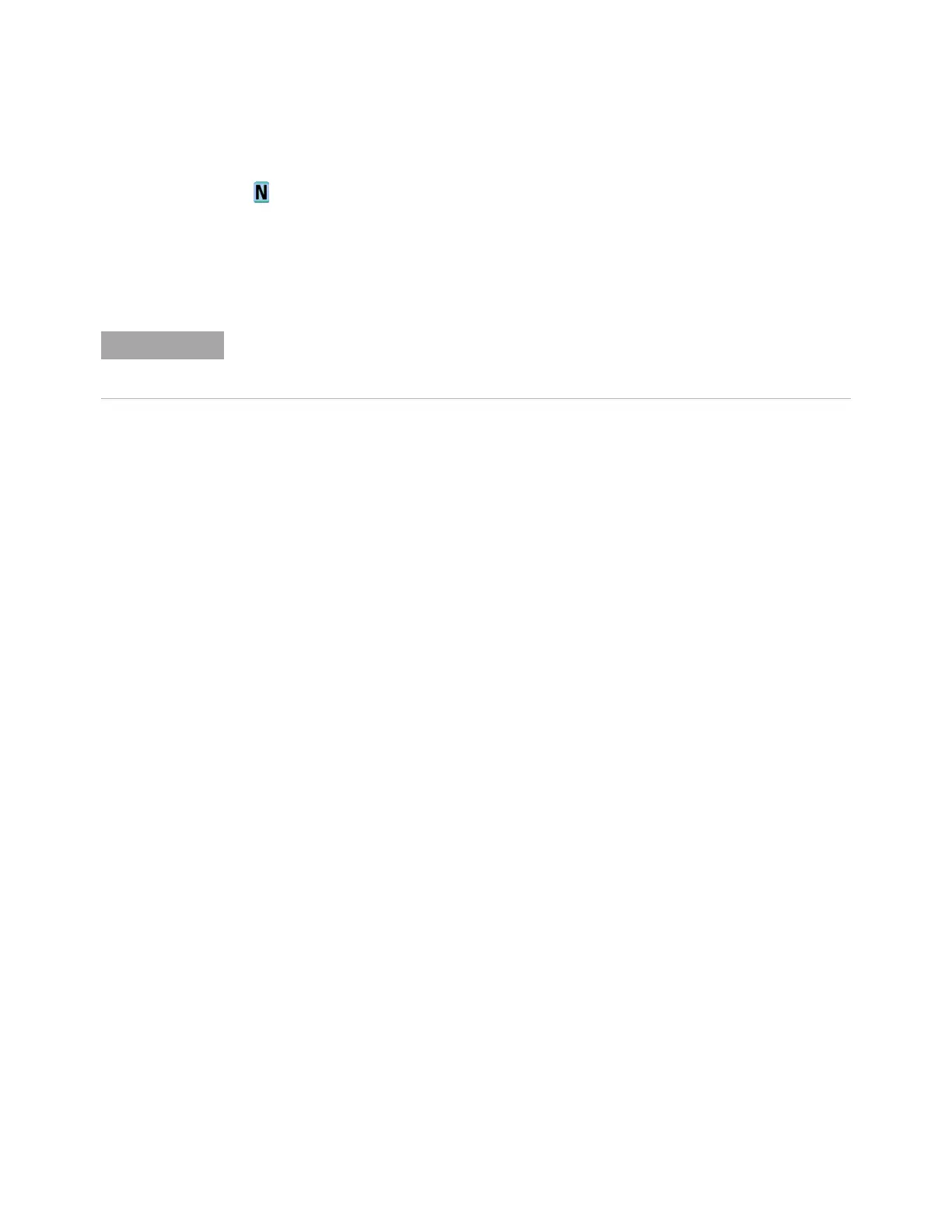:CHANnel<n> Commands 10
Keysight InfiniiVision 3000T X-Series Oscilloscopes Programmer's Guide 273
:CHANnel<n>:LABel
(see page 1276)
Command Syntax
:CHANnel<n>:LABel <string>
<string> ::= quoted ASCII string
<n> ::= 1 to (# analog channels) in NR1 format
The :CHANnel<n>:LABel command sets the analog channel label to the string that
follows. Setting a label for a channel also adds the name to the label list in
non-volatile memory (replacing the oldest label in the list).
Query Syntax
:CHANnel<n>:LABel?
The :CHANnel<n>:LABel? query returns the label associated with a particular
analog channel.
Return Format
<string><NL>
<string> ::= quoted ASCII string
See Also • "Introduction to :CHANnel<n> Commands" on page 267
• ":DISPlay:LABel" on page 327
• ":DIGital<d>:LABel" on page 310
• ":DISPlay:LABList" on page 328
• ":BUS<n>:LABel" on page 252
Example Code
' LABEL - This command allows you to write a name (10 characters
' maximum) next to the channel number. It is not necessary, but
' can be useful for organizing the display.
myScope.WriteString ":CHANnel1:LABel ""CAL 1""" ' Label ch1 "CAL 1".
myScope.WriteString ":CHANnel2:LABel ""CAL2""" ' Label ch1 "CAL2".
See complete example programs at: Chapter 42, “Programming Examples,”
starting on page 1285
Label strings are 10 characters or less, and may contain any commonly used ASCII characters.
Labels with more than 10 characters are truncated to 10 characters. Lower case characters
are converted to upper case.
