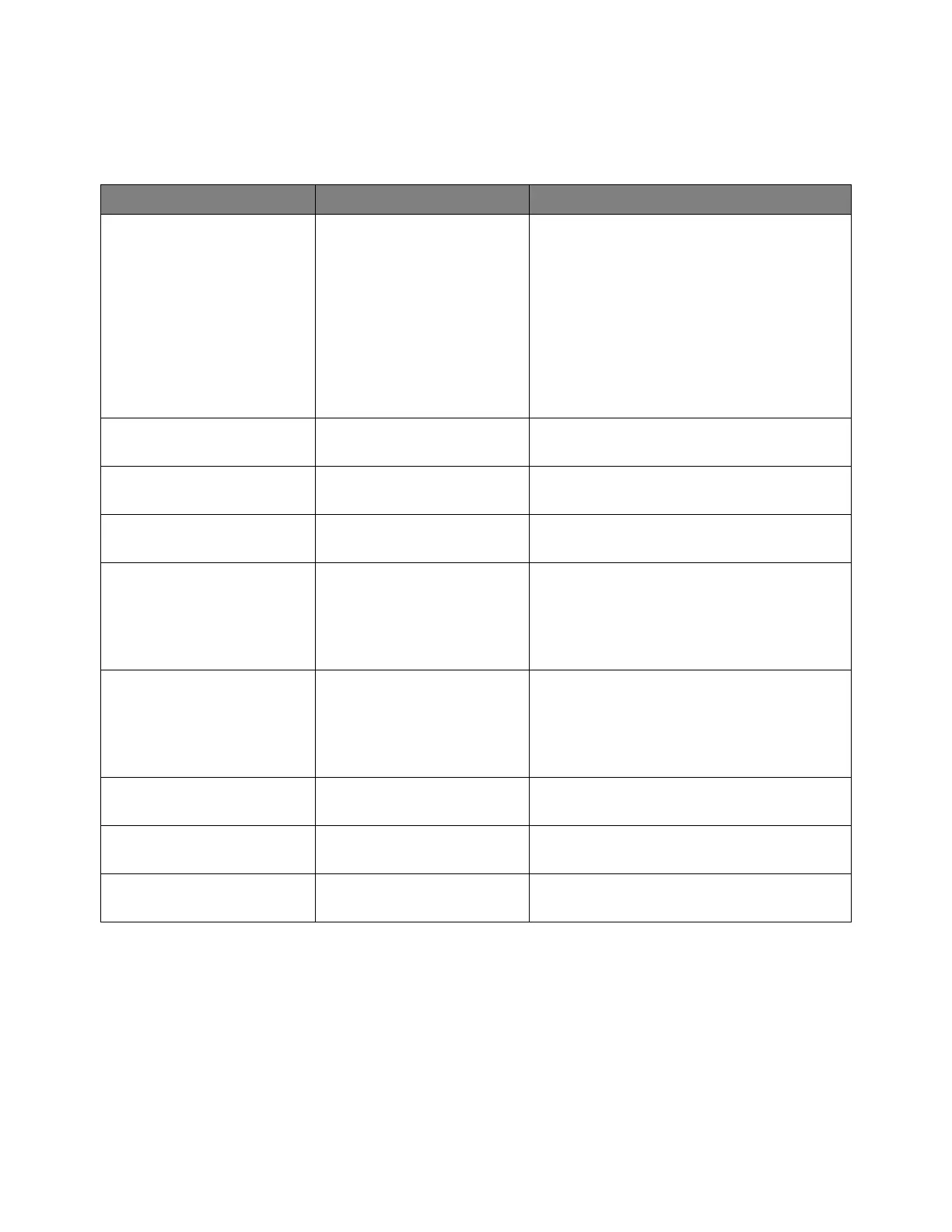426 Keysight InfiniiVision 3000T X-Series Oscilloscopes Programmer's Guide
21 :MARKer Commands
Introduction to
:MARKer
Commands
The MARKer subsystem commands set and query the settings of X-axis markers
(X1 and X2 cursors) and the Y-axis markers (Y1 and Y2 cursors). You can set and
query the marker mode and source, the position of the X and Y cursors, and query
delta X and delta Y cursor values.
Reporting the Setup
Use :MARKer? to query setup information for the MARKer subsystem.
:MARKer:X2Y2source
<source> (see
page 433)
:MARKer:X2Y2source?
(see page 433)
<source> ::= {CHANnel<n> |
FUNCtion<m> | MATH<m> |
WMEMory<r>}
<n> ::= 1 to (# analog channels)
in NR1 format
<m> ::= 1 to (# math functions)
in NR1 format
<r> ::= 1 to (# ref waveforms) in
NR1 format
<return_value> ::= <source>
n/a :MARKer:XDELta? (see
page 434)
<return_value> ::= X cursors
delta value in NR3 format
:MARKer:XUNits <mode>
(see page 435)
:MARKer:XUNits? (see
page 435)
<units> ::= {SEConds | HERTz |
DEGRees | PERCent}
:MARKer:XUNits:USE
(see page 436)
n/a n/a
:MARKer:Y1Position
<position>[suffix]
(see page 437)
:MARKer:Y1Position?
(see page 437)
<position> ::= Y1 cursor position
value in NR3 format
[suffix] ::= {V | mV | dB}
<return_value> ::= Y1 cursor
position value in NR3 format
:MARKer:Y2Position
<position>[suffix]
(see page 438)
:MARKer:Y2Position?
(see page 438)
<position> ::= Y2 cursor position
value in NR3 format
[suffix] ::= {V | mV | dB}
<return_value> ::= Y2 cursor
position value in NR3 format
n/a :MARKer:YDELta? (see
page 439)
<return_value> ::= Y cursors
delta value in NR3 format
:MARKer:YUNits <mode>
(see page 440)
:MARKer:YUNits? (see
page 440)
<units> ::= {BASE | PERCent}
:MARKer:YUNits:USE
(see page 441)
n/a n/a
Table 99 :MARKer Commands Summary (continued)
Command Query Options and Query Returns
