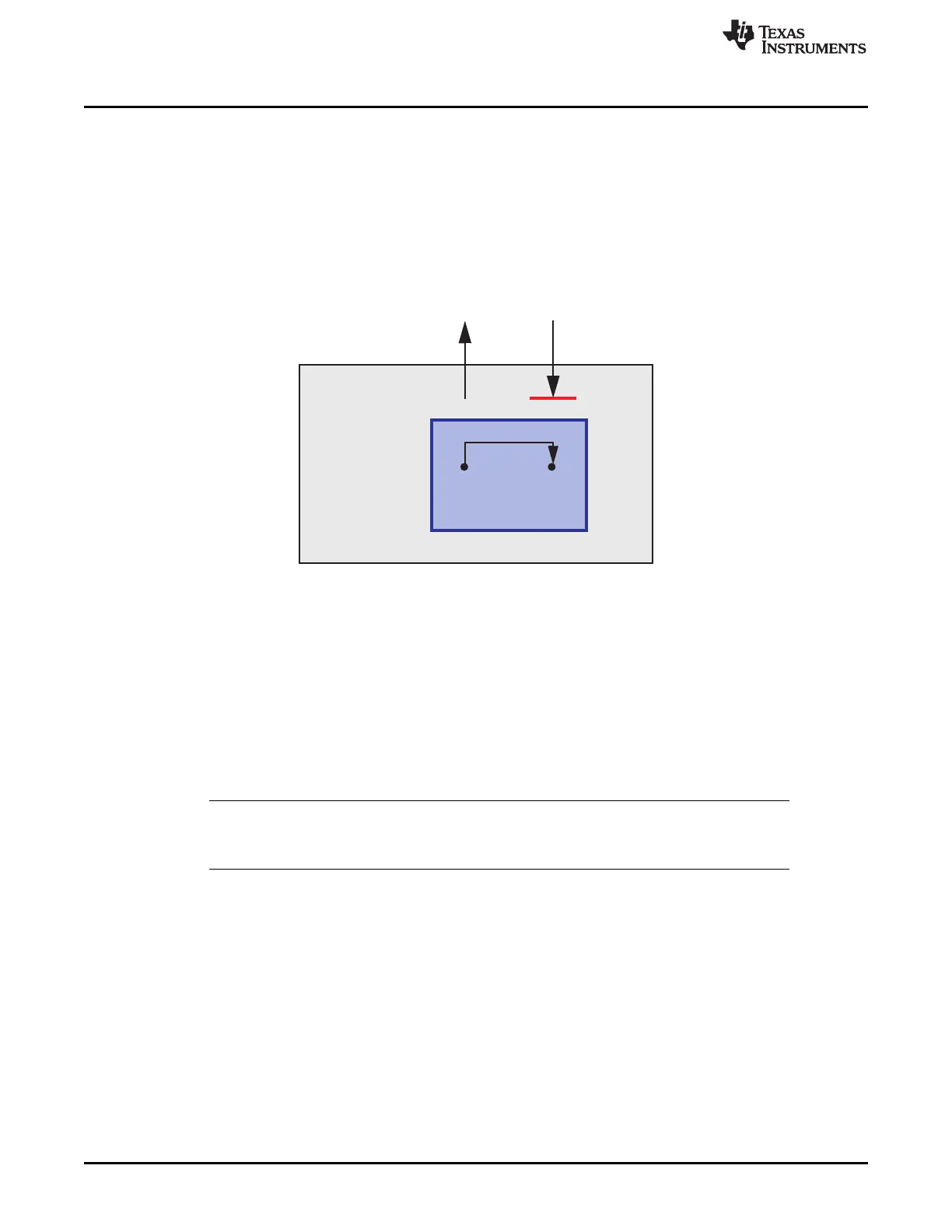Tx Rx
CAN Core
=1
DCAN
CAN_RXCAN_TX
Test Modes
www.ti.com
1452
SPNU563A–March 2018
Submit Documentation Feedback
Copyright © 2018, Texas Instruments Incorporated
Controller Area Network (DCAN) Module
27.14.4 Loop Back Combined with Silent Mode
It is also possible to combine Loop Back Mode and Silent Mode by setting bits LBack and Silent at the
same time. This mode can be used for a “Hot Selftest”, that is, the DCAN hardware can be tested without
affecting the CAN network. In this mode, the CAN_RX pin is disconnected from the CAN Core and no
dominant bits will be sent on the CAN_TX pin.
Figure 27-19 shows the connection of the signals CAN_TX and CAN_RX to the CAN Core in case of the
combination of Loop Back Mode with Silent Mode.
Figure 27-19. CAN Core in Loop Back Combined with Silent Mode
27.14.5 Software Control of CAN_TX Pin
Four output functions are available for the CAN transmit pin CAN_TX. Additionally to its default function
(serial data output), the CAN_TX pin can drive constant dominant or recessive values, or it can drive the
CAN Sample Point signal to monitor the CAN Core’s bit timing.
Combined with the readable value of the CAN_RX pin, this can be used to check the physical layer of the
CAN bus.
The output mode of pin CAN_TX is selected by programming the Test Register bits Tx[1:0] as described
in Section 27.17.6.
NOTE: The software control for pin CAN_TX interferes with CAN protocol functions. For CAN
message transfer or any of the test modes Loop Back Mode, External Loop Back Mode or
Silent Mode, the CAN_TX pin should operate in its default functionality.
