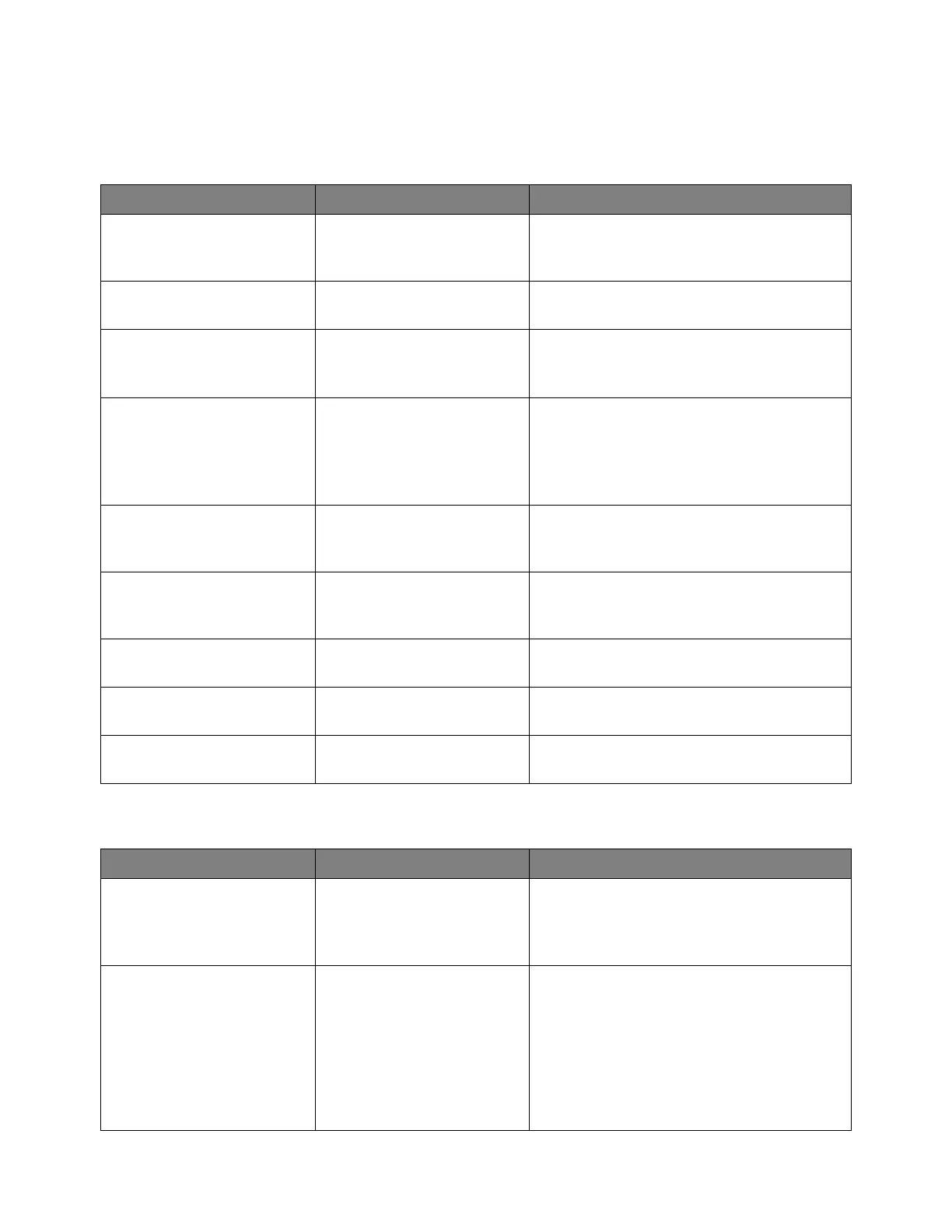84 Keysight InfiniiVision 3000T X-Series Oscilloscopes Programmer's Guide
4 Commands Quick Reference
:FFT:RANGe <range>
(see page 354)
:FFT:RANGe? (see
page 354)
<range> ::= the full-scale
vertical axis value in NR3
format.
:FFT:REFerence
<level> (see page 355)
:FFT:REFerence? (see
page 355)
<level> ::= the current reference
level in NR3 format.
:FFT:SCALe <scale
value>[<suffix>] (see
page 356)
:FFT:SCALe? (see
page 356)
<scale_value> ::= integer in NR1
format.
<suffix> ::= dB
:FFT:SOURce1 <source>
(see page 357)
:FFT:SOURce1? (see
page 357)
<source> ::= {CHANnel<n> |
FUNCtion<c> | MATH<c>}
<n> ::= 1 to (# analog channels)
in NR1 format.
<c> ::= {1 | 2}
:FFT:SPAN <span> (see
page 358)
:FFT:SPAN? (see
page 358)
<span> ::= the current frequency
span in NR3 format. Legal values
are 1 Hz to 100 GHz.
:FFT:STARt
<frequency> (see
page 359)
:FFT:STARt? (see
page 359)
<frequency> ::= the start
frequency in NR3 format.
:FFT:STOP <frequency>
(see page 360)
:FFT:STOP? (see
page 360)
<frequency> ::= the stop
frequency in NR3 format.
:FFT:VTYPe <units>
(see page 361)
:FFT:VTYPe? (see
page 361)
<units> ::= {DECibel | VRMS}
:FFT:WINDow <window>
(see page 362)
:FFT:WINDow? (see
page 362)
<window> ::= {RECTangular |
HANNing | FLATtop | BHARris}
Table 14 :FFT Commands Summary (continued)
Command Query Options and Query Returns
Table 15 :FUNCtion<m> Commands Summary
Command Query Options and Query Returns
:FUNCtion<m>:AVERage:
COUNt <count> (see
page 370)
:FUNCtion<m>:AVERage:
COUNt? (see page 370)
<count> ::= an integer from 2 to
65536 in NR1 format
<m> ::= 1 to (# math functions)
in NR1 format
:FUNCtion<m>:BUS:CLOC
k <source> (see
page 371)
:FUNCtion<m>:BUS:CLOC
k? (see page 371)
<source> ::= {CHANnel<n> |
DIGital<d>}
<n> ::= 1 to (# analog channels)
in NR1 format
<d> ::= 0 to (# digital channels
- 1) in NR1 format
<m> ::= 1 to (# math functions)
in NR1 format
