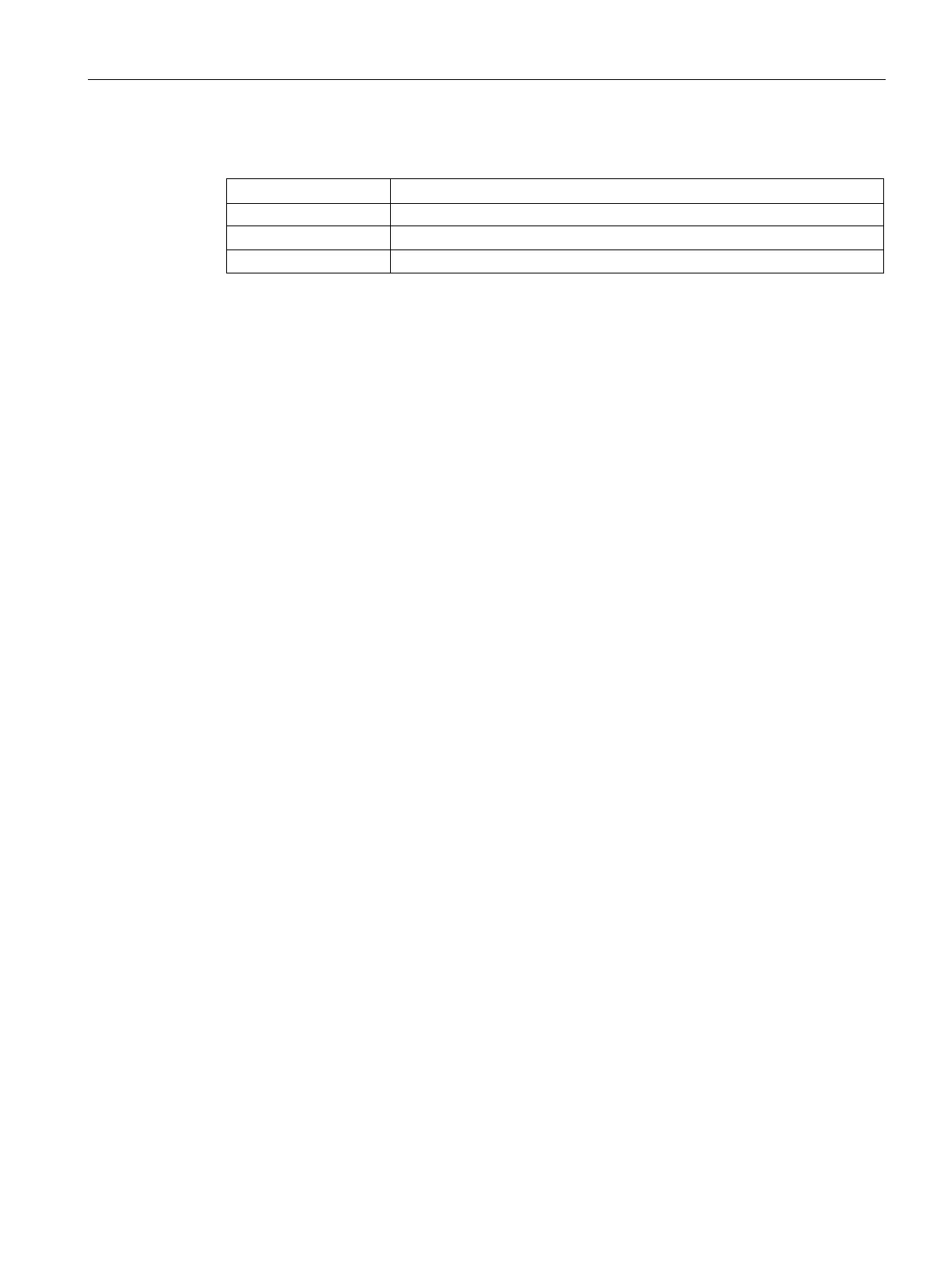Configuration
3.5 PoE
SCALANCE XM-400/XR-500 Command Line Interface (CLI)
Configuration Manual, 06/2016, C79000-G8976-C252-11
139
The parameters have the following meaning:
medium priority
If the power of the connected power supply is inadequate to supply all connected devices,
devices with a higher priority are given preference.
If the same priority is set for two ports, the port with the lower number will be preferred when
necessary.
The priority of the corresponding interface has been specified.
With this command, you set the priority of an interface to the default value "low".
You are in the Interface configuration mode of a PoE interface.
The command prompt is as follows:
cli(config-if-$$$)#
Call the command without parameters:
no poe prio
The priority of the corresponding interface has been set to "low".
