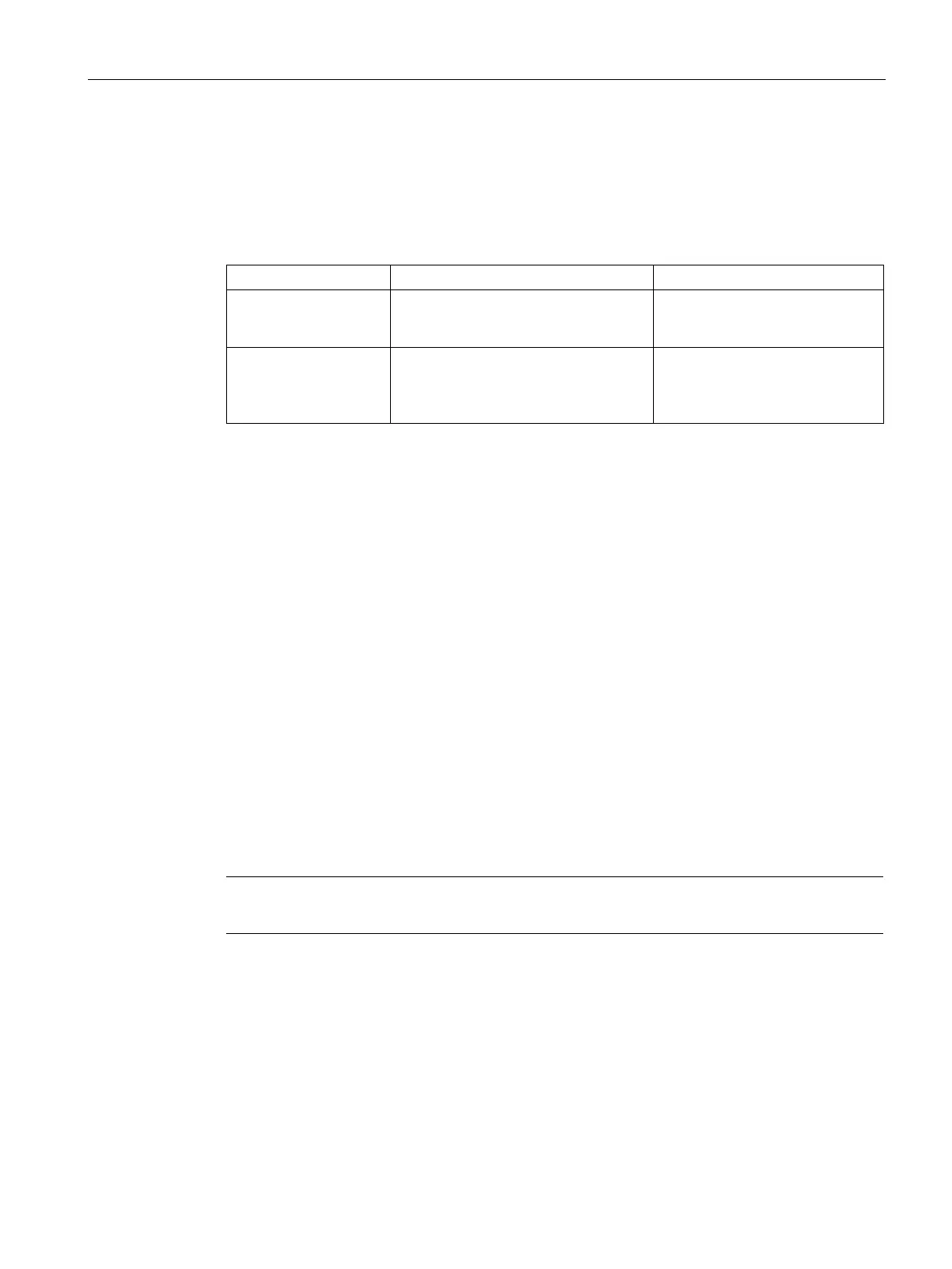Layer 3 functions
9.2 OSPFv2 (IPv4)
SCALANCE XM-400/XR-500 Command Line Interface (CLI)
Configuration Manual, 06/2016, C79000-G8976-C252-11
541
Call up the command with the following parameters:
network <network number> area <area-id>
The parameters have the following meaning:
IP interface that will be used by OSPF. Enter the IP address of the inter-
face for which OSPF will be ena-
Area-ID specify an ID.
x.x.x.x
x = 0 ... 255
For information on names of addresses and interfaces, refer to the section "Interface
identifiers and addresses (Page 42)".
The OSPF interface is configured.
You remove the OSPF interface and the area with the no network area command.
You can display the status of this function and other information with the
show ip ospf
interface
command.
no network area
Description
With this command, you remove the OSPF interface and the Area ID connected to the OSPF
interface.
Note
This command is avai
lable only with layer 3.
You are in the OSPF Router configuration mode.
The command prompt is as follows:
cli(config-ospf)#
