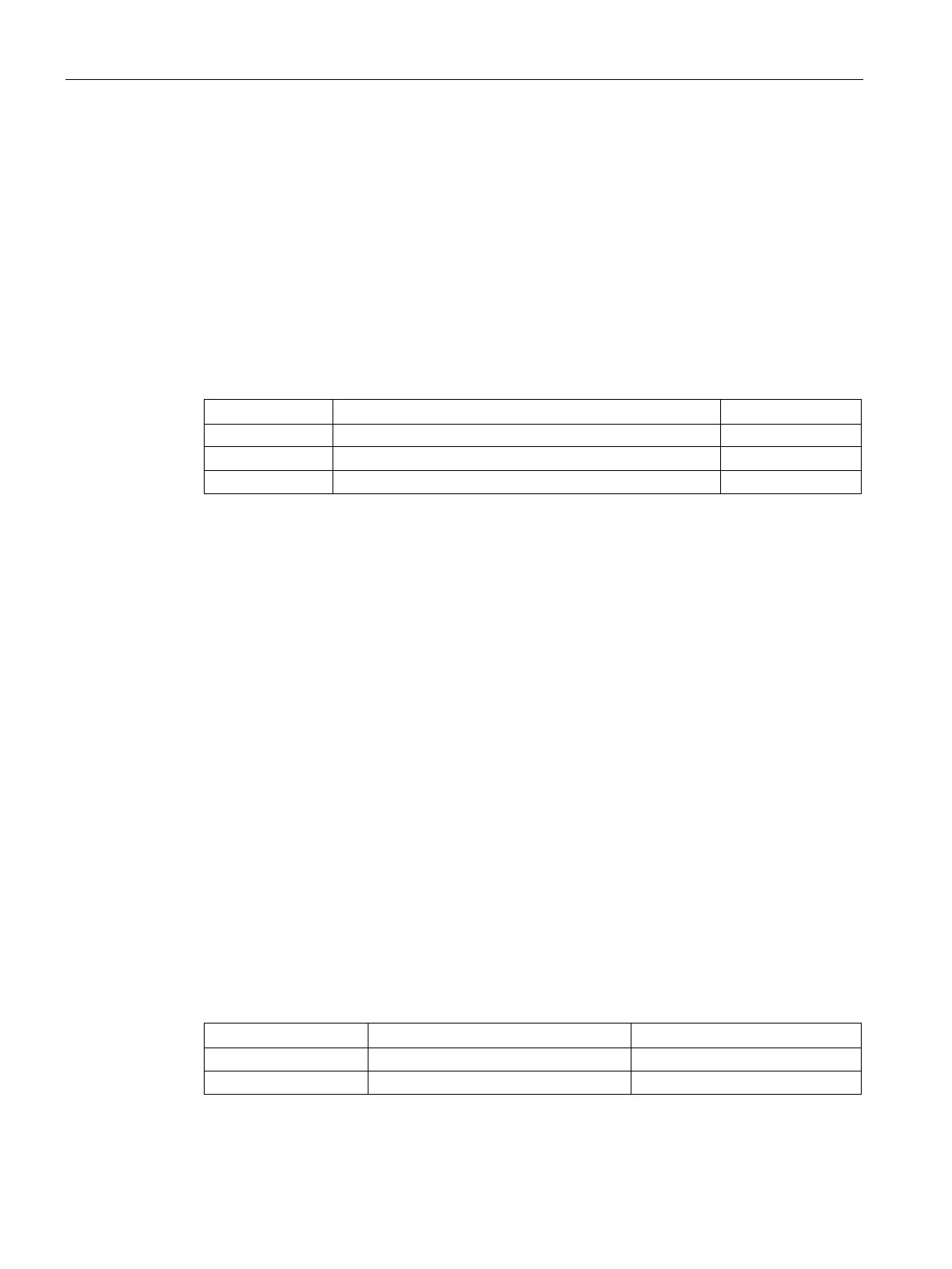Layer 2 management protocols
8.3 IGMP snooping
SCALANCE XM-400/XR-500 Command Line Interface (CLI)
460 Configuration Manual, 06/2016, C79000-G8976-C252-11
You are in the User EXEC mode or in the Privileged EXEC mode.
The command prompt is as follows:
cli#
Call up the command with the following parameters:
show ip igmp snooping mrouter [Vlan <vlan index>] [detail]
The parameters have the following meaning:
Keyword for a VLAN or VLAN range
Number of the addressed VLAN or VLAN range 1 ... 4094
Specifies that detailed information is displayed.
A list of the active ports is displayed.
show ip igmp snooping statistics
Description
This command shows the statistical information about IGMP snooping for all or a selected
VLAN.
You are in the User EXEC mode or in the Privileged EXEC mode.
The command prompt is as follows:
cli> or cli#
Call up the command with the following parameters:
show ip igmp snooping statistics [Vlan<vlan id>]
The parameters have the following meaning:
Keyword for a VLAN connection -
Number of the addressed VLAN
For information on names of addresses and interfaces, refer to the section "Interface
identifiers and addresses (Page 42)".
