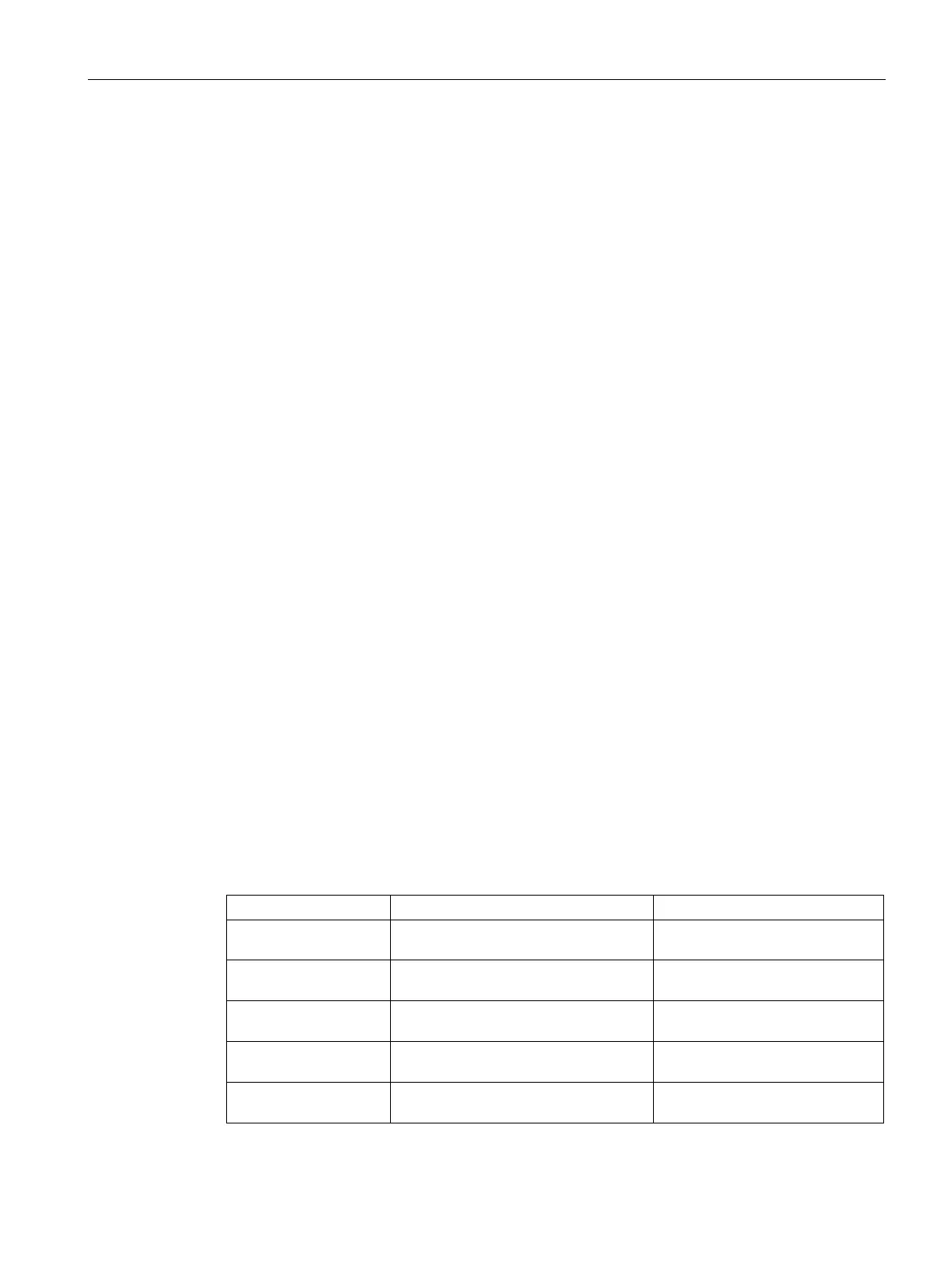Configuration
3.4 Configuration Save & Restore
SCALANCE XM-400/XR-500 Command Line Interface (CLI)
Configuration Manual, 06/2016, C79000-G8976-C252-11
123
This section describes commands with which you display various settings.
show running-config
Description
This command shows configuration settings of the device.
You are in the User EXEC mode or in the Privileged EXEC mode.
The command prompt is as follows:
cli> or cli#
Call up the command with the following parameters:
show running-config
[{
syslog|dhcp|qos|stp|la|dot1x|vlan<vlan-id(1-4094)>|
interface
{port-channel<port-channel-id(1-8)>|
<interface-type><interface-list>|
vlan<vlan-id(1-4094)>
}|
ssh|ssl|acl|ip|snmp|radius|rmon|igmp|sntp|http|
broadcast-blocking|multicast-blocking|locked-port|auto-logout|
time|ntp|auto-save|panel-button|cos-map|dscp-map|
output-rate-limit|unicast-blocking|ospf|vrrp|loopd|events|
redundancy|passive|umac|nat|fmp|pim|router-advertisement-blocking}]
[all]
The parameters have the following meaning:
Shows the configuration settings of the
-
shows the configuration settings of the
Dynamic Host Configuration Protocol
-
shows the configuration settings of
-
Shows the configuration settings of the
-
Shows the configuration settings of the
Link Aggregation function
-
