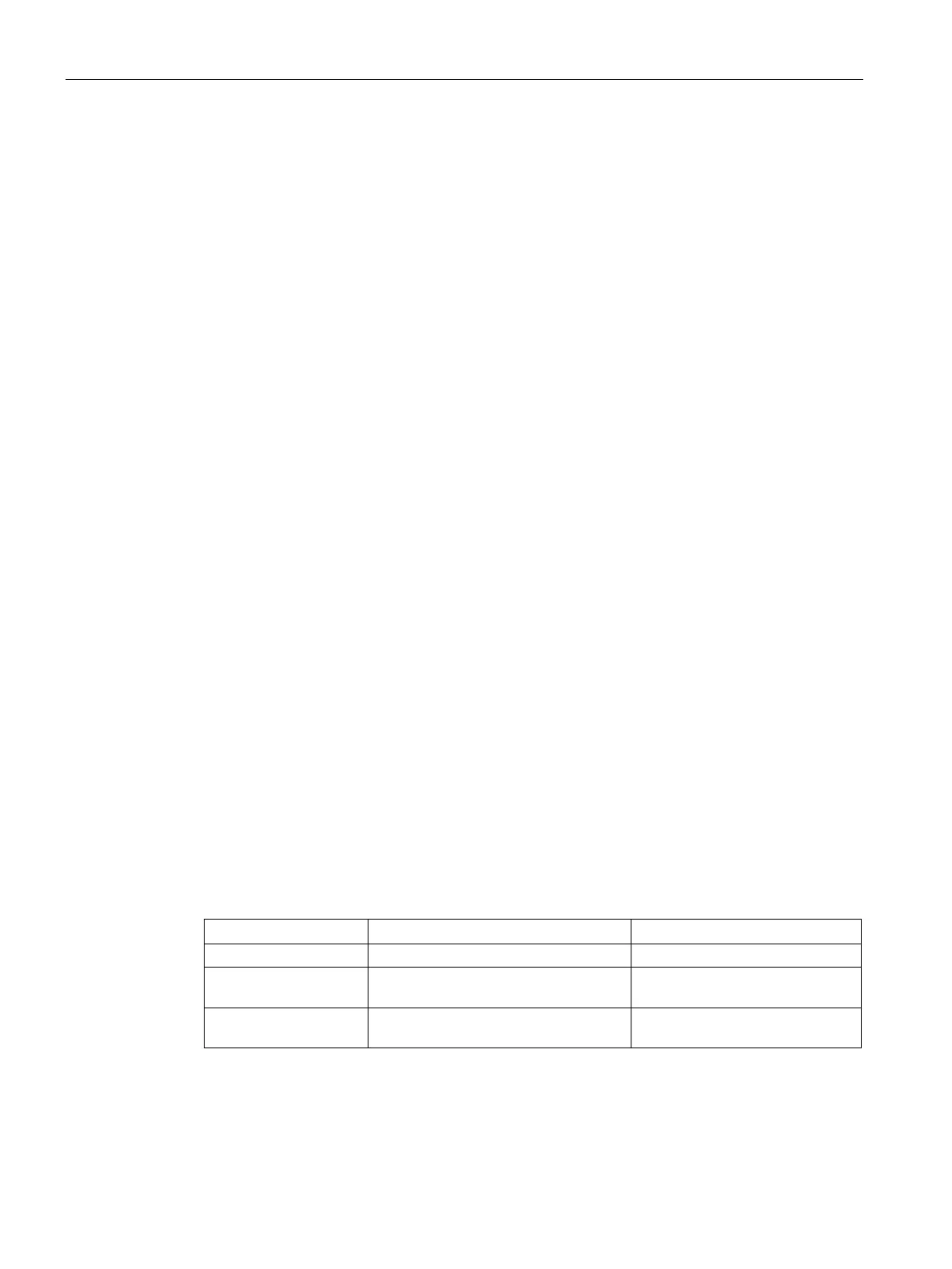Security and authentication
11.4 IP access control list
SCALANCE XM-400/XR-500 Command Line Interface (CLI)
838 Configuration Manual, 06/2016, C79000-G8976-C252-11
The packets are filtered according to the access control list (ACL).
You disable the setting with the no ip access-group command.
You display the configuration of the access control list with the
show access-lists command.
no ip access-group
Description
With this command, you disable the access control of the packets of an interface.
You are in the Interface Configuration mode of a switch port, a router port or a VLAN.
The command prompt is as follows:
● With a switch port:
cli(config-if-Gi$-$)#
cli(config-if-Ex$-$)#
● With a router port
cli(config-RPort-Gi$-$)#
● With a VLAN
cli(config-if-vlan-$$$)#
Call up the command with the following parameters:
no ip access-group [<access-list-number(1-128)>]{in|out}
The parameters have the following meaning:
Number of the access control list
Specifies that incoming packets are
filtered
-
Specifies that outgoing packets are
-
If you do not specify a number for an access control list, all lists of an interface are disabled.
