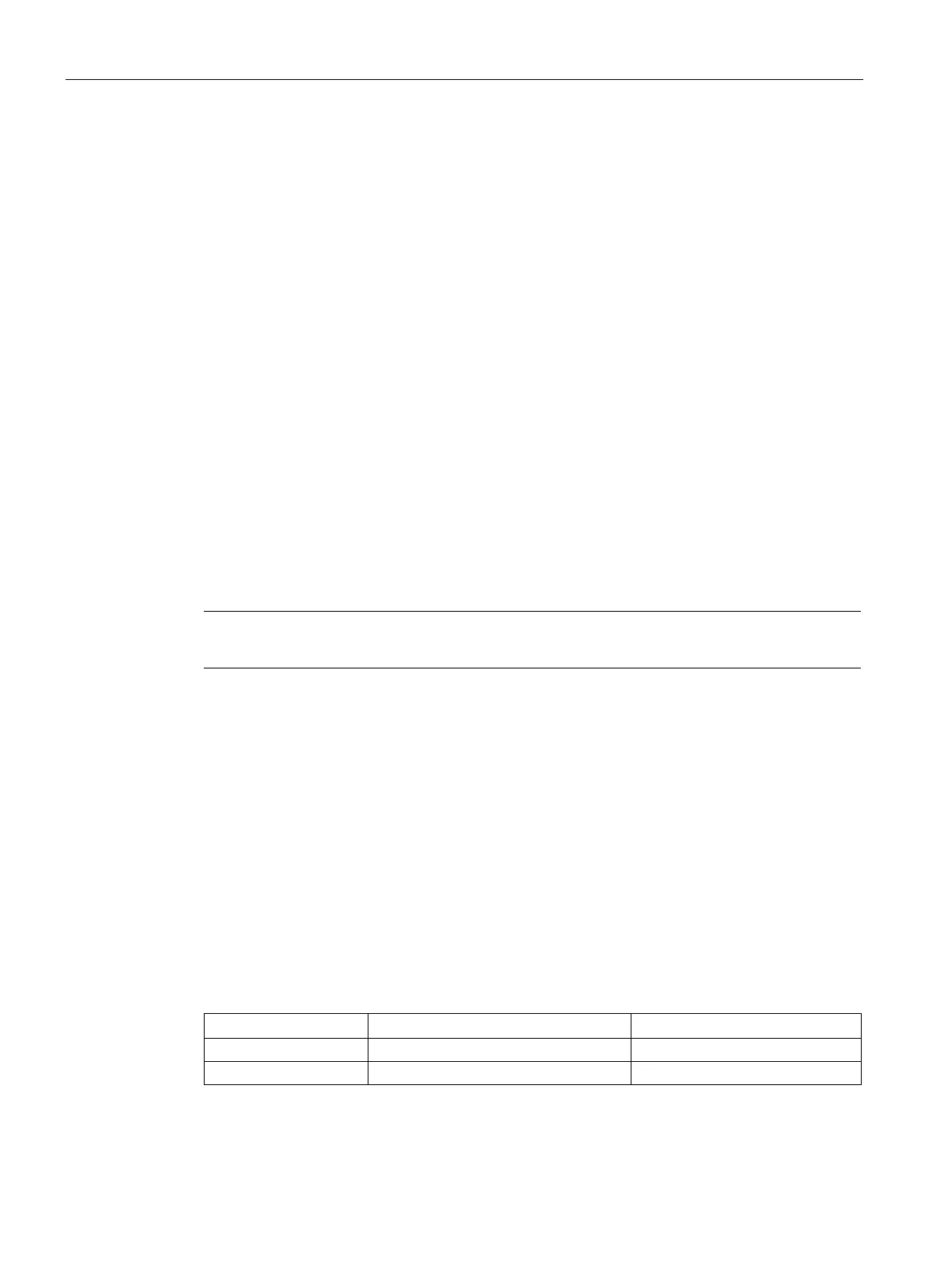Layer 3 functions
9.5 VRRPv3 (IPv4 / IPv6)
SCALANCE XM-400/XR-500 Command Line Interface (CLI)
654 Configuration Manual, 06/2016, C79000-G8976-C252-11
The selected interface is monitored.
You delete an interface tracking with the no interface interface command.
You display the configured interface tracking with the
show vrrp track command.
You assign a VRRP interface to an interface tracking with the
vrrp track decrement
command.
You configure the value by which the priority is reduced with the command
vrrp track
decrement
.
With the
track links command you configure how many of the monitored interfaces need to
change their status before the priority of the assigned VRRP interface is changed.
no track interface
Description
With this command, you delete the tracking of interfaces.
Note
This command is available only with layer 3.
You are in the VRRP Router configuration mode.
The command prompt is as follows:
cli(config-vrrp-v3)#
Call up the command with the following parameters:
no track <group-index> interface { vlan <vlan-id (1-4094)> | <interface-type>
<interface-id> }
The parameters have the following meaning:
ID of the interface tracking
Keyword for a VLAN connection
