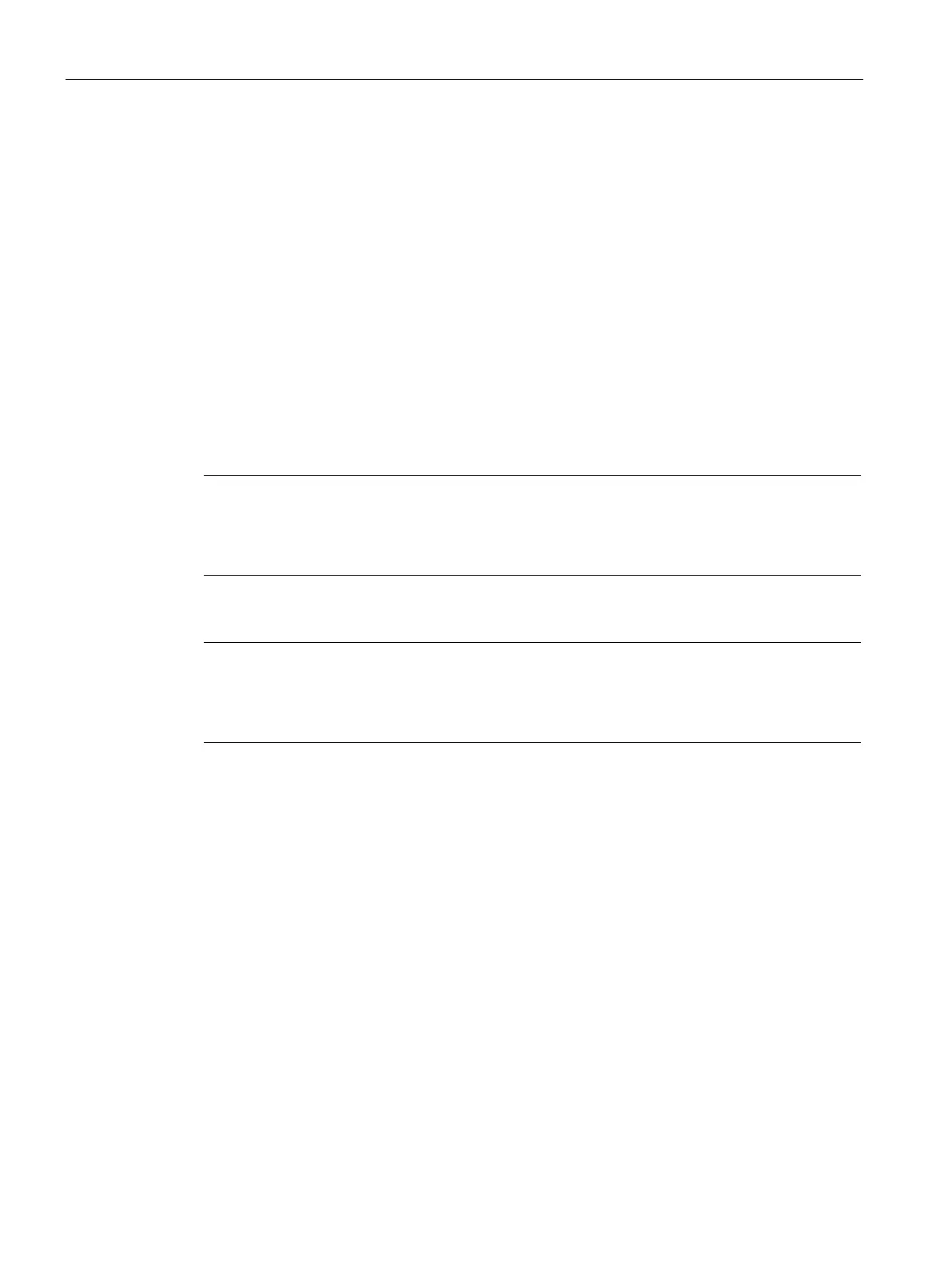Layer 2 management protocols
8.5 Ring redundancy and standby connection
SCALANCE XM-400/XR-500 Command Line Interface (CLI)
470 Configuration Manual, 06/2016, C79000-G8976-C252-11
Ring redundancy and standby connection
The ring redundancy function allows several devices to be interconnected in a ring structure.
Since such a topology is not supported in normal network operation, such rings are logically
disconnected using the Media Redundancy Protocol (MRP) or the High Speed Redundancy
Protocol (HRP). If one component fails, all other elements of the ring can still be reached.
The device that logically disconnects the ring is known as the Redundancy Manager (RM).
The simple structure of the individual MRP rings allows shorter reaction times if disruptions
occur.
Complex network topologies cannot be set up with this function.
This means that two rings can be connected redundantly in each case via two links (master,
slave). This function is known as the standby connection.
One link is active on an interface of the master device and the second is inactive on an
interface of the slave device.
Note
Position of master and slave device
The master and slave de
vice of a standby connection (link pair between different structures
of the ring redundancy) must be located in the same ring.
This section describes commands of the ring redundancy function.
Note
Avoiding bad configurations
When using the commands i
n this section, you should take particular care because a bad
configuration of this function can have serious negative affects on the network.
clear hrp counters
Description
With this command, you reset the HRP counters.
You are in the Privileged EXEC mode.
The command prompt is as follows:
cli#
