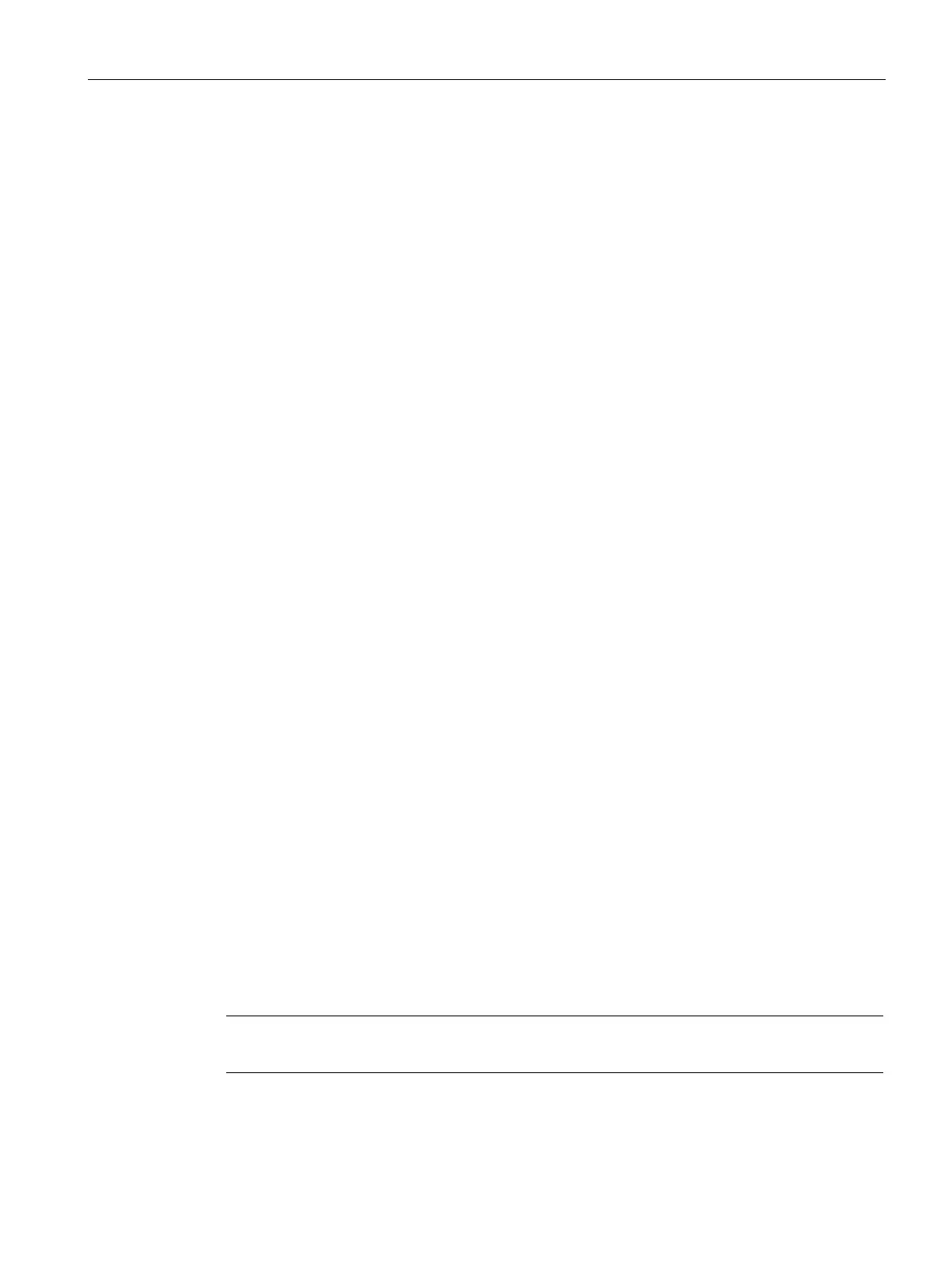Network protocols
7.1 IPv4 protocol
SCALANCE XM-400/XR-500 Command Line Interface (CLI)
Configuration Manual, 06/2016, C79000-G8976-C252-11
293
"ICMP echo reply messages" are enabled. The network node reacts to ping queries.
You disable the setting with the no ip echo-reply command.
no ip echo-reply
Description
With this command you stop the network node reacting to ping queries.
You are in the Global configuration mode.
The command prompt is as follows:
cli(config)#
Call the command without parameters:
no ip echo-reply
"ICMP echo reply messages" are disabled. The network node does not react to ping queries.
You change the setting with the ip echo-reply command.
ip domain used server
Description
This command specifies which DNS server the device uses.
Note
Only resource records of type A (IPv4 address of a host) are supported.
