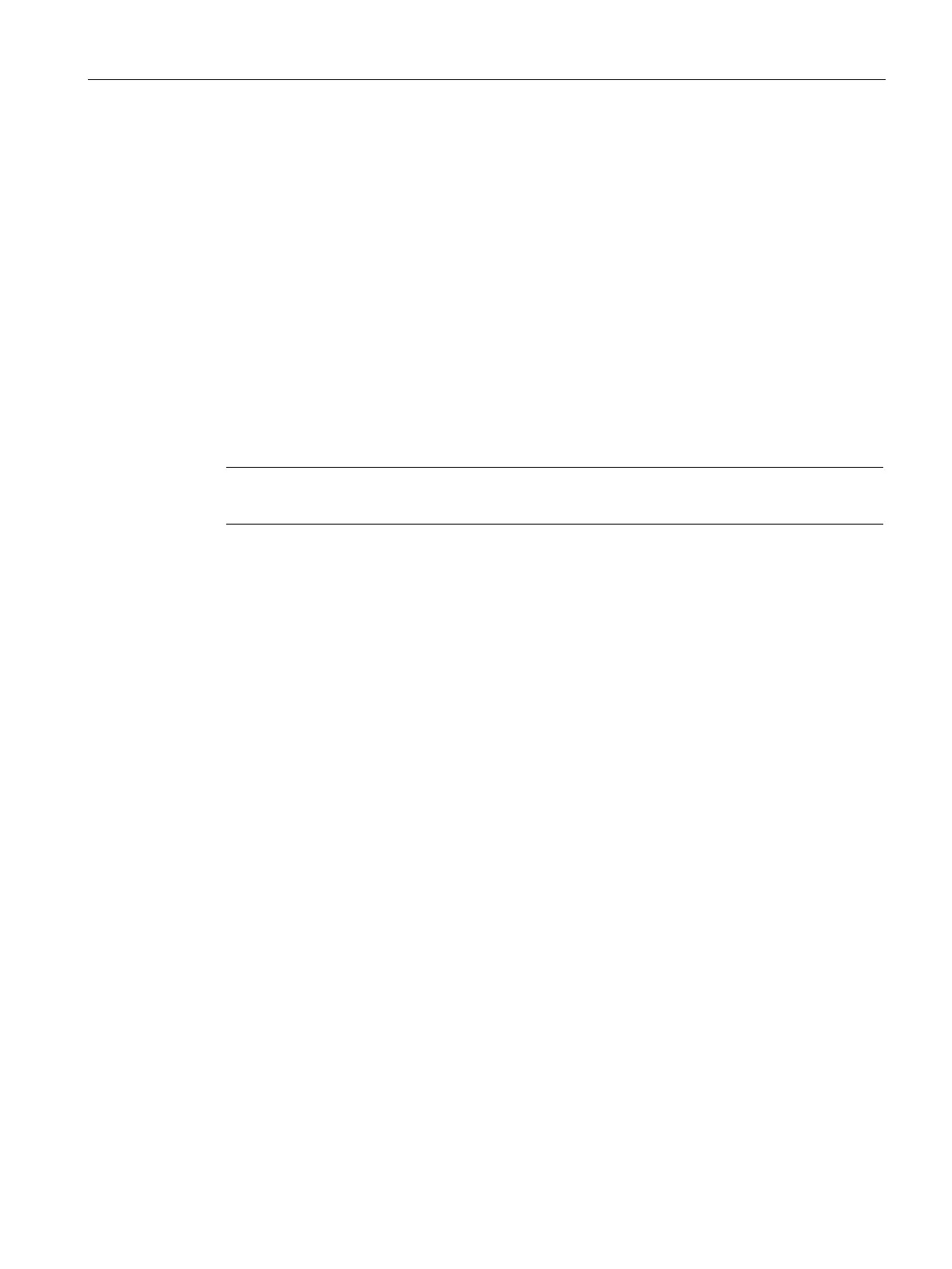Layer 3 functions
9.4 VRRPv2 (IPv4)
SCALANCE XM-400/XR-500 Command Line Interface (CLI)
Configuration Manual, 06/2016, C79000-G8976-C252-11
629
You enable the setting with the vrrp virtual-ping command.
You display the status of this function and other information in Privileged EXEC mode with
the
show vrrp command.
vrrp vrid-track
Description
With this command, you enable VRID tracking.
When enabled, all interfaces of a VRID are monitored. When the link of an interface changes
from "up" to "down", the priority of all VRRP interfaces with the same VRID is reduced to the
value "0".
Note
This command is available only with layer 3.
You are in the VRRP Router configuration mode.
The command prompt is as follows:
cli(config-vrrp)#
Call the command without parameter assignment:
vrrp vrid-track
VRID tracking is enabled.
You disable VRID tracking with the no vrrp vrid-track command.
You display configured VRID trackings with the command
show vrrp interface or show vrrp
interface - vrid
with the parameter detail.
