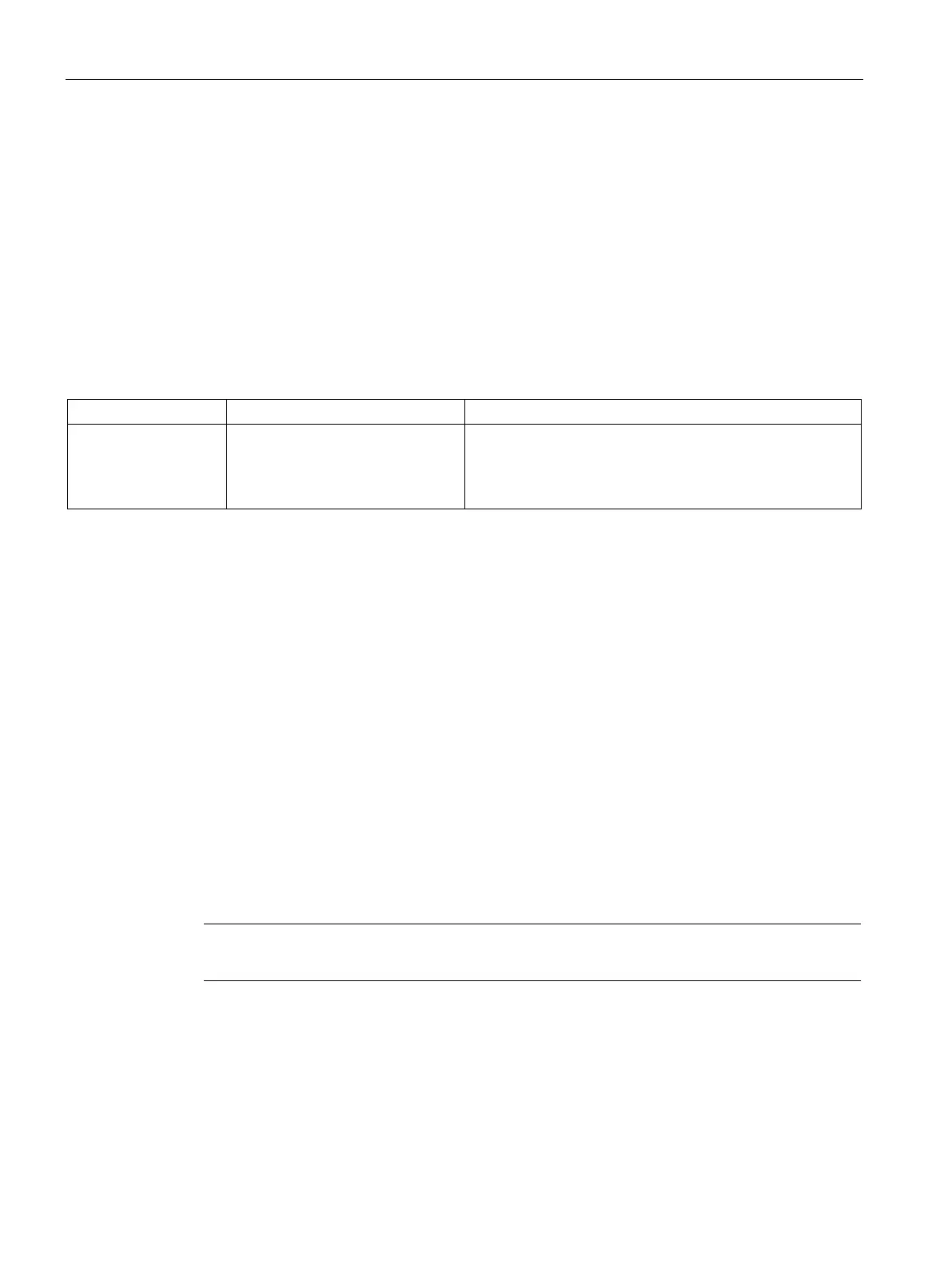Layer 3 functions
9.8 Route maps (IPv4 / IPv6)
SCALANCE XM-400/XR-500 Command Line Interface (CLI)
732 Configuration Manual, 06/2016, C79000-G8976-C252-11
You are now in the Route maps configuration mode.
The command prompt is as follows:
cli(config-rmap-$$$)#
Call up the command with the following parameters:
set tag <value(1-0xffffff)>
The parameter has the following meaning:
Value of the tag 1 ... 0xffffff
Enter the new value for the tag with which the routing infor-
mation will be forwarded.
You can enter the value in decimal or hexadecimal.
The routing information is forwarded with a changed tag.
You delete the setting that the tag of the routing information is changed with the no set tag
command.
You change to the Route maps configuration mode with the command
route-map.
You display the setting and other information with the
show route-map command.
With this command, you delete the setting that the tag of the routing information is changed.
Note
This command is available only with layer 3.
You are now in the Route maps configuration mode.
The command prompt is as follows:
cli(config-rmap-$$$)#
