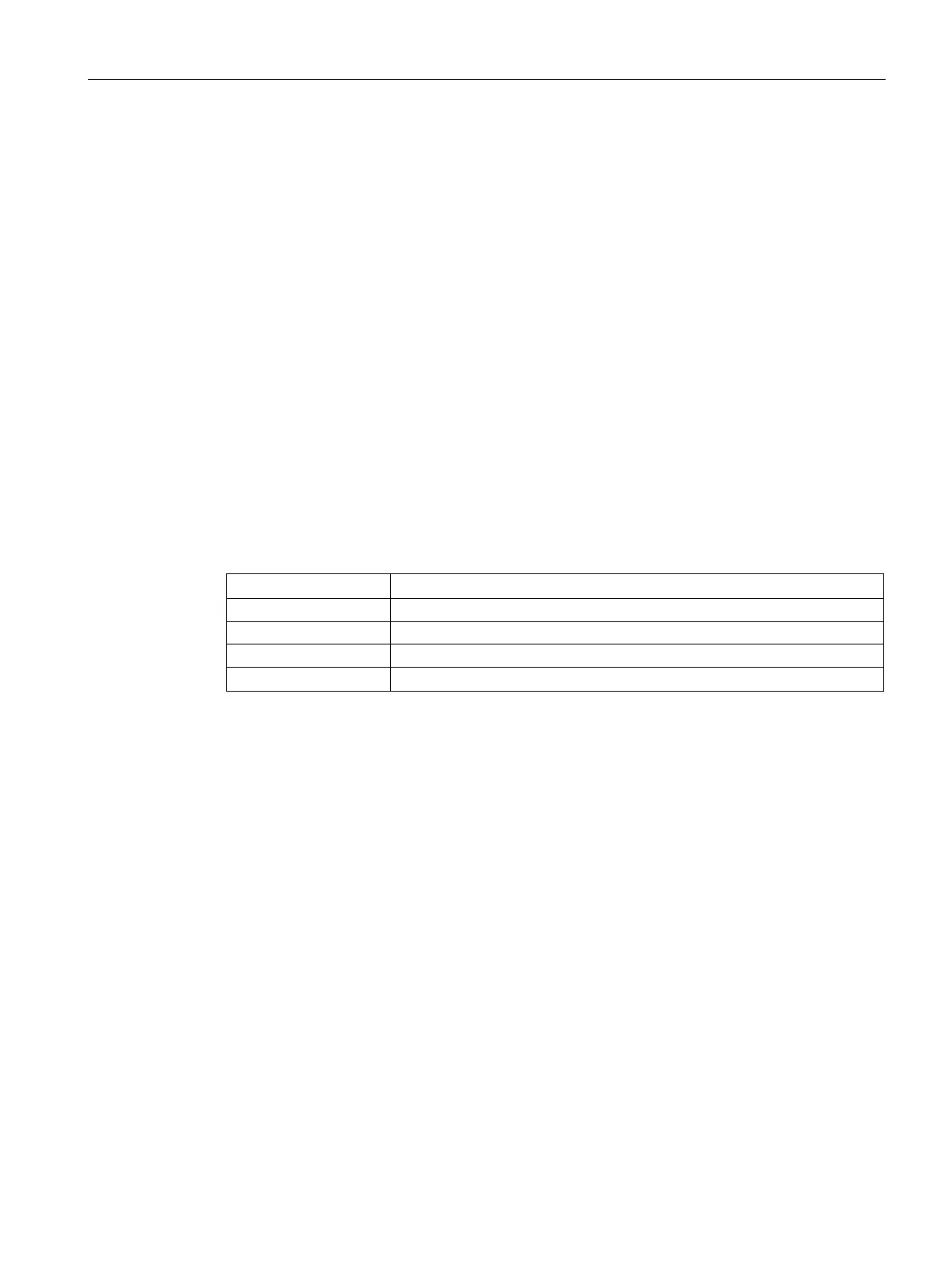Diagnostics
12.1 Event and fault handling
SCALANCE XM-400/XR-500 Command Line Interface (CLI)
Configuration Manual, 06/2016, C79000-G8976-C252-11
895
no client config
Description
With this command, you disable one of the clients that processes or forwards the messages
of the device.
You are in the EVENTS Configuration mode.
The command prompt is as follows:
cli(config-events)#
Call up the command with the following parameters:
no client config {syslog|trap|email|all}
The parameters have the following meaning:
Disables the client that sends the messages to the Syslog server
Disables the client that sends the SNMP traps
Disables the client that sends the e-mails
Disables all clients at once
The client selected for the transfer is disabled.
You display the status of the events and the clients with the show events config command.
You enable the function with the
client config command.
With this command, you configure which of the various message types of the device will be
stored or forwarded.
The following events or message types are available:
● Message if there is cold or warm restart
● Message when there is a status change on a physical interface
