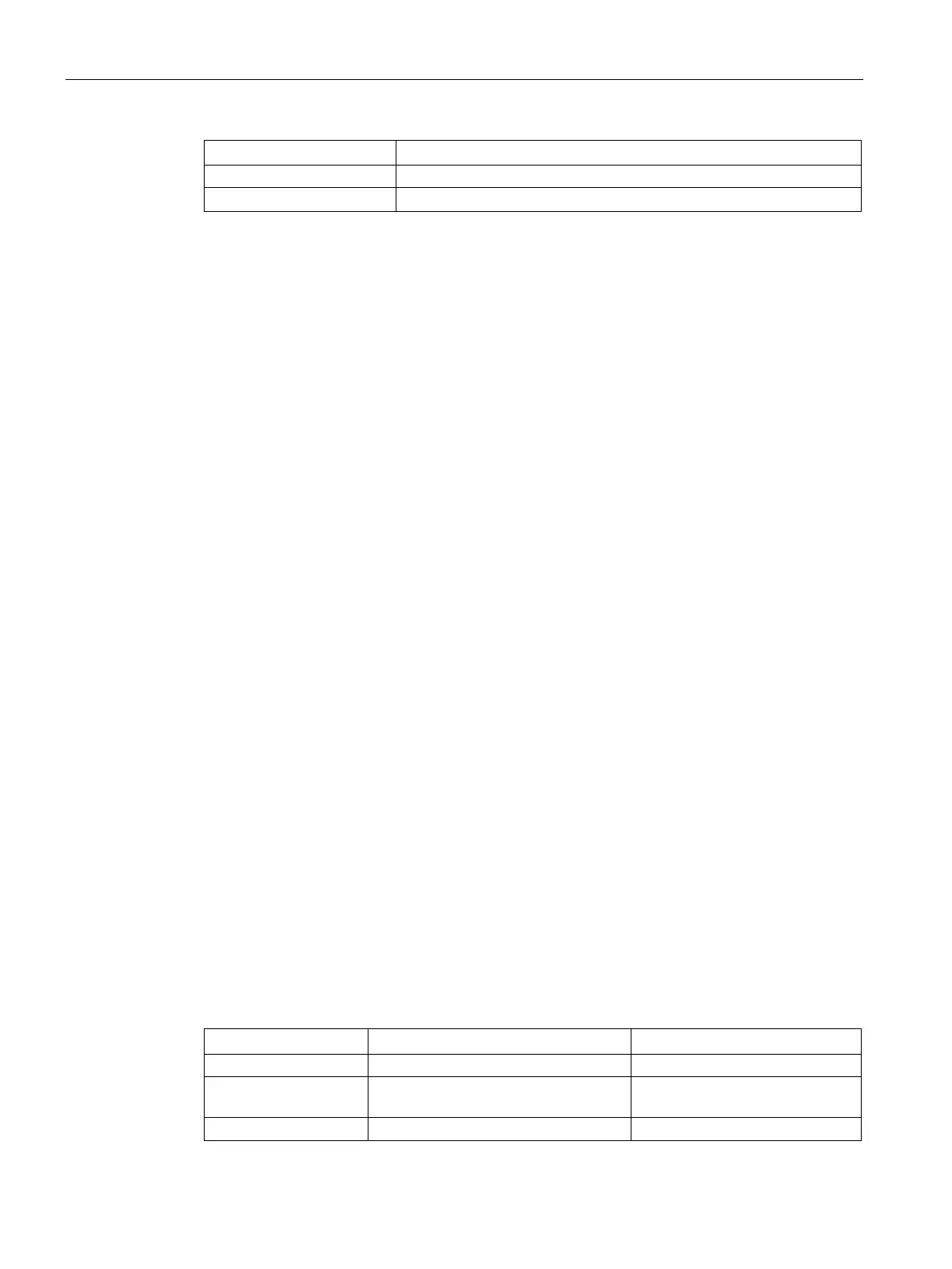System time
5.3 SNTP Client
SCALANCE XM-400/XR-500 Command Line Interface (CLI)
170 Configuration Manual, 06/2016, C79000-G8976-C252-11
Number of hours difference
Number of minutes difference
Enter the time difference as follows:
● with sign
● without spaces
● Hours and minutes both two digits (with leading zero)
Default: no time difference
The time zone of the system time is configured.
You can display the settings of this function and other information with the show sntp
status
command.
sntp unicast-server
Description
With this command, you configure an SNTP unicast server.
● The addressing mode of the SNTP client is configured as "unicast".
● You are in the SNTP Configuration mode.
The command prompt is:
cli(config-sntp)#
Call up the command with the following parameters:
sntp unicast-server {ipv4 <ucast_addr> | fqdn-name <FQDN> | ipv6 <ip6_addr>}
[port<1025-36564>][poll<seconds(16-16284)>] [secondary]
The parameters have the following meaning:
Keyword for an IP address
Value for an IPv4 unicast address Enter a valid IPv4 unicast ad-
Keyword for a domain name
