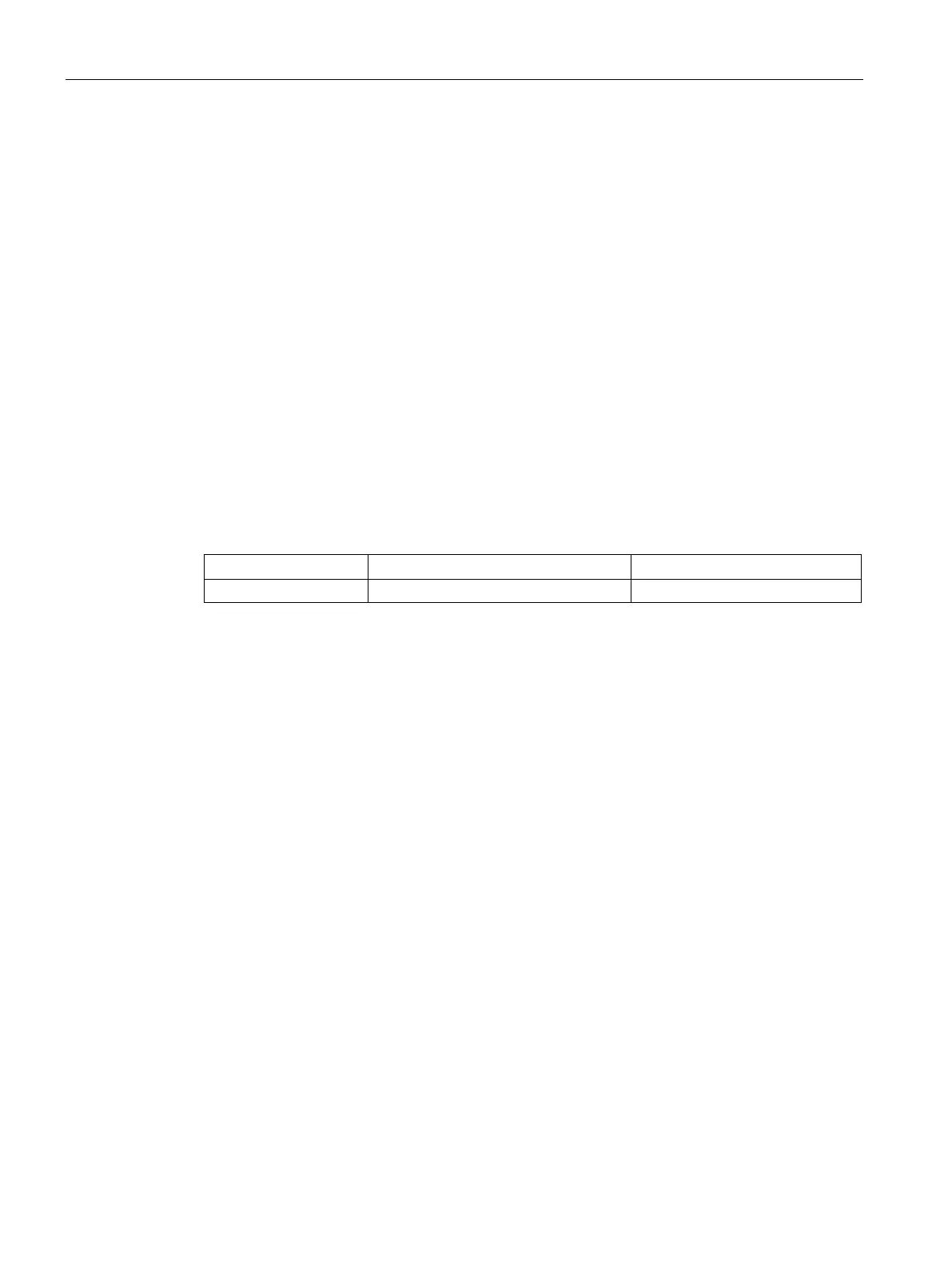Configuration
3.1 System
SCALANCE XM-400/XR-500 Command Line Interface (CLI)
90 Configuration Manual, 06/2016, C79000-G8976-C252-11
system location
Description
With this command, you enter the location information for the system.
You are in the Global Configuration mode.
The command prompt is as follows:
cli(config)#
Call up the command with the following parameters:
system location <location name>
The parameter has the following meaning:
Input box for the location information
The location information is created in the system.
This command, you enter a name for the system.
You are in the Global Configuration mode.
The command prompt is as follows:
cli(config)#
Call up the command with the following parameters:
system name <system name>
