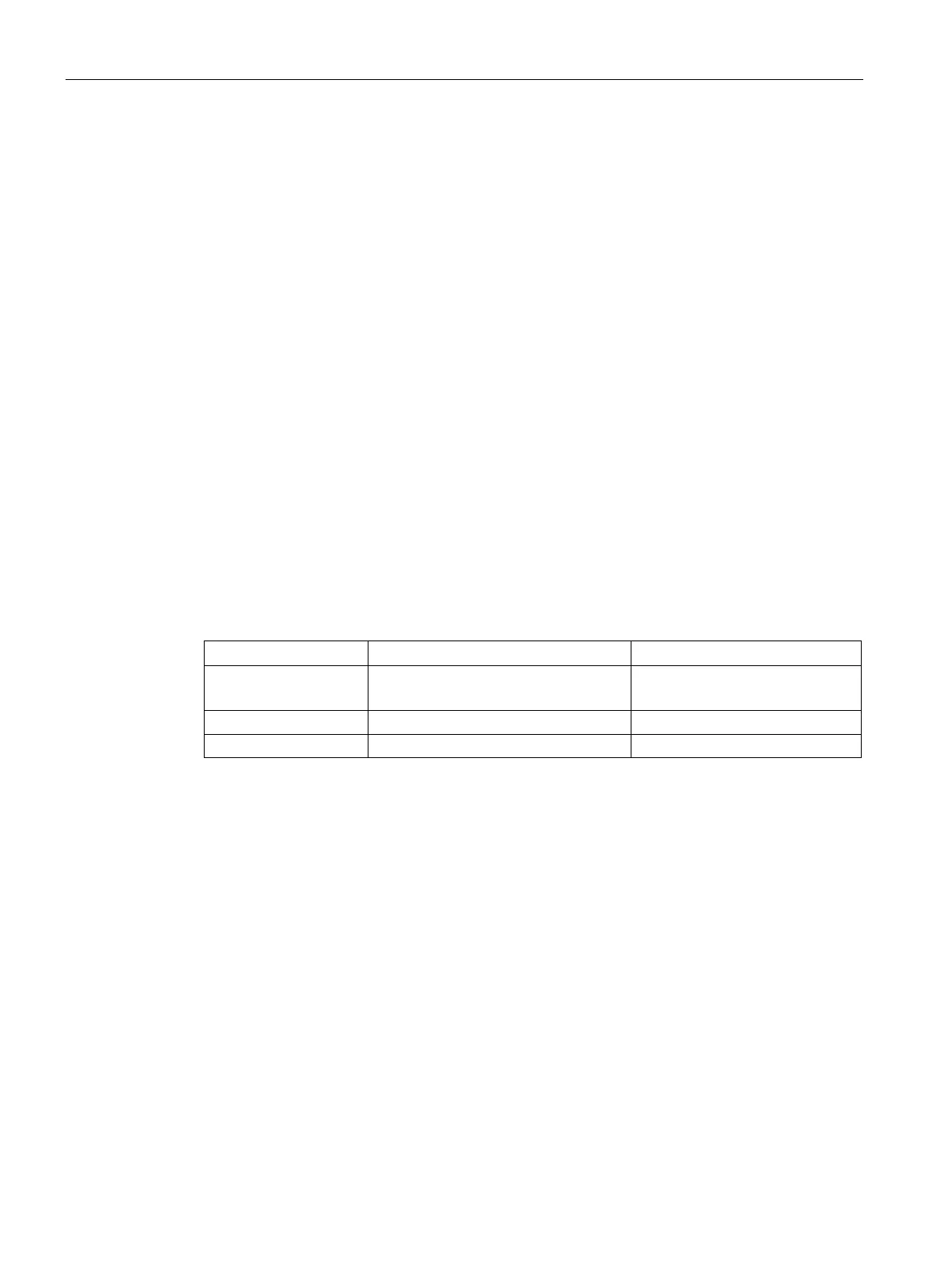Layer 3 functions
9.6 RIPv2 (IPv4)
SCALANCE XM-400/XR-500 Command Line Interface (CLI)
680 Configuration Manual, 06/2016, C79000-G8976-C252-11
With this command, you specify the administrative distance for the RIP protocol. This value
is taken into account if routing information is learned from different routing protocols.
The lowest value for the administrative distance "1" means the highest reliability of the
routing information. Routing information from a system with the value "255" is so unreliable
that it is not learnt by the neighbor routers.
You are in the RIPv2 Router configuration mode.
The command prompt is as follows:
cli(config-rip)#
Call up the command with the following parameters:
distance dist<1-255> [route-map <name(20)>]
The parameters have the following meaning:
The value for the administrative dis-
tance.
1 ... 255
Keyword for a route map -
Maximum of 20 characters.
The value for the administrative distance is set.
You reset the administrative distance to the default with the no distance command.
This command resets the administrative distance to the default (120).
