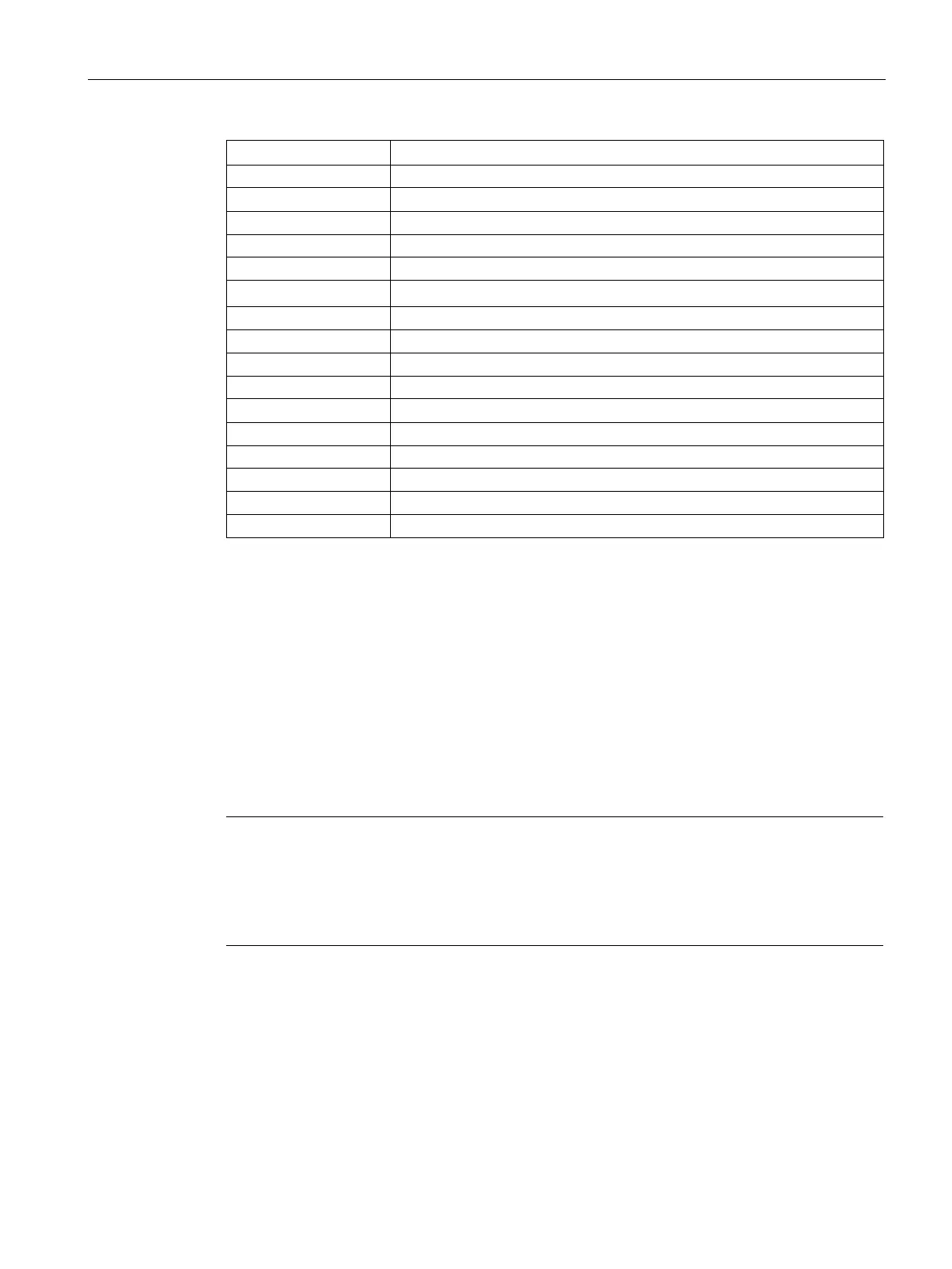Diagnostics
12.1 Event and fault handling
SCALANCE XM-400/XR-500 Command Line Interface (CLI)
Configuration Manual, 06/2016, C79000-G8976-C252-11
897
Message when there is a status change in the error monitoring
Message when there is a change in the spanning tree
Message on status change of VRRP routers
Message if there is a status change in the detection of network loops
Message on status change of OSPF routers
dot1x-port-auth-
state-change
Message when there is a status change in the 802.1X authentication
Message on status change of PoE
Message on status change of FMP
Client that processes the logbook entries
Client that sends the messages to the Syslog server
Client that sends the e-mails
Client that sends the SNMP traps
Error LED lights up. The setting is possible only for a cold or warm restart.
Message when there is a status change in the diagnostics data
The setting deciding which message of the device is stored or forwarded is configured.
You display the status of the events and the clients with the show events config command.
You delete the settings with the
no event config command.
With this command, the clients are not enabled.
To enable the clients, use the
client config command.
Note
Changing several message types or clients
With each command call, you can only sel
ect one message type and one client.
If you want to process several message types or clients, it may be more efficient to first
select the all
option and then disable individual elements.
no event config
Description
With this command, you configure which of the various message types of the device will no
longer be stored or forwarded.
