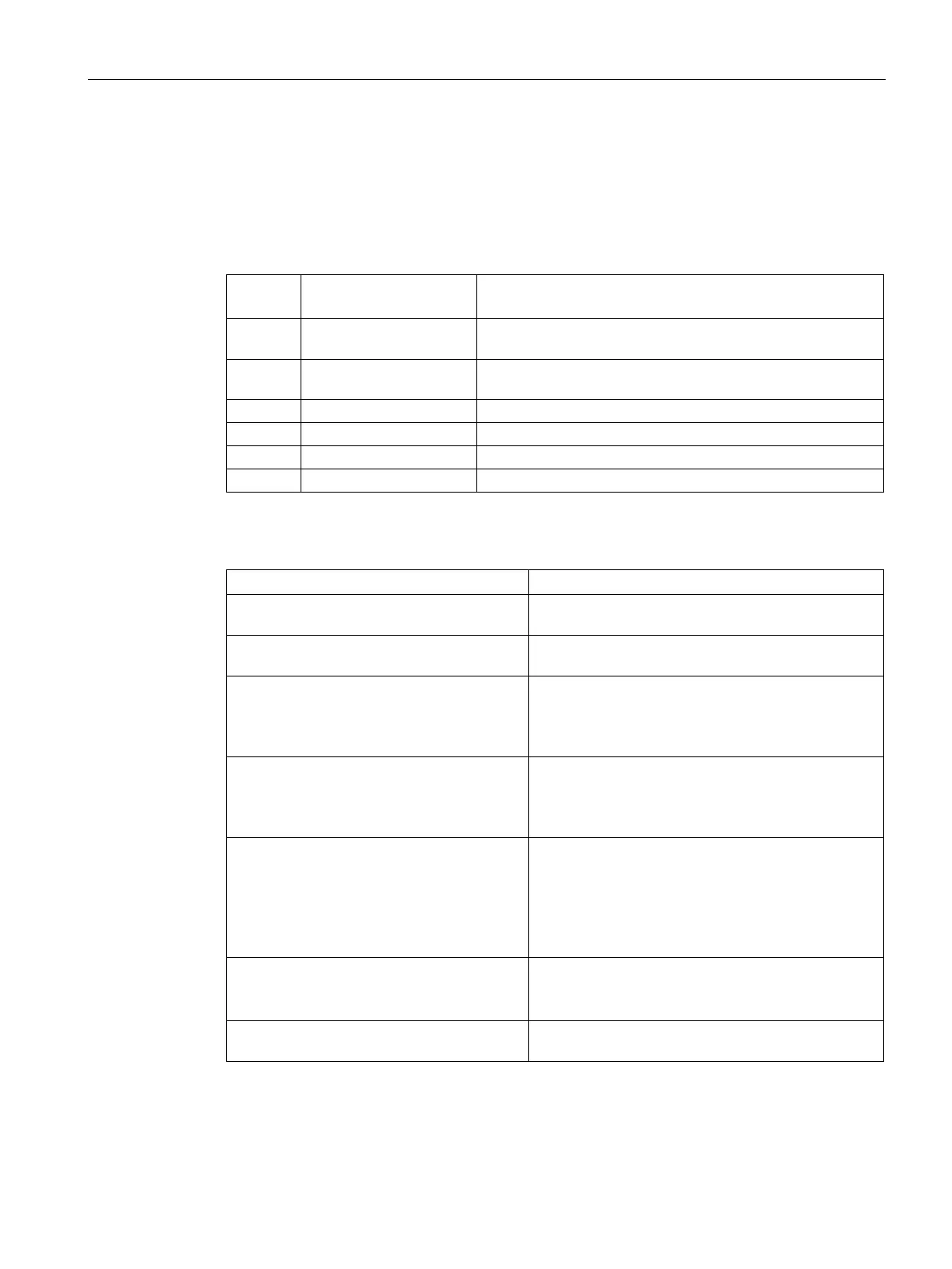Description
2.5 Symbols of the CLI commands
SCALANCE XM-400/XR-500 Command Line Interface (CLI)
Configuration Manual, 06/2016, C79000-G8976-C252-11
41
Symbols of the CLI commands
Symbols for representing CLI commands
When setting parameters for CLI commands, the following characters are used:
< ... > mandatory parameter Instead of the expression in parenthesis, you must enter a
[ ... ] optional parameter Instead of the expression in parenthesis, you can enter a
value
Enter a value to replace the expression in parenthesis
Enter a value from this range
Select one more elements from the list
Select exactly one element from this list
These characters are used in combinations to describe mandatory and optional entries.
There is a general description of some of these combinations below:
< variable > Instead of the expression in parentheses<>, enter a
< variable (a - b) > Instead of the expression in parentheses <>, enter a
value from the range "a" to "b"
[< variable 1 >< variable 2 >] The parameter pair is optional.
If you use the parameter assignment, you need to
enter a permitted value to replace both expressions in
[ keyword < variable (a - b)>] The parameter assignment is optional.
If you use the keyword, you need to enter a value
from the range "a" to "b" to replace the expression in
[ keyword < variable (a - b) unit >] The parameter assignment is optional.
If you use the keyword, you need to enter a value
from the range "a" to "b" to replace the expression in
parenthesis <>.
"Unit" is one of the variables and is also replaced by
[keyword { A | B | C }] The parameter assignment is optional.
If you use the keyword, you need to specify exactly
one of the values "A", "B" or "C"
keyword { [A] [B] [C] } After the keyword, enter one or more of the values
