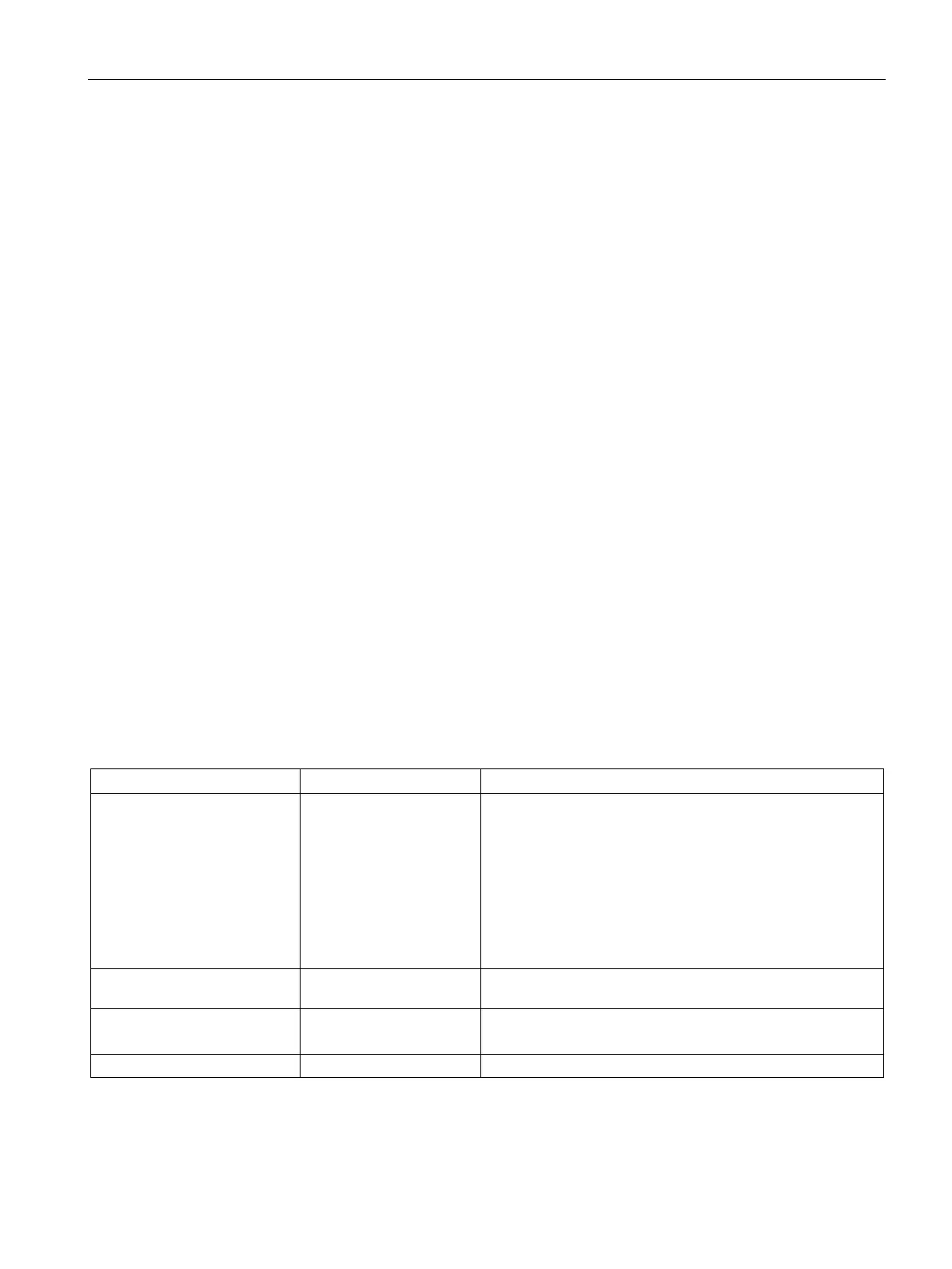Description
2.6 Interface identifiers and addresses
SCALANCE XM-400/XR-500 Command Line Interface (CLI)
Configuration Manual, 06/2016, C79000-G8976-C252-11
45
● IPv6 addresses
IPv6 addresses consist of 8 fields each with four-character hexadecimal numbers (128
bits in total). The fields are separated by a colon, refer to the section "Structure of an IPv6
address (Page 51)".
● Network masks
A network mask is a series of bits that describes the network part of an IPv4 address.
The notation is normally decimal in keeping with the IPv4 address.
● Alternative notation for network masks
In contrast to the notation described above, network masks can also be represented as a
number of 1 bits. The mask of the decimal representation 255.255.0.0 is then written as
/16.
The syntax is then for example: <ipaddress> / 16
Note that there must be a space before and after the "/".
● MAC addresses
● In the syntax of the Command Line Interface, a MAC address is represented as a
sequence of 6 bytes in hexadecimal format, in each case separated by a colon.
The syntax is then, for example: aa:aa:aa:aa:aa:aa
● Multicast addresses
Layer 2 multicast addresses as used on this device use the notation of MAC addresses.
For permitted address ranges, check the rules or ask your network administrator.
IPv4 / IPv6
What are the essential differences?
IP configuration
• DHCP server
• Manual
• Automatic:
– Creates a link local address for every interface on
which IPv6 is activated.
– Stateless Address Autoconfiguration (SLAAC): State-
less autoconfiguration using NDP (Neighbor Discov-
ery Protocol)
• Manual
• Stateful DHCPv6
Available IP addresses 32-bit: 4, 29 * 10
9
ad-
128-bit: 3, 4 * 10
38
addresses
Address format Decimal: 192.168.1.1
with port: 192.168.1.1:20
Hexadecimal: 2a00:ad80::0123
with port: [2a00:ad80::0123]:20
Loopback 127.0.0.1 ::1
