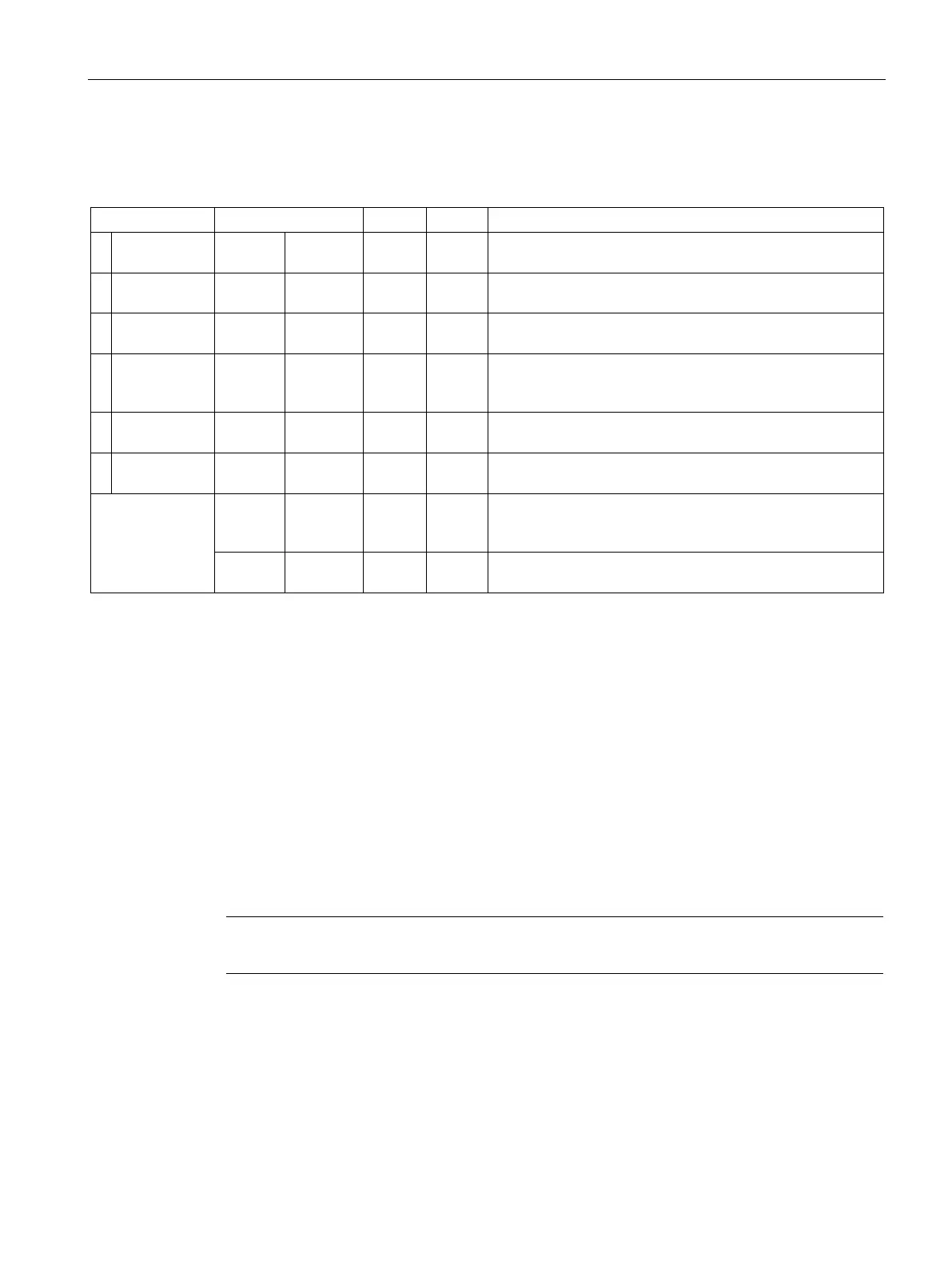Layer 3 functions
9.3 OSPFv3 (IPv6)
SCALANCE XM-400/XR-500 Command Line Interface (CLI)
Configuration Manual, 06/2016, C79000-G8976-C252-11
567
Two new LSA types were defined for OSPFv3.
1 Router LSA 0x2001 Router
every
Area
No longer contains address information. This is contained in
the new LSA type 2009.
2 Network LSA 0x2002 Network
LSA
DR Area No longer contains address information. This is contained in
the new LSA type 2009.
3 Summary
0x2003 Inter-area
ABR Area Same function as in OSPFv2, simply renamed
4 AS Summary
LSA
0x2004 Inter-Area
Router
ABR Area Same function as in OSPFv2, simply renamed
5 AS External
0x4005 AS Exter-
ASBR AS Same function as in OSPFv2, simply renamed
7 NSSA Exter-
0x2007 Type 7
NSSA
NSSA Same function as in OSPFv2, simply renamed
0x2008 Link LSA every
router
Link The LSA is sent by the router to every router linked to it.
The LSA contains the link local address of the router and a
list with IPv6 prefixes configured on the link.
0x2009 Intra area
every
Area The LSA is sent only within an area. The LSA contains the
IPv6 prefixes connected to the router or network.
In contrast to OSPFv2, OSPFv3 can forward unknown LSA types. Previously these were
deleted and not distributed further.
This section describes commands with which you display various settings.
show ipv6 ospf
Description
This command shows information on routing via OSPFv3.
Note
This command is available only with layer 3.
You are in the User EXEC mode or in the Privileged EXEC mode.
The command prompt is as follows:
cli> or cli#
