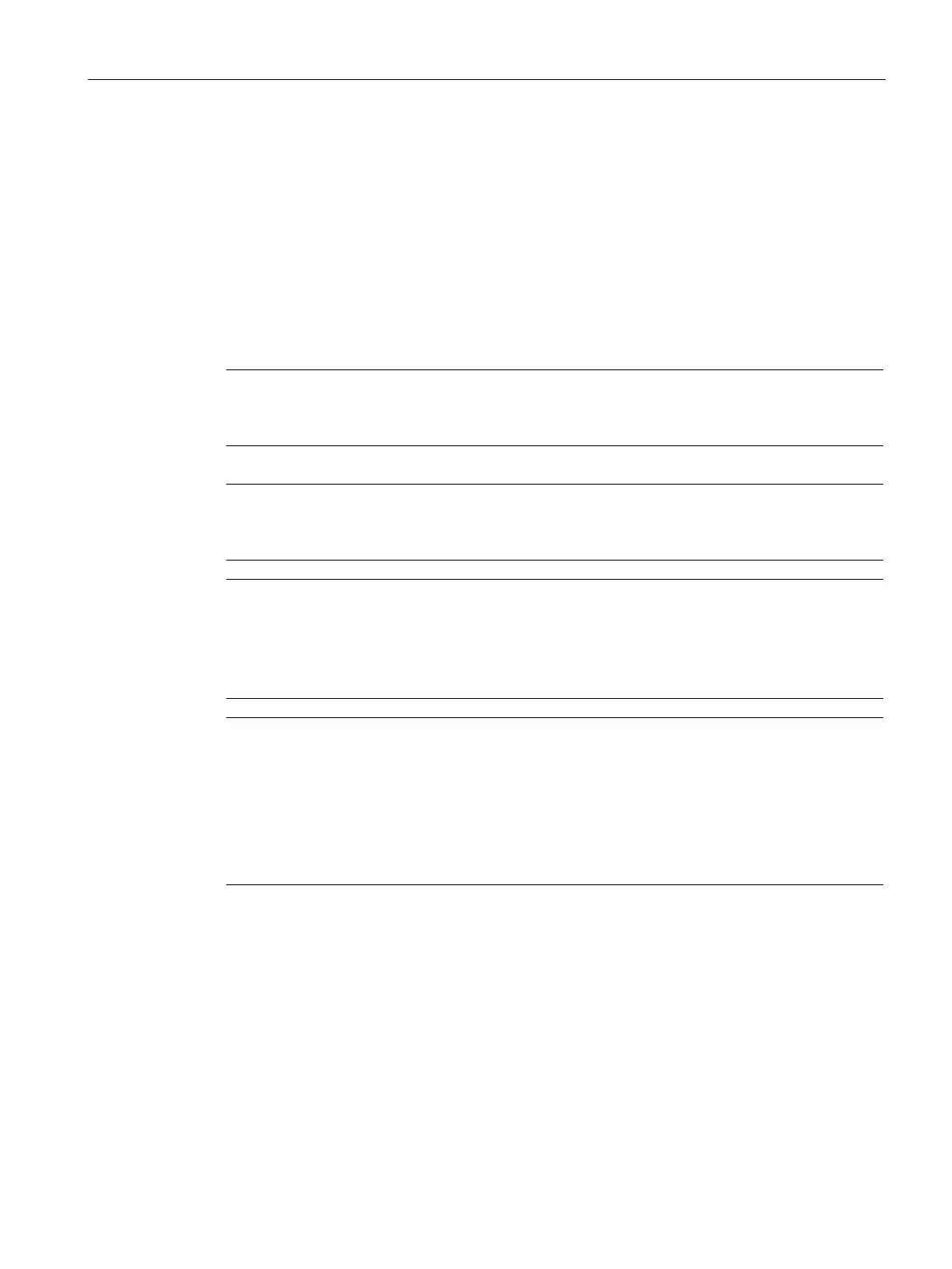Diagnostics
12.3 Loop detection
SCALANCE XM-400/XR-500 Command Line Interface (CLI)
Configuration Manual, 06/2016, C79000-G8976-C252-11
911
With the "Loop detection" function, you specify the ports for which loop detection will be
activated. The ports involved send special test frames - the loop detection frames. If these
frames are sent back to the device, there is a loop.
A "Local loop" involving this device means that the frames are received again at a different
port of the same device. If the sent frames are received again at the same port, there is a
"remote loop" involving other network components.
With the commands in this section, you start loop detection and decide which actions will be
used on the ports affected if loops are detected.
Note
A loop is an error in the network structure that needs to be eliminated. The loop detection
can help to find the errors more quickl
y but does not eliminate them.
Note
Note that loop detection is only possible at ports that were not configured as ring ports or
standby ports.
Note
Changing the configured port status with loop detection
The configuration of the port status can
be changed with the "Loop Detection" function. If, for
example, the administrator has disabled a port, the port can be enabled again after a device
restart by "Loop Detection". The port status "link down" is not changed by "Loop Detection".
Note
Effects of configuration using STEP 7
The configuration of Spanning Tree can be changed if you configure "Loop Detection" using
STEP 7.
If you enable "Loop Detection" on a port with STEP 7, Spanning Tree is automatically
disabled on this port. If you disable "Lo
op Detection" for the port again with STEP 7
Spanning Tree is not automatically enabled. Enable Spanning Tree with the WBM or CLI.
This section describes commands with which you display various settings.
