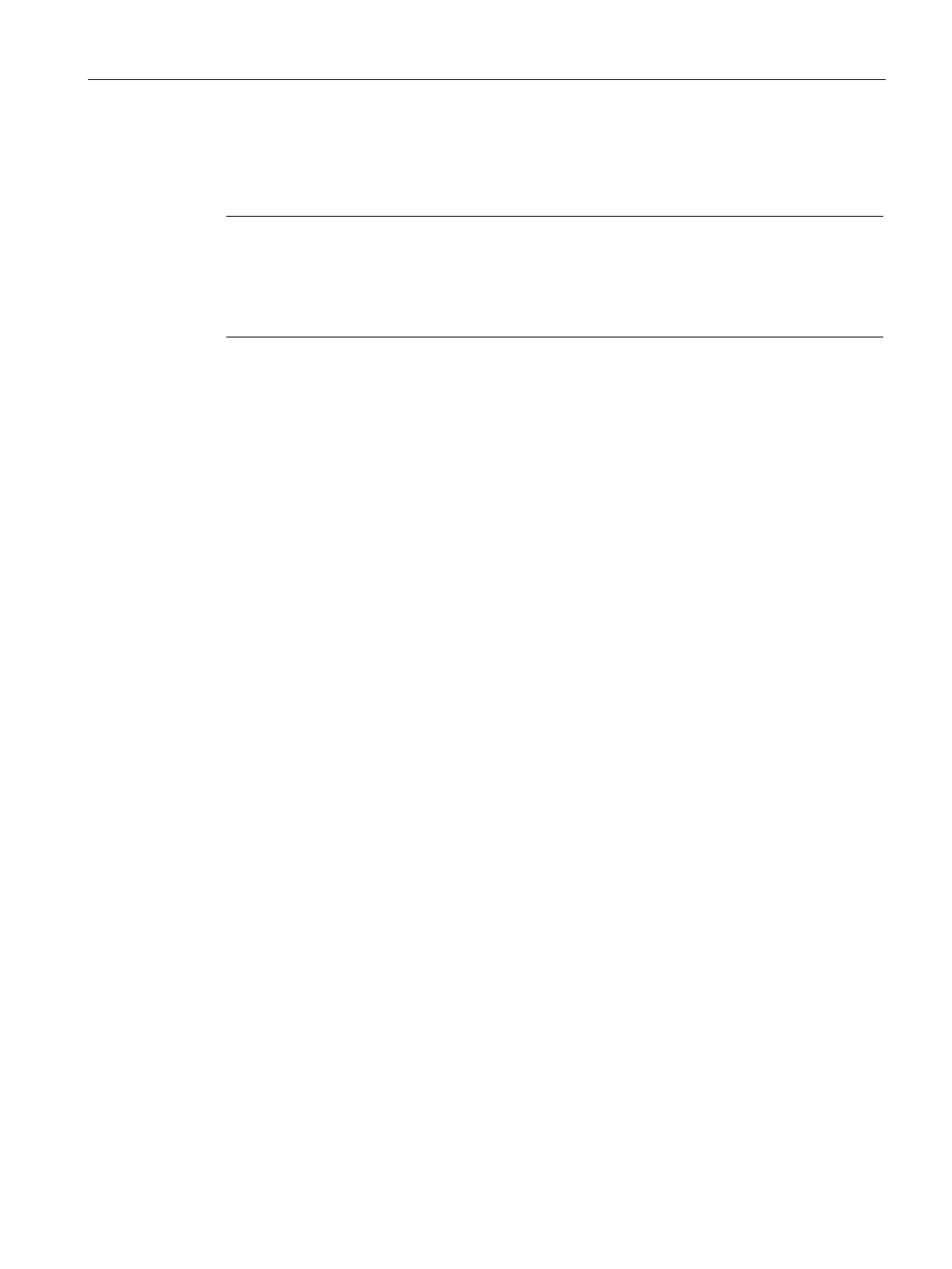Layer 3 functions
9.4 VRRPv2 (IPv4)
SCALANCE XM-400/XR-500 Command Line Interface (CLI)
Configuration Manual, 06/2016, C79000-G8976-C252-11
617
This section describes the commands relevant for working with routing with VRRP.
The commands are only available with layer 3 and only in conjunction with VLAN
interfaces. Router ports are not supported
Enable routing to be able to use VRRP.
VRRP supports only IPv4. If you want to use IPv4 and IPv6, use VRRPv3
If you want to operate a DHCP server on the devices of a VRRP group, the DHCP server
must be configured on the master router. Backup routers do not react to DHCP queries.
Make sure that the master router is statically configured and that after a failure, becomes the
master of the VRRP group again.
This section describes commands with which you display various settings.
This command shows the settings of a virtual router.
You are in the User EXEC mode or in the Privileged EXEC mode.
The command prompt is as follows:
cli> or cli#
Call up the command with the following parameters:
show vrrp [interface vlan <vlan-id(1-4094)> <VrId(1-255)>]
[{brief|detail|statistics}]
