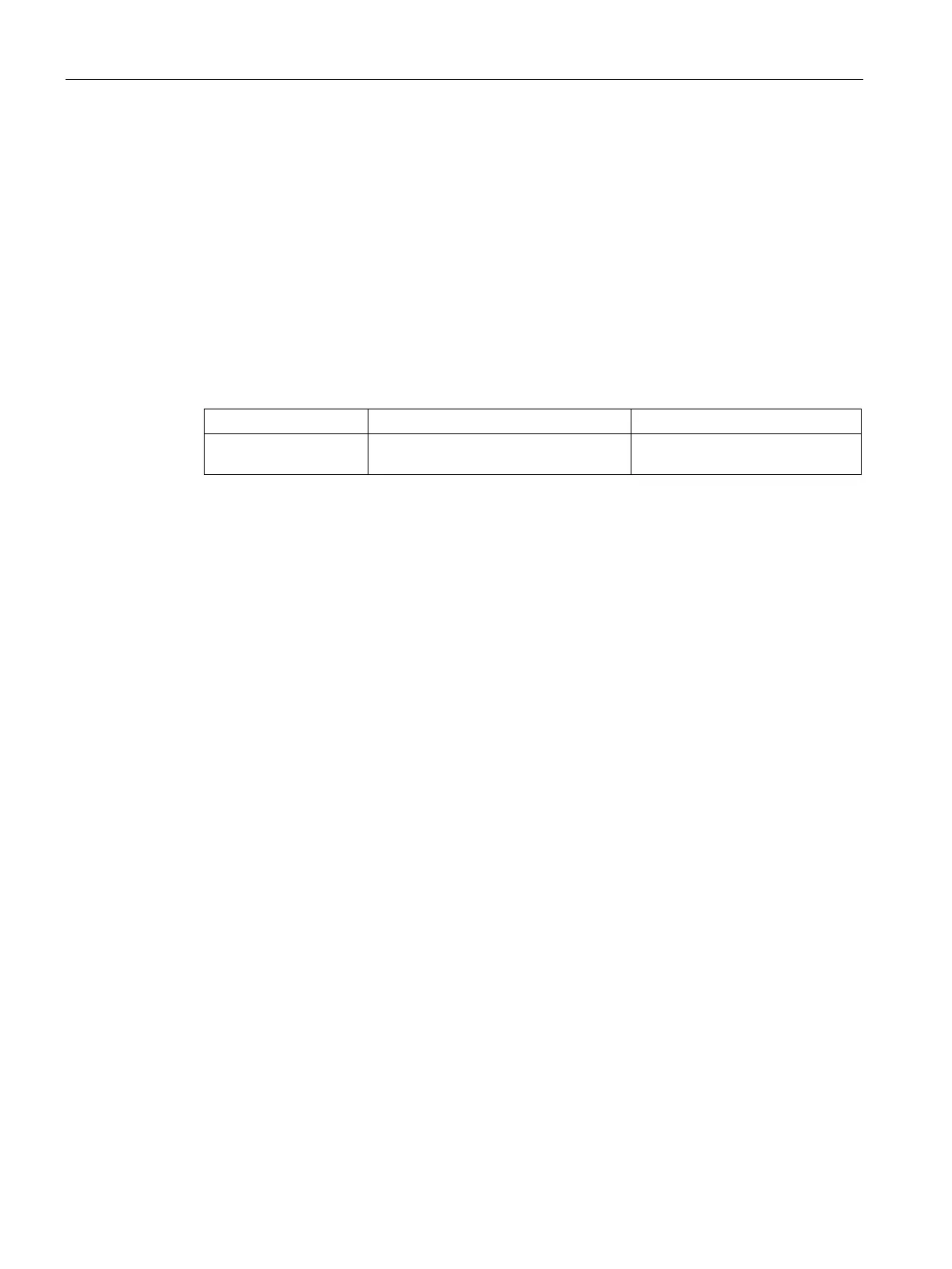Layer 3 functions
9.10 PIM (IPv4)
SCALANCE XM-400/XR-500 Command Line Interface (CLI)
752 Configuration Manual, 06/2016, C79000-G8976-C252-11
You are in the Interface configuration mode
The command prompt is as follows:
cli(config-if-$$)#
Call up the command with the following parameters:
no ip nat static <inside local ip>
The parameter has the following meaning:
Actual address of the device that is
Enter a valid IPv4 address.
A static address translation is deleted.
You configure a static address translation with the ip nat static command.
You display the current configuration with the
show ip nat command.
Protocol Independent Multicast (PIM) allows the dynamic routing of multicast packets,
regardless of the routing protocol such as OSPFv2 or static routing (IPv4). PIM expands the
routing information of the unicast routing protocol active on the router with additional
information for multicast operation.
Requirements for PIM:
● IGMP is enabled on all routers of the routing topology.
● PIM is enabled on all routers of the routing topology.
● There is at least one rendezvous point (RP).
● In every subnet there is a designated router (DR).
● The DR must also be the IGMP querier.
PIM operates in the sparse mode designed for networks with a low node density.
If a router receives a multicast, it sends this information to the rendezvous point (RP). A
device that wants to receive a multicast sends an IGMP Join to the routers in its network.
The designated router (DR) of the network sends this request to the RP. The RP therefore
has the unicast address of the sender and a unicast address for the recipient, that of the DR.
