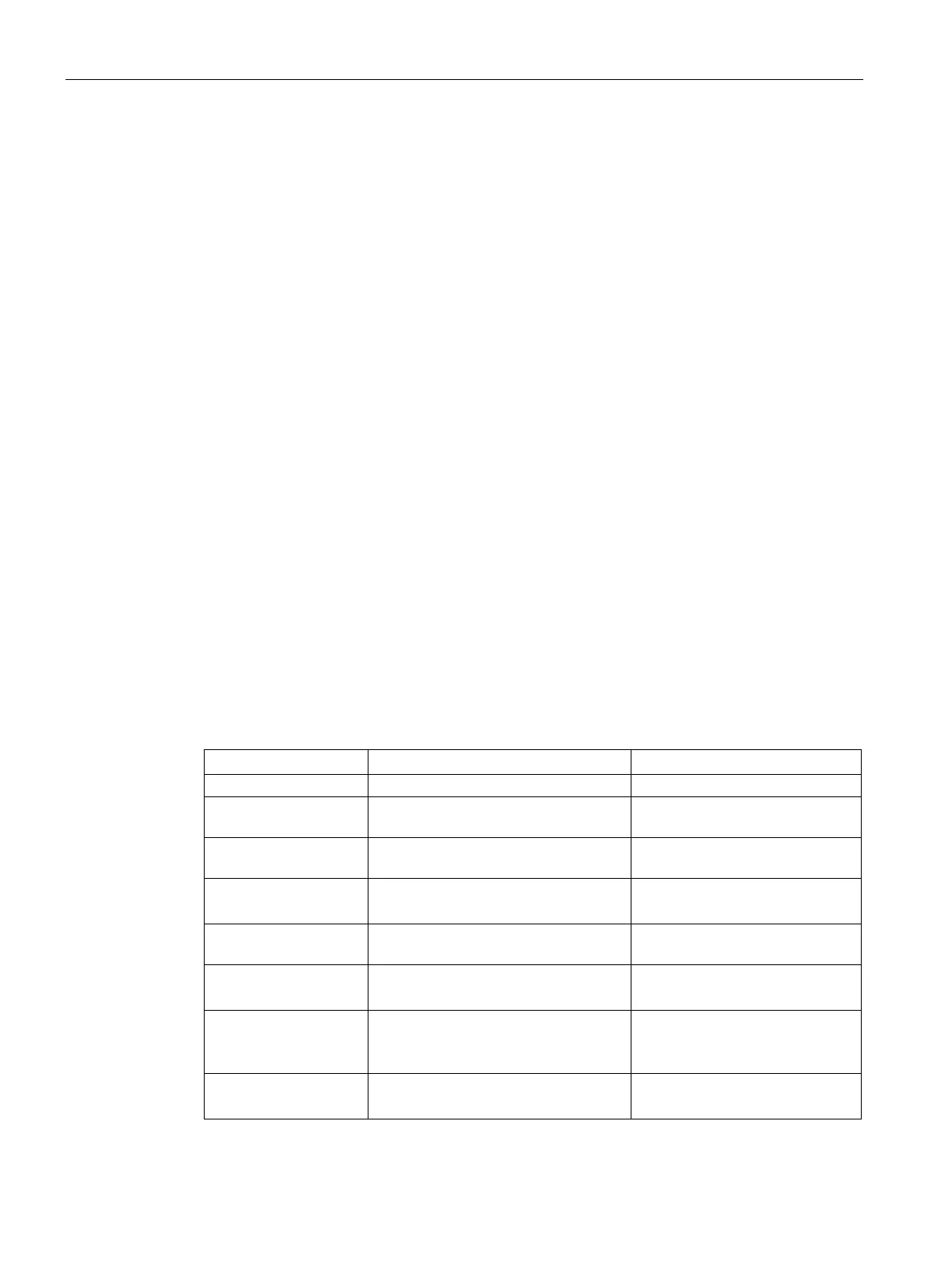Configuration
3.1 System
SCALANCE XM-400/XR-500 Command Line Interface (CLI)
78 Configuration Manual, 06/2016, C79000-G8976-C252-11
The CLI session is ended and the Windows Login prompt is displayed.
With this command, you request a response from a device in the network.
This allows you to check whether or not another node is reachable.
You are in the User EXEC mode or in the Privileged EXEC mode.
The command prompt is as follows:
cli> or cli#
Call up the command with the following parameters:
ping [ip]<destination-address>
[size<byte(0-2080)>]
[count<packet_count(1-10)>]
[timeout<seconds(1-100)>]
The parameters have the following meaning:
Address of the called node Enter a valid IPv4 address or a
Keyword for the size of the packets to
-
Keyword for the size of the packets in
bytes
0 … 2080
Keyword for the number of packets to
-
Number of packets 1 … 10
Response wait time
If this time expires, the request is re-
-
Time to the timeout in seconds 1 … 100
