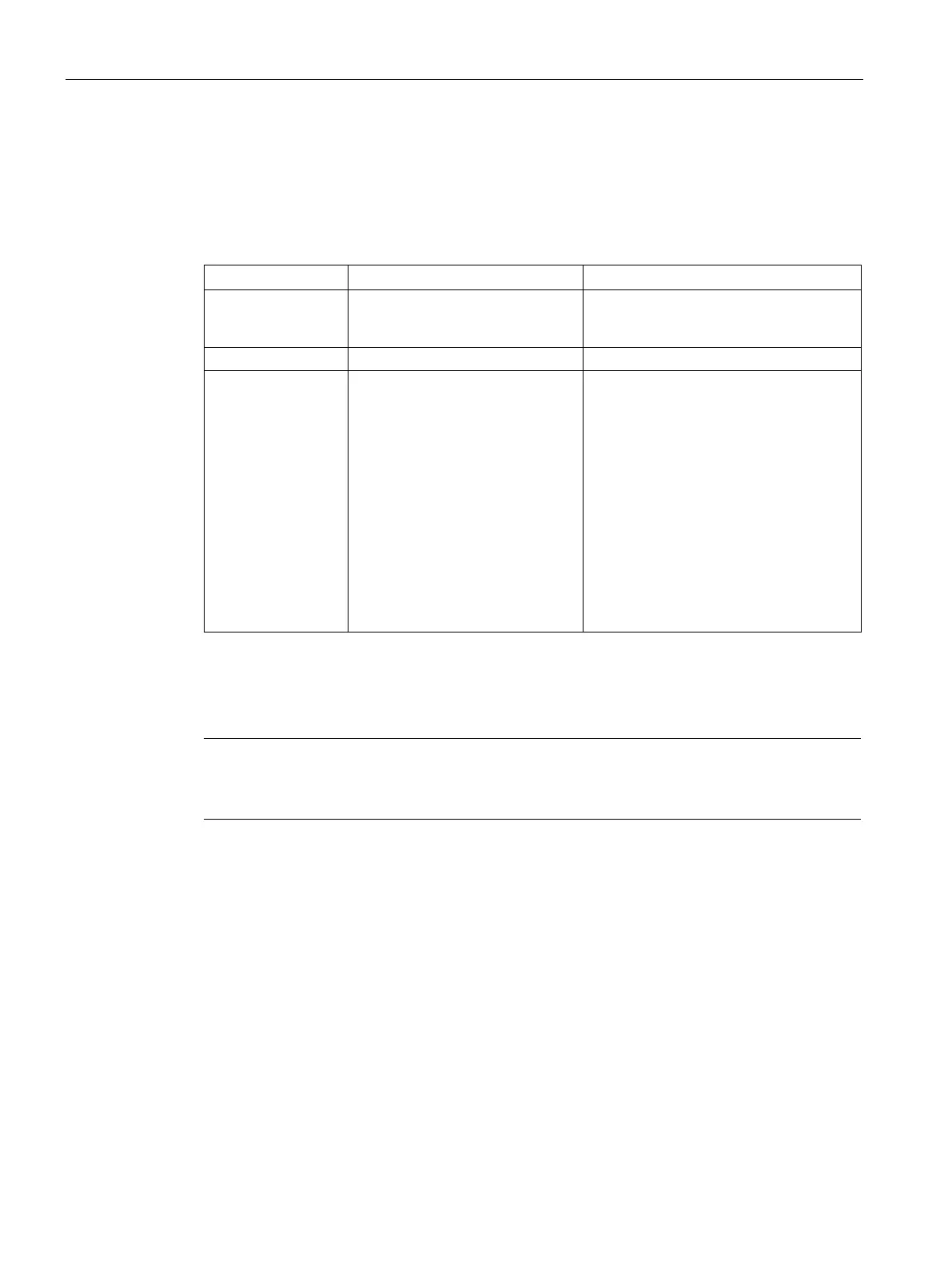Security and authentication
11.2 RADIUS client
SCALANCE XM-400/XR-500 Command Line Interface (CLI)
816 Configuration Manual, 06/2016, C79000-G8976-C252-11
Call up the command with the following parameters:
username {admin} password <passwd>
The parameters have the following meaning:
User name of the default user with
read and write access to the con-
-
Keyword for a password -
Value for the password Enter the password.
The strength of the password depends on
the set password policy:
•
low: Password length: at least 6
characters
• high: The password must meet the
following conditions:
– Password length: at least 8 char-
acters
– at least 1 uppercase letter
– at least 1 special character
– at least 1 number
The password is changed.
Note
Changing the password in Trial mode
Even if you change the password in Trial mode, this change is saved immediately.
You show the created users with the show user-accounts command.
You can also change the passwords with the
user-account command.
You display the currently valid password policy with the
show password-policy command.
