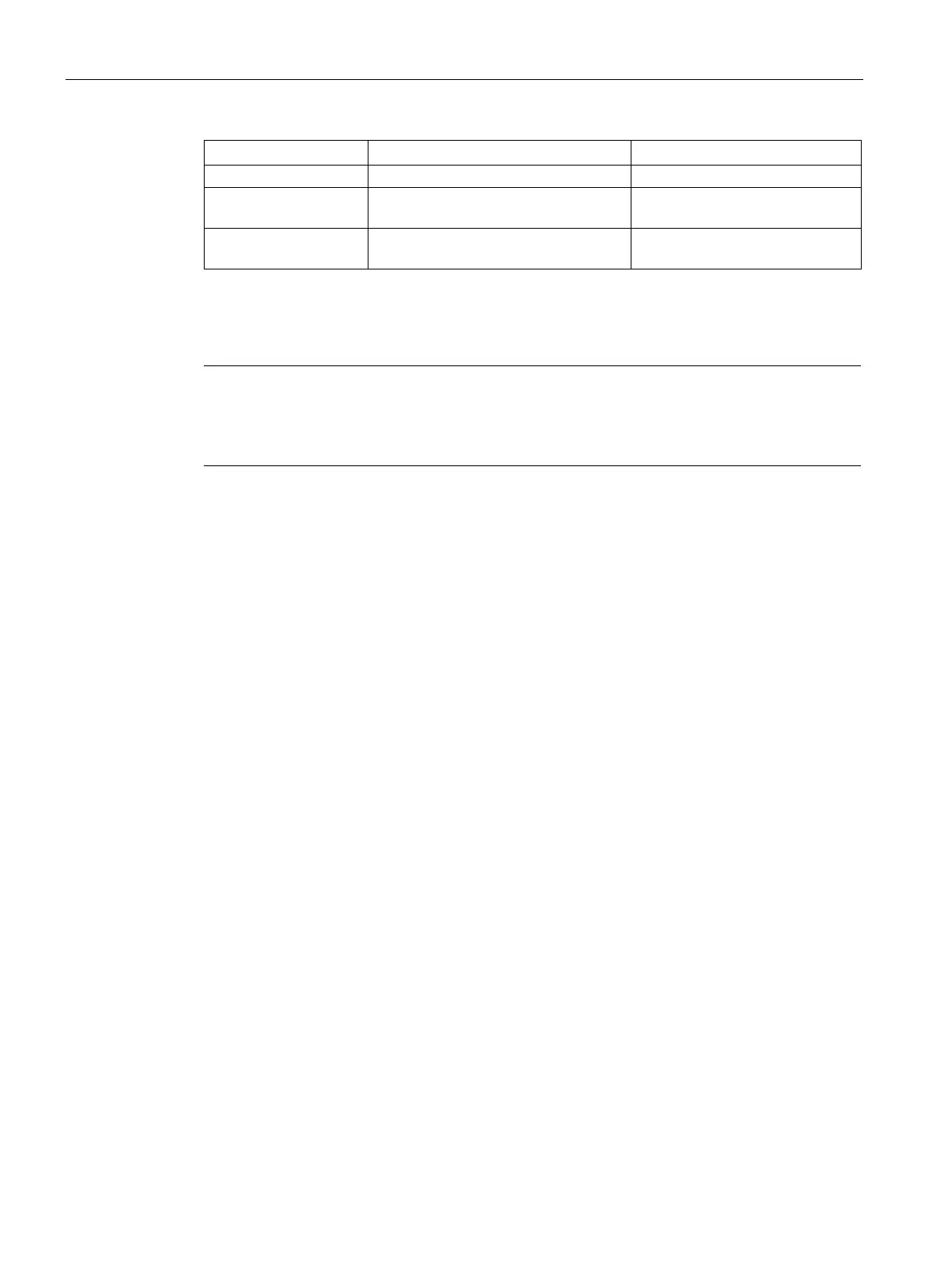Security and authentication
11.3 MAC access control list
SCALANCE XM-400/XR-500 Command Line Interface (CLI)
832 Configuration Manual, 06/2016, C79000-G8976-C252-11
Keyword for the MAC address of an
outgoing connection that is locked
-
MAC address of the locked outgoing
Specify a valid MAC address.
For information on names of addresses and interfaces, refer to the section "Interface
identifiers and addresses (Page 42)".
Note
MAC address input
Use "any", if the rule is to apply to all src and/or dest MAC addresses. This corresponds to
the MAC address "00:00:00:00:00:00".
The MAC access control list is configured.
You exit the MAC ACL configuration mode with the exit command.
You delete the MAC access control list with the
no mac access-list extended command.
You display the configuration of the access control list with the
show access-lists command.
