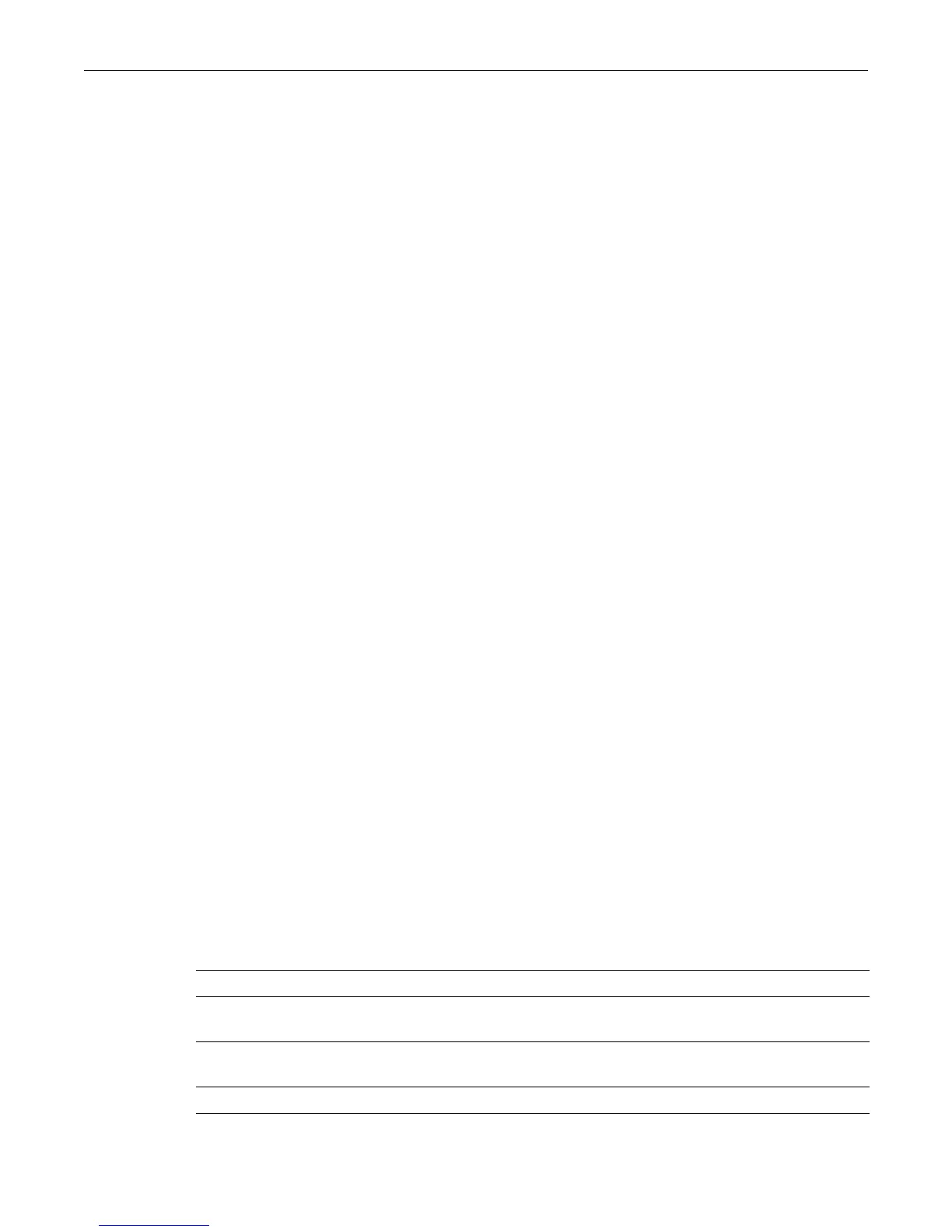show config
Enterasys C3 Configuration Guide 3-39
Example
This example shows how to display a text file named “myconfig” in the configs/ directory. Note
that only a portion of the file is shown in this example.
C3(rw)->show file configs/myconfig
...
17 : #snmp
18 :
19 : set snmp access ro security-model v1 exact read All notify All nonvolatile
20 :
21 : set snmp access ro security-model v2c exact read All notify All nonvolatile
22 :
23 : set snmp access public security-model v1 exact read All write All notify All
nonvolatile
24 :
25 : set snmp access public security-model v2c exact read All write All notify All
nonvolatile
26 :
27 : set snmp access public security-model usm exact read All write All notify All
nonvolatile
28 :
29 : set snmp community :xxxxxxxxxxx:
30 :
31 : set snmp group ro user ro security-model v1
32 :
33 : set snmp group public user public security-model v1
34 :
35 : set snmp group ro user ro security-model v2c
36 :
37 : set snmp group public user public security-model v2c
38 :
39 : set snmp group public user public security-model usm
40 :
41 : set snmp user public authentication md5 :xxxxxxxxx: encryption des privacy
:xxxxxxxxxx:
42 :
43 : set snmp view viewname All subtree 1
44 :
45 : !
show config
Use this command to display the system configuration or write the configuration to a file.
Syntax
show config [all | facility] [outfile {configs/filename}]
Parameters
all (Optional) Displays default and non-default configuration settings.
facility (Optional) Specifies the exact name of one facility for which to show
configuration. For example, enter “port” to show only port configuration.
outfile (Optional) Specifies that the current configuration will be written to a text
file in the configs/ directory.
configs/filename Specifies a filename in the configs/ directory to display.
