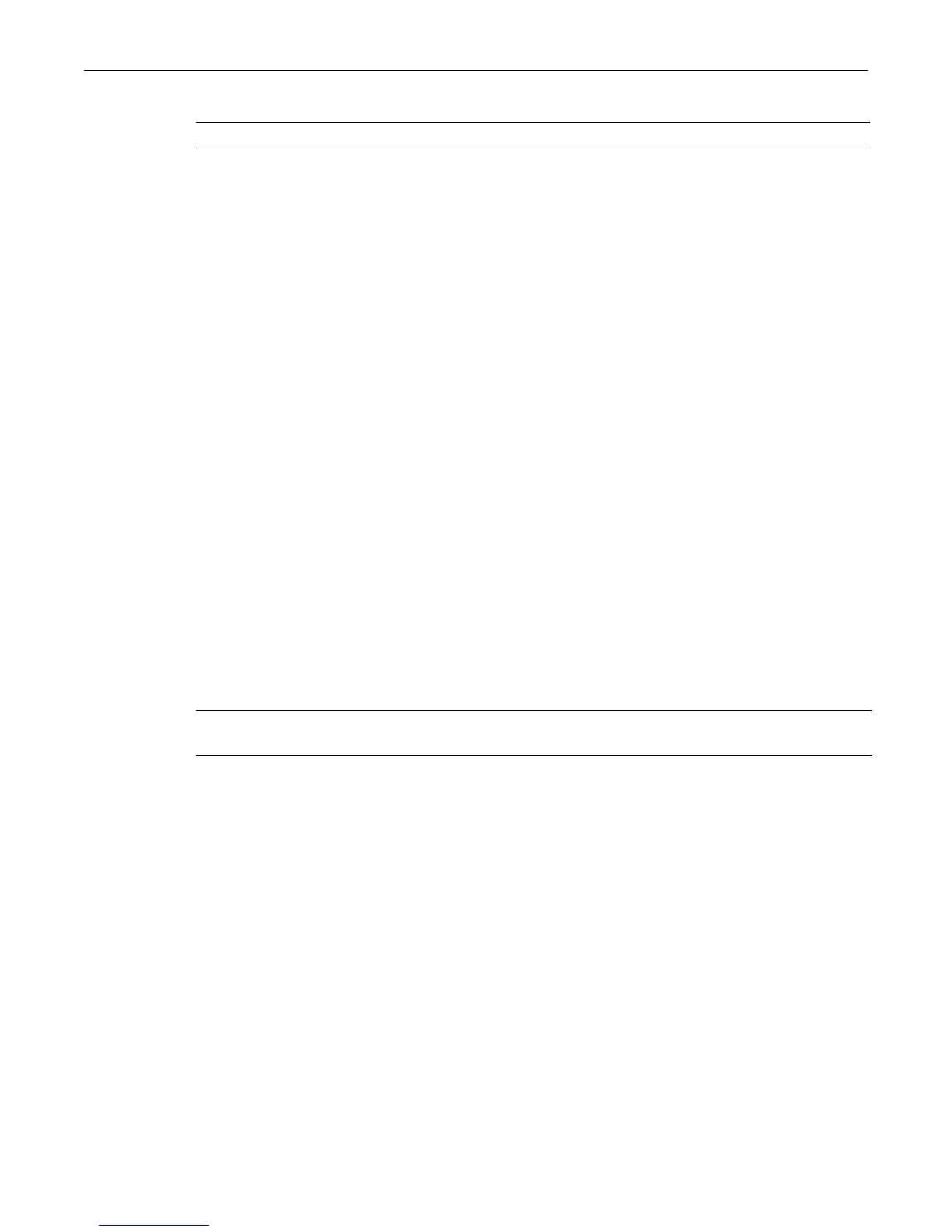show lldp port trap
10-16 Discovery Protocol Configuration
Parameters
Defaults
If port-string is not specified, LLDP status information will be displayed for all ports.
Mode
Switch command, read-only.
Example
This example shows how to display LLDP port status information for all ports.
C3(ro)->show lldp port status
Tx-Enabled Ports : ge.1.1-60; ge.2.1-24; ge.3.1-30; ge.4.1-12
Rx-Enabled Ports : ge.1.1-60; ge.2.1-24; ge.3.1-30; ge.4.1-12
show lldp port trap
Use this command to display the ports that are enabled to send an LLDP notification when a
remote system change has been detected or an LLDP-MED notification when a change in the
topology has been sensed. Ports are enabled to send LLDP notifications with the set lldp port trap
command and to send LLDP-MED notifications with the set lldp port med-trap command.
Syntax
show lldp port trap [port-string]
Parameters
Defaults
If port-string is not specified, LLDP port trap information will be displayed for all ports.
Mode
Switch command, read-only.
Example
This example shows how to display LLDP port trap information for all ports.
C3(ro)->show lldp port trap
Trap-Enabled Ports :
MED Trap-Enabled Ports:
port-string (Optional) Displays LLDP status for one or a range of ports.
port-string (Optional) Displays the port or range of ports that have been enabled
to send LLDP and/or LLDP-MED notifications.
