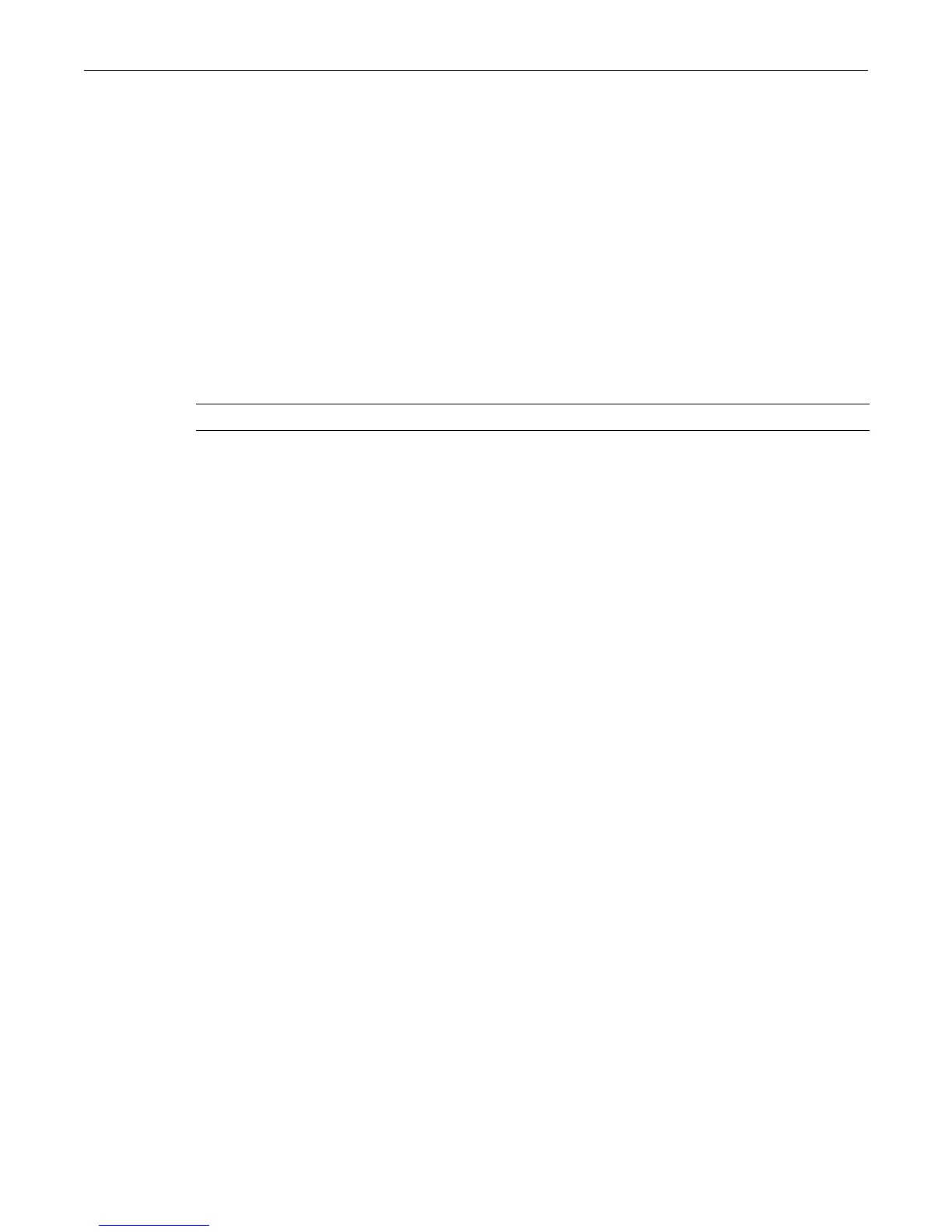show interface tunnel
Enterasys C3 Configuration Guide 25-11
Example
This example sets the tunnel mode to IPv6 over IPv4.
C3(su)->router(Config)# interface tunnel 1
C3(su)->router(Config-if(Tnnl 1))#
C3
(su)->router(Config-if(Tnnl 1))# tunnel mode ipv6ip
show interface tunnel
This command displays information about a configured tunnel interface.
Syntax
show interface tunnel tunnel-id
Parameters
Defaults
None.
Mode
Router global configuration: C3(su)->router(Config)#
Router privileged exec: C3(su)->router#
Usage
Use this command to display general interface information. Refer to in Chapter 29, IPv6
Configuration for a description of the show ipv6 interface tunnel command.
Example
This example shows the output of this command.
C3(su)->router(Config)#show interface tunnel 1
Tunnel 1 is Operationally DOWN
The name of this device is Tunnel 1
The MTU is 1480 bytes
tunnel-id Specifies the tunnel for which to display information.
