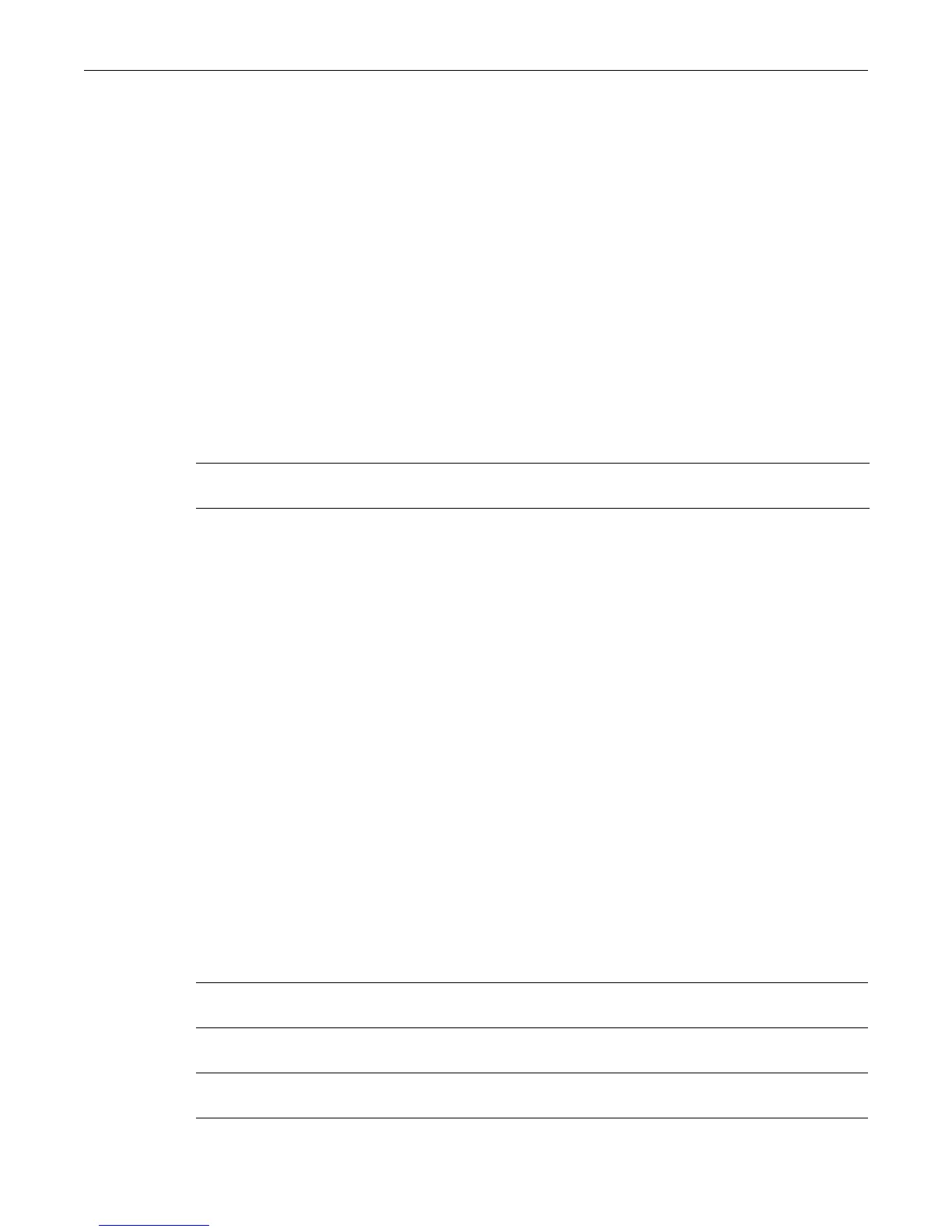clear dhcp pool network
Enterasys C3 Configuration Guide 22-15
Examples
This example configures the IP subnet 172.20.28.0 with a prefix length of 24 for the automatic
DHCP pool named “auto1.” Alternatively, the mask could have been specified as 255.255.255.0.
C3(rw)->set dhcp pool auto1 network 172.20.28.0 24
This example limits the scope of 255 addresses created for the Class C network 172,20.28.0 by the
previous example, by excluding addresses 172.20.28.80 – 100.
C3(rw)->set dhcp exclude 172.20.28.80 172.20.28.100
clear dhcp pool network
Use this command to remove the network number and mask of a DHCP server pool of addresses.
Syntax
clear dhcp pool poolname network
Parameters
Defaults
None.
Mode
Switch command, read-write.
Example
This example deletes the network and mask from the address pool named “auto1.”
C3(rw)->clear dhcp pool auto1 network
set dhcp pool hardware-address
Use this command to configure the MAC address of the DHCP client and create an address pool
for manual binding. You can use either this command or the set dhcp pool client-identifier
command to create a manual binding pool, but using both is not recommended.
Syntax
set dhcp pool poolname hardware-address hw-addr [type]
Parameters
poolname Specifies the name of the address pool. Pool names may be up to 31
characters in length.
poolname Specifies the name of the address pool. Pool names may be up to 31
characters in length.
hw-addr Specifies the MAC address of the client’s hardware platform. This value
can be entered using dotted hexadecimal notation or colons.
type (Optional) Specifies the protocol of the hardware platform. Valid values
are 1 for Ethernet or 6 for IEEE 802. Default value is 1, Ethernet.
