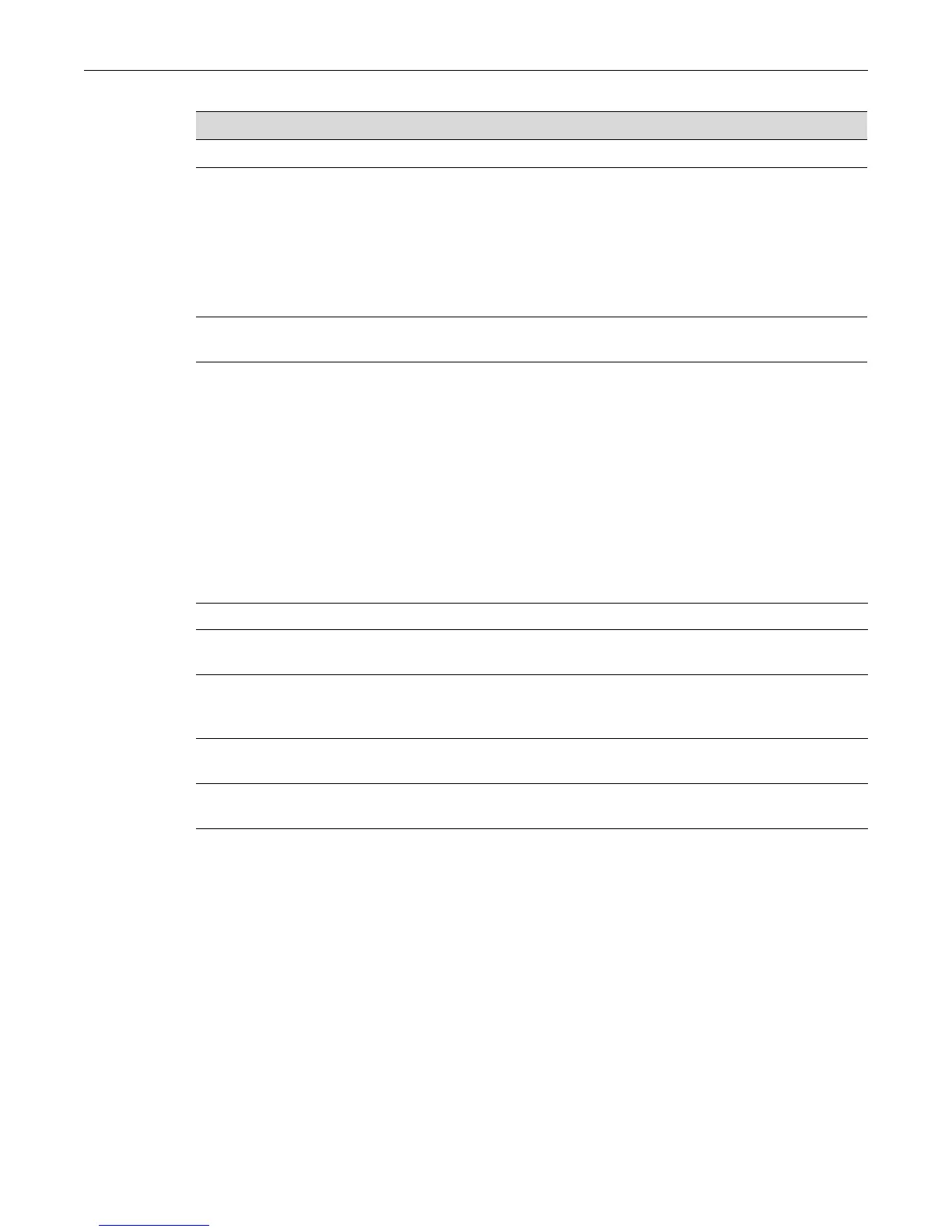set radius
32-8 Authentication and Authorization Configuration
set radius
Use this command to enable, disable, or configure RADIUS authentication.
Syntax
set radius {enable | disable} | {retries number-of-retries} | {timeout timeout} |
{server index ip-address port [secret-value] [realm {management-access | any |
network-access}} | {realm {management-access | any | network-access} {index| all}}
Parameters
RADIUS Server RADIUS server’s index number, IP address, and UDP authentication port.
Realm-Type Realm defines who has to go through the RADIUS server for authentication.
• Management-access: This means that anyone trying to access the switch (Telnet,
SSH, Local Management) has to authenticate through the RADIUS server.
• Network-access: This means that all the users have to authenticate to a RADIUS
server before they are allowed access to the network.
• Any-access: Means that both Management-access and Network-access have
been enabled.
IPsec Whether IPsec is enabled or disabled for that RADIUS server. Configured with the
command “set radius ipsec” on page 32-10.
Table 32-1 show radius Output Details (Continued)
Output Field What It Displays...
enable | disable Enables or disables the RADIUS client.
retries number-of-
retries
Specifies the number of retry attempts before the RADIUS server times out.
Valid values are from 0 to 10. Default is 3.
timeout timeout Specifies the maximum amount of time (in seconds) to establish contact
with the RADIUS server before retry attempts begin. Valid values are from 1
to 30. Default is 20 seconds.
server index
ip_address port
Specifies the index number, IP address and the UDP authentication port for
the RADIUS server.
secret-value (Optional) Specifies an encryption key to be used for authentication
between the RADIUS client and server.
