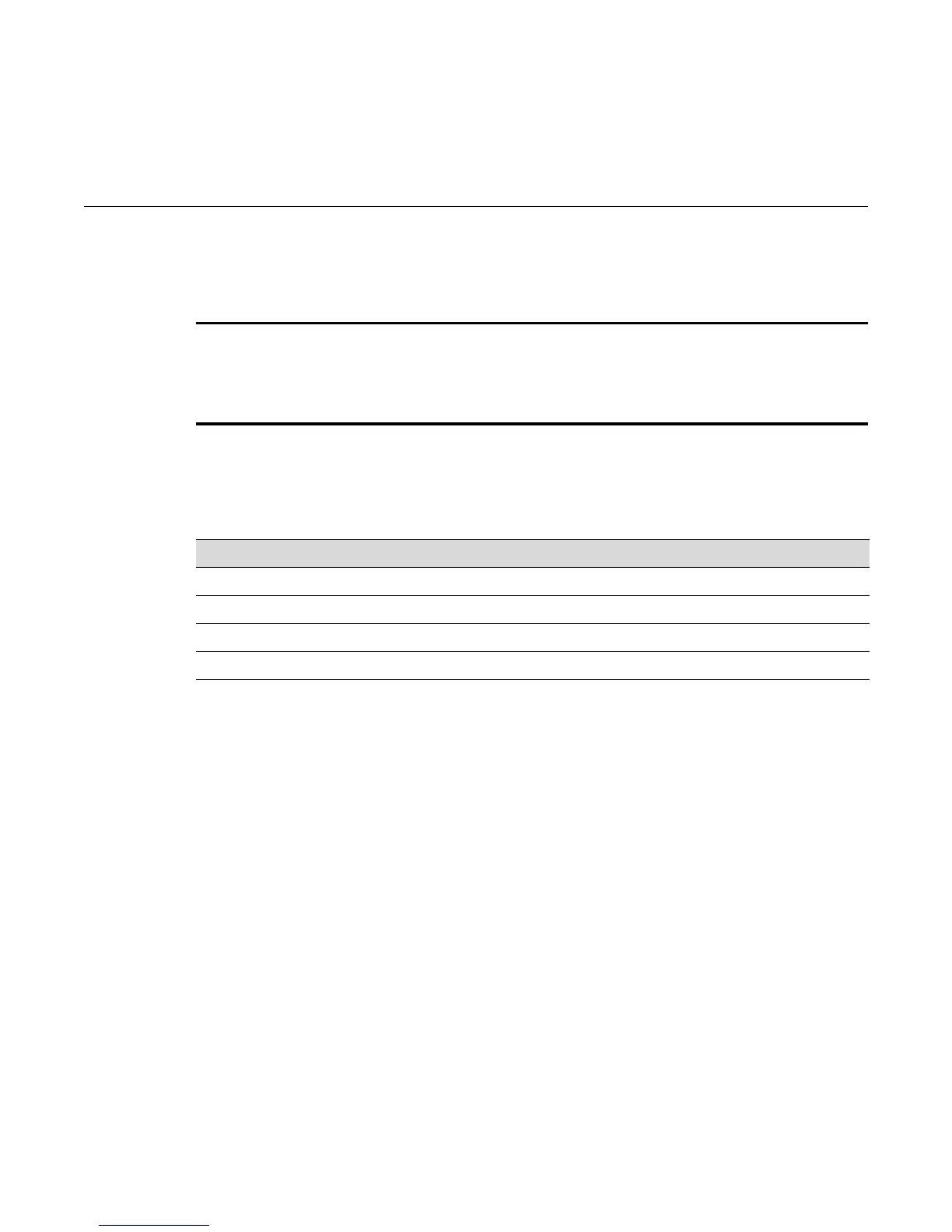Enterasys C3 Configuration Guide 29-1
29
IPv6 Configuration
The commands in this chapter perform configuration of IPv6 parameters on the Enterasys C3. For
information about specific IPv6 routing protocols, such as OSFPv3, refer to the appropriate
chapters. For information about managing IPv6 functionality at the switch level, refer to
Chapter 28, IPv6 Management.
Overview
IPv6 and IPv4 coexist on the Enterasys C3. As with IPv4, IPv6 routing can be enabled on VLAN
interfaces. Each Layer 3 routing interface can be used for IPv4, IPv6, or both.
The Enterasys C3 supports all IPv6 address formats, including global unicast addresses, link-local
unicast, global multicast, scoped multicast (including local scoped multicast), IPv4 compatible
addresses, unspecified addresses, loopback addresses, and anycast addresses.
Refer to the following RFCs for more information about IPv6 address formats:
• RFC 4291, “IP Version 6 Addressing Architecture”
• RFC 3587, “IPv6 Global Unicast Address Format”
• RFC 4007, “IPv6 Scoped Address Architecture”
The basic IPv6 protocol specifies PDU options of two classes, both of which are supported: hop-
by-hop options and destination options. While new options can be defined in the future, the
following are currently supported: routing (for source routing), fragment, router alert and pad.
Jumbograms are not supported. In IPv6, only source nodes fragment. Path MTU discovery is
therefore a requirement. Flow labels are ignored.
Neighbor Discovery is the IPv6 replacement for ARP. The Enterasys C3 supports neighbor
advertise and solicit, duplicate address detection, and unreachability detection. Router
Advertisement is part of the Neighbor Discovery process and is required for IPv6. Stateless
* Additional License Required *
IPv6 routing must be enabled with a license key. If you have purchased an IPv6 routing license key, and have
enabled routing on the device, you must activate your license as described in the chapter entitled “Activating
Licensed Features” in order to enable the IPv6 routing configuration command set. If you wish to purchase an
IPv6 routing license, contact Enterasys Networks Sales.
For information about... Refer to page...
General Configuration Commands 29-3
Interface Configuration Commands 29-10
Neighbor Cache and Neighbor Discovery Commands 29-14
Query Commands 29-22
