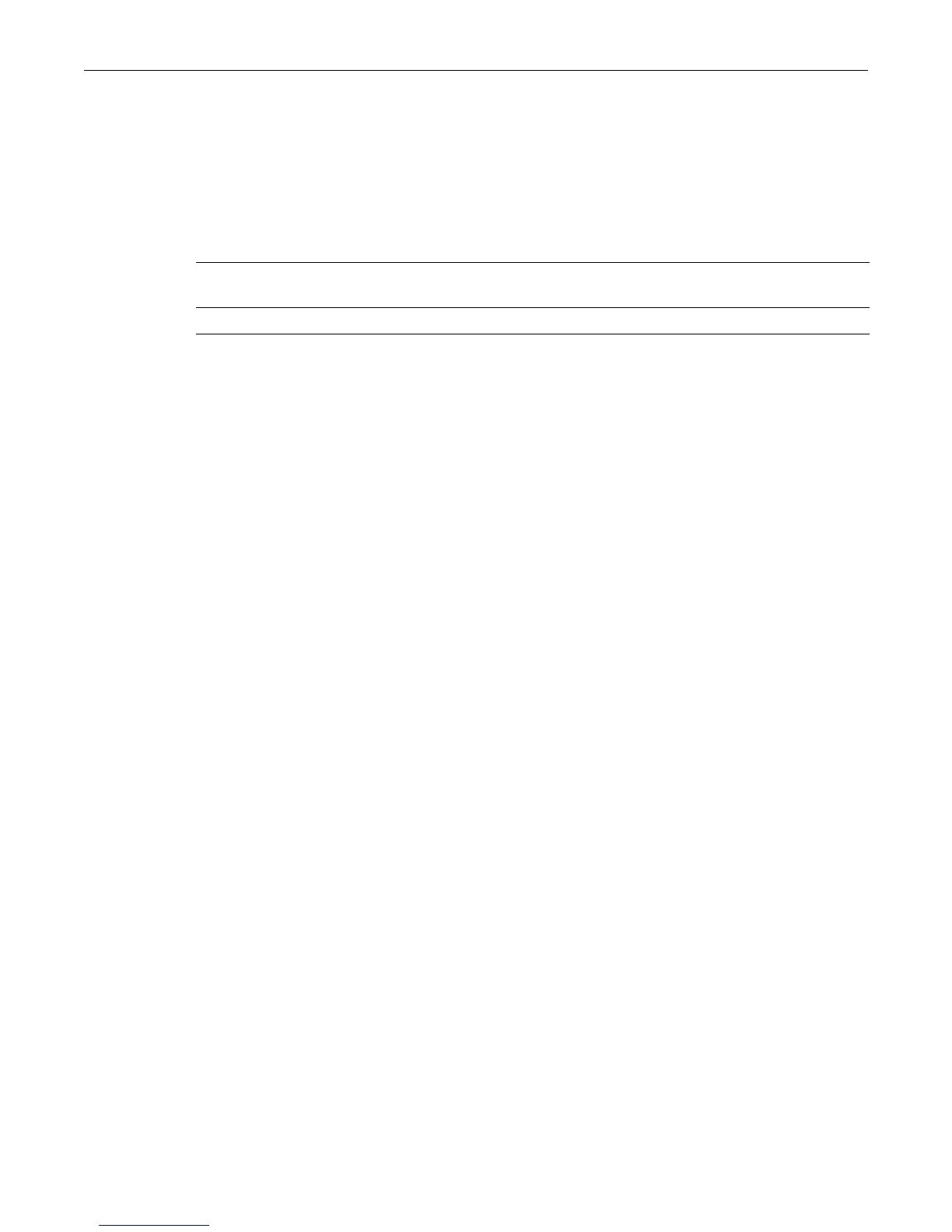set system password-resetbutton
5-10 Setting User Accounts and Passwords
set system password-resetbutton
Use this command to enable or disable the password reset button functionality.
Syntax
set system password-resetbutton {enable | disable}
Parameters
Defaults
By default, the password reset button functionality is enabled.
Mode
Switch command, super-user.
Usage
This command allows you to administratively disable or enable the password reset button
functionality, which includes:
• The switch, when operational, shall detect when the password reset button is pressed and
held (this allows for polling).
• When the password reset button functionality is enabled, pressing the password reset button
causes the admin account, with its default values, to be restored on the switch.
–If the admin account has been disabled, it will be re-enabled.
–If the admin account has been deleted, it will be restored on the switch with default
values.
• When the password reset button functionality is disabled by means of this command, pressing
the reset button will have no effect.
• The password reset button is enabled by default.
• The configuration of the password reset button is persistent and is shown in the running
configuration.
Example
This example disables the password reset button functionality.
C3(su)->set system password-resetbutton disable
show system password
Use this command to display current password configuration settings.
Syntax
show system password
enable Enable the password reset button functionality. This is the default
condition.
disable Disable the password reset button functionality.
