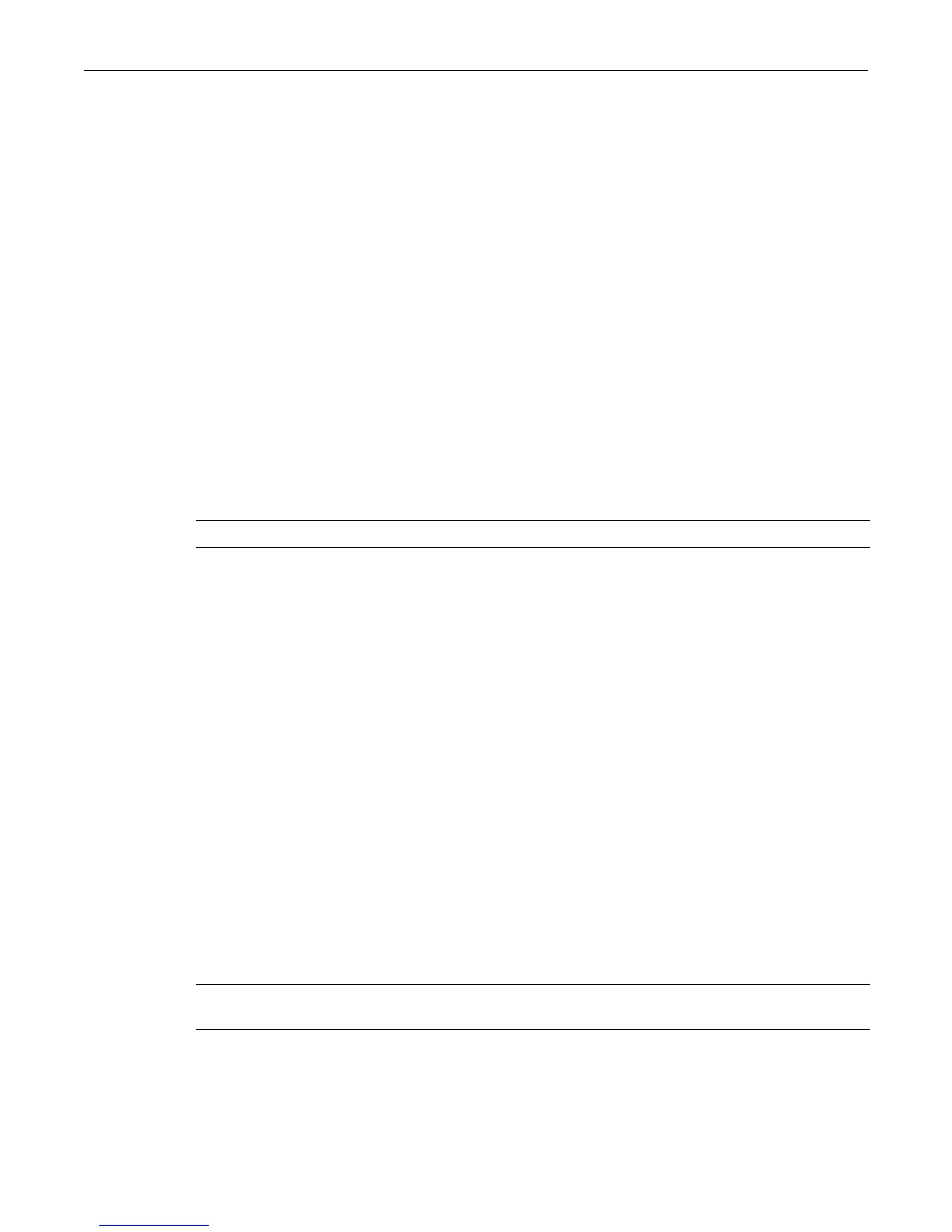clear rmon channel
21-18 RMON Configuration
If a description is not specified, none will be applied.
If owner is not specified, it will be set to monitor.
Mode
Switch command, read-write.
Example
This example shows how to create an RMON channel entry:
C3(rw)->set rmon channel 54313 ge.2.12 accept failed control on description
"capture all"
clear rmon channel
Use this command to clear an RMON channel entry.
Syntax
clear rmon channel index
Parameters
Defaults
None.
Mode
Switch command, read-write.
Example
This example shows how to clear RMON channel entry 2:
C3(rw)->clear rmon channel 2
show rmon filter
Use this command to display one or more RMON filter entries.
Syntax
show rmon filter [index index | channel channel]
Parameters
Defaults
If no options are specified, information for all filter entries will be displayed.
index Specifies the channel entry to be cleared.
index index |
channel channel
(Optional) Displays information about a specific filter entry, or about all
filters which belong to a specific channel.
