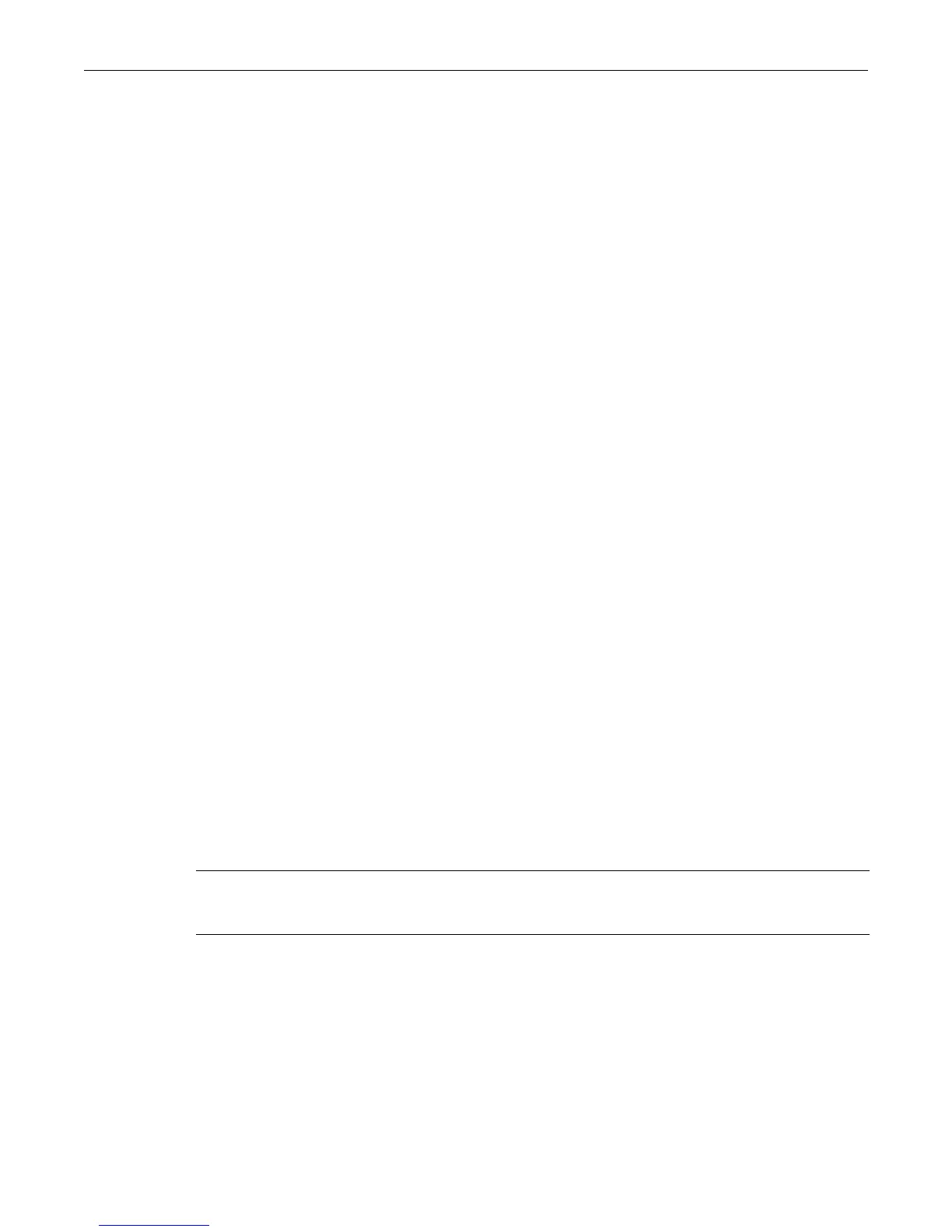set ipv6 gateway
Enterasys C3 Configuration Guide 28-5
Defaults
If address is not entered, all manually configured global IPv6 addresses are cleared.
Mode
Switch mode, read-write.
Usage
This command clears addresses manually configured with the set ipv6 address command. Use the
clear ipv6 gateway command to clear the IPv6 gateway address.
Example
This example illustrates that this command clears only those IPv6 addresses configured with the
set ipv6 address command. The link-local address for the host interface and the gateway address
are not removed with this command.
C3(su)->show ipv6 address
Name IPv6 Address
------------ ----------------------------------------
host FE80::201:F4FF:FE5C:2880/64
host 2001:DB8:1234:5555:201:F4FF:FE5C:2880/64
host 2001:DB8:1234:5555::9876:2/64
gateway FE80::201:F4FF:FE5D:1234
C3(su)->clear ipv6 address all
C3(su)->show ipv6 address
Name IPv6 Address
------------ ----------------------------------------
host FE80::201:F4FF:FE5C:2880/64
gateway FE80::201:F4FF:FE5D:1234
set ipv6 gateway
Use this command to configure the IPv6 gateway (default router) address.
Syntax
set ipv6 gateway ipv6-addr
Parameters
Defaults
None.
Mode
Switch mode, read-write.
ipv6-addr The IPv6 address to be configured. The address can be a global unicast or
link-local IPv6 address, in the form documented in RFC 4291, with the
address specified in hexadecimal using 16-bit values between colons.
