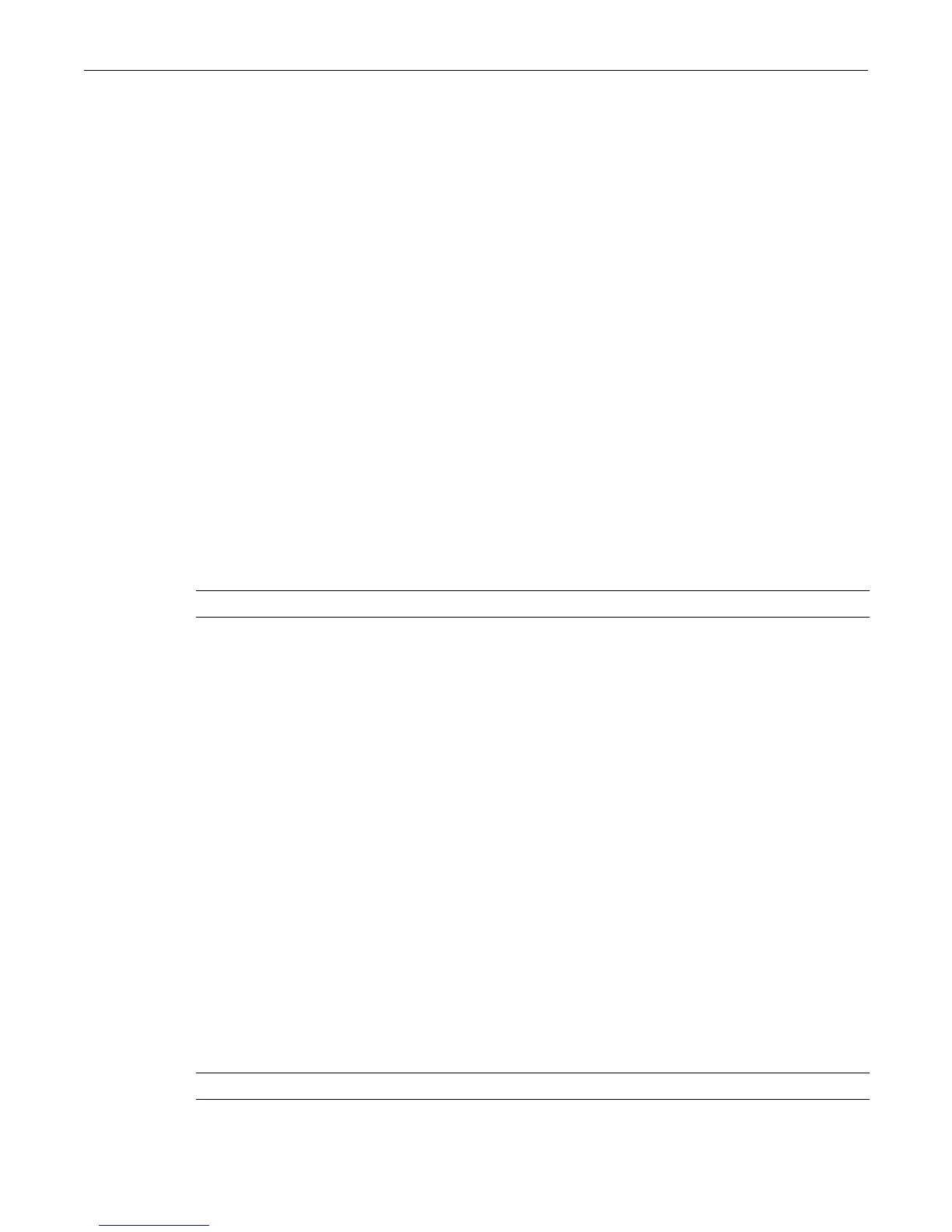Configuring SNTP clear sntp authentication-key
20-14
Mode
Switch command, read-write.
Usage
After creating an authentication key, you must add it to the trusted key list with the “set sntp
trusted-key” command before configuring it to be used with an SNTP server with the “set sntp
server” command.
Be sure to add this authentication key information to the ntp.key file on the SNTP/NTP server.
Example
The following example creates authentication key 1 with a password of “mykey” that uses the
MD5 encryption algorithm.
C3(su)->set sntp authentication-key 1 md5 mykey
clear sntp authentication-key
Use this command to delete an authentication key entry.
Syntax
clear authentication-key key-id
Parameters
Defaults
None.
Mode
Switch command, read-write.
Example
This example deletes the authentication key entry 2.
C3(su)->clear sntp authentication-key 2
set sntp trusted-key
Use this command to add an authentication key to the trusted key list. An authentication key has
to be trusted to be used with an SNTP server.
Syntax
set sntp trusted-key key-id
Parameters
key-id Specifies the key ID of the entry to be deleted.
key-id The key ID of an authentication key to be added to the trusted key list.
