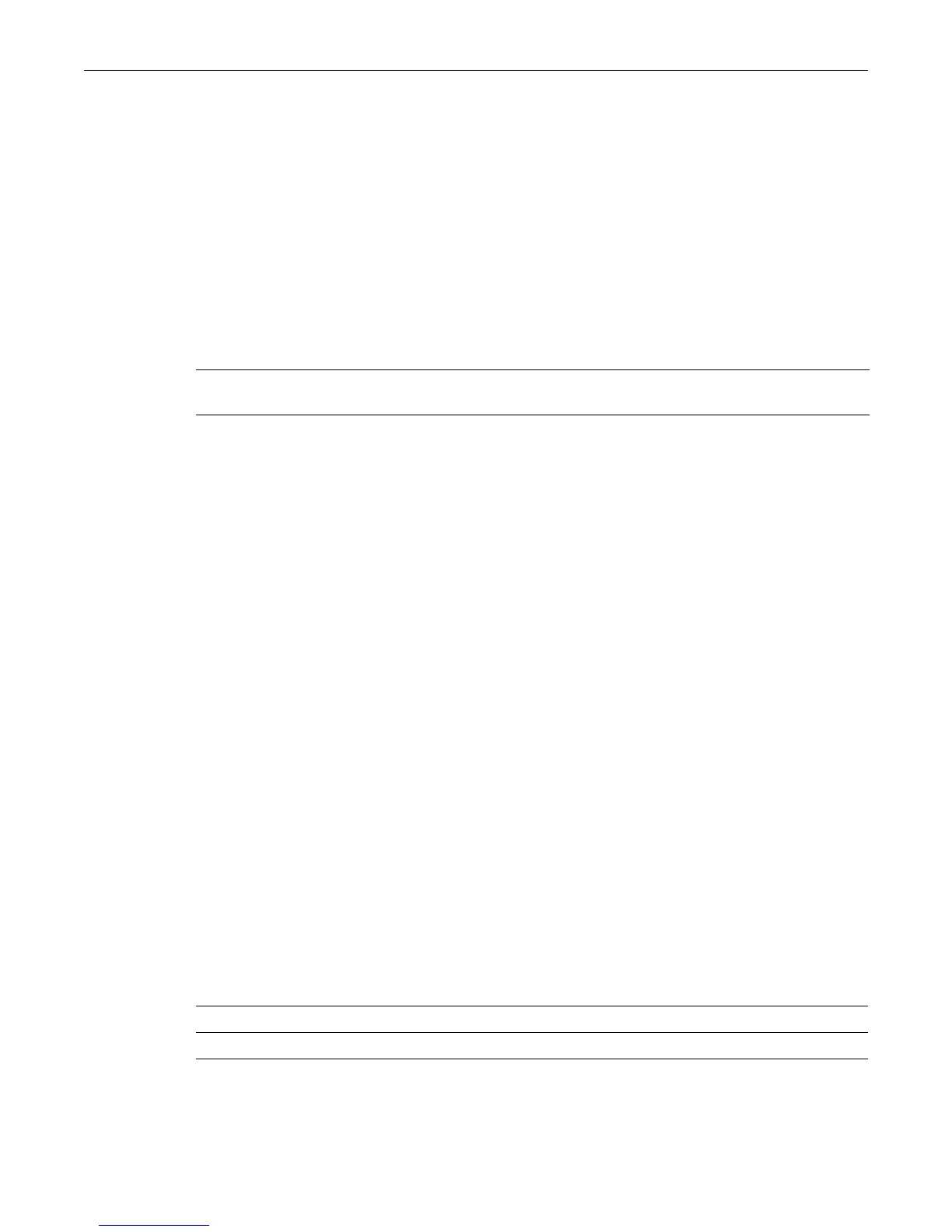show dhcp binding
Enterasys C3 Configuration Guide 22-9
Example
This example resets the number of ping packets sent back to the default value.
C3(rw)->clear dhcp ping packets
show dhcp binding
Use this command to display binding information for one or all IP addresses.
Syntax
show dhcp binding [ip-address]
Parameters
Defaults
If no IP address is specified, binding information for all addresses is displayed.
Mode
Read-only.
Example
This example displays binding information about all addresses.
C3(rw)->show dhcp binding
IP address Hardware Address Lease Expiration Type
----------- ----------------- ----------------- -----
192.0.0.6 00:33:44:56:22:39 00:11:02 Automatic
192.0.0.8 00:33:44:56:22:33 00:10:22 Automatic
192.0.0.10 00:33:44:56:22:34 00:09:11 Automatic
192.0.0.11 00:33:44:56:22:35 00:10:05 Automatic
192.0.0.12 00:33:44:56:22:36 00:10:30 Automatic
192.0.0.13 00:33:44:56:22:37 infinite Manual
192.0.0.14
00:33:44:56:22:38 infinite Manual
clear dhcp binding
Use this command to clear (delete) one or all dynamic (automatic) DHCP address bindings.
Syntax
clear dhcp binding {ip-addr | *}
Parameters
Defaults
None.
ip-address (Optional) Specifies the IP address for which to display binding
information.
ip-addr Specifies the IP address for which to clear/delete the DHCP binding.
* Deletes all dynamic address bindings.
